Investing in your employees’ professional development is essential to your business’ success.
Okay, okay…you already know that much.
And you’re in good company:
According to Statista, most organizations agree that effective employee training and development initiatives are among the most important factors when it comes to increasing organizational talent availability, and in turn achieving company goals.

Unfortunately, Statista also discovered that many companies aren’t exactly living up to their own standards in terms of training their employees. Worse yet, many of these teams readily admit that maintaining control of their training initiatives is a major challenge in itself.
Since we’ve already discussed in great detail the ins and outs of employee training, today we’re going to focus on how to keep track of employee training progress at all times — and to leverage this control to ensure your training initiatives lead your organization where you want it to be.
Why Should You Track Employee Training Progress?
As we’ll discuss in a moment, tracking your employees’ training progress is an intensive, multi-faceted, and often resource-heavy process.
But not keeping close tabs on your employee development initiatives just isn’t an option.
Most obviously, if you don’t keep track of it, you’ll never know for sure if your employees are actually doing what they’ve been assigned.
(The same can be said for all of your business operations, no?)
Beyond this simple explanation, though, there are many important reasons to stay on top of all things related to employee training and development.
Understand the True ROI of Employee Training
Tracking employee training progress is vital to gaining a full understanding of the cost and the value of training your employees in the first place.
For one, you’ll learn how your team should be calculating the ROI of your individual and overall training initiatives. Here, you’ll be looking at both the immediate and long-term impact your training has on employee performance, team productivity, and your company’s bottom line — and tracing these improvements back to what typically ends up being a paltry initial investment.
You’ll also be better able to communicate to your employees the value of your training initiatives from their perspective. Whether you’re talking about making their current jobs easier, allowing them to be more productive, or enabling them to grow in their career, you’ll have more specific data to go on as you explain “what’s in it for them”.
(This is crucial for developing a culture of continuous learning within your organization.)
Maintain Regulatory Compliance
In certain cases—such as in the healthcare industry—organizations are mandated by law to track and document all training sessions and initiatives their employees complete.
This may include keeping records of:
- Cumulative annual working hours
- Training and/or credit hours taken
- Certifications and licenses earned
If this applies to you, it’s imperative that you not only keep meticulous records as required, but also have a clearly-documented standard operating procedure for keeping them. Similarly, you’ll likely need to show that these records and other related data are kept secure at all times.
Provide Relevant and Dynamic Training Opportunities
Closely tracking your employees’ training progress helps ensure that every training opportunity you provide is relevant…
- To the individual’s developmental needs and career goals
- To the team’s current needs and long-term goals
- To your company’s bottom line and long-term business goals
This goes back to the discussion on ROI: You need to know your training initiatives actually matter.
Moreover, tracking employee training helps you and your employees stay agile throughout their training sessions. Since you’ll have eyes on their progress at all times, you’ll be able to quickly jump in and make any necessary adjustments to keep them on track and moving toward success.
Key Methods for Tracking Employee Training Progress
Keeping track of employee training data can look very different depending on a number of factors, such as:
- Who’s being trained or assessed
- What they’re being trained or assessed on
- How, when, and why the training or assessment is taking place
With that in mind, let’s take a look at four key ways to track employee training progress both throughout a given initiative and over longer and more broad spans of time.
1. Analyze Attendance and Participation
The first thing you want to do is gain full visibility of how your employees actually approach and engage with your training initiatives.
On a more basic level, this means keeping track of attendance and participation to ensure they’ve actually completed their training sessions as expected. Even this rather simple task can help you quickly figure out who missed what lesson or learning experience — and to quickly close these gaps.
(This also allows you to celebrate any “quick wins”, such as for those with perfect attendance or high participation records.)
Beyond that, you want to track and analyze how participation and engagement fluctuate throughout your training sessions — both for your individual employees and for your “average” team member.
This means using training tools and learning management software to:
- Visualize engagement hotspots (and cold spots)
- Identify bottlenecks within training exercises
- Determine ways to supercharge employee development at specific moments in training
2. Conduct Direct Observation and Assessments
Directly observing and assessing your employees is another effective way to track their progress in a specific training initiative — and to gauge the impact the training has on their performance.
Firstly, direct observation gives you the opportunity to check in with your employees at various times throughout their training. At a glance, you can again determine whether they’re making steady progress as expected, or if they need to adjust their approach in some way before moving forward. In turn, you can provide guidance and support right when they need it.
(And well before they waste too much time moving in the wrong direction.)
More formal observation sessions and performance reviews involve setting “big picture” training goals with employees — and creating a plan to help achieve them effectively and efficiently. These sessions should take place at milestone moments either within a given training session or an individual’s career with your team.
3. Administer Tests & Quizzes
Periodically testing your employees’ skills and knowledge allows you to track the progress of individual team members during training, to provide focused feedback and guidance to those in need, and to improve your training experiences as needed.
In the immediate sense, your training sessions should always include on-the-fly checks for understanding, along with more standardized tests at critical moments of the course.
Source
The main idea is, of course, to confirm that the trainee has actually absorbed the learning material (and hasn’t simply clicked or sat through the training with an absent mind). But you also want to ensure they can apply this knowledge in real-world scenarios. Use a variety of testing formats (e.g., written, practical, hybrid) as appropriate to gain a more holistic view of your employees — and guide them in their development as necessary.
You may also want to conduct pre-assessment testing in certain scenarios to see exactly what your employees glean from specific training sessions. Zooming out, you can use cohort results of pre- and post-assessments to identify overall knowledge gaps among team members — and also see where engagement waxed and waned throughout your classes and workshops.
4. Solicit Employee Feedback
Continuously soliciting feedback from your employees is an essential part of keeping track of their training progress.
Firstly, making feedback a part of your regular assessments and check-ins again helps you track your team members as they move through specific training sessions.
More importantly, it gives your team members the opportunity to uncover gaps in training or instruction. This enables you to focus on closing them as quickly as possible — whether by providing additional information and resources as needed, or potentially revamping the training session in some way.
As with the other strategies we’ve discussed, you’ll want to solicit feedback from your employees in both structured and unstructured ways throughout their training and development. While you’ll generate a ton of information from surveys and the like, it’s also important to keep an open-door policy for your employees to maximize communication.
Essential Tools for Tracking Employee Training Progress
Now, let’s dig into the main tools you’ll need to keep track of employee training progress on the ground and as a whole.
Learning Management Systems
A learning management system is a centralized platform designed to help you manage, track, and facilitate employee training and activities within an organization.
The best LMS software typically includes a number of features to help track employee and team progress during training, from tests and assessments to real-time reporting and analytics. You can then use this data to reach out to employees who may have stalled in their efforts — or to make iterative changes to their learning path within the LMS as needed.
Examples of popular learning management software include:
- LearnUpon empowers businesses of all sizes with a robust, intuitive learning management system offering advanced features like course creation, learning automation, and seamless third-party app integration.
- Docebo leverages AI-powered technology to deliver a personalized and adaptive learning experience to your employees through collaboration and gamification.
- Litmos’ accessible learning management tool ensures your employees can attend training from anywhere, at any time — and that you’ll always be able to track their progress as they do.
Performance Management Software
Performance management software helps your employees set goals, provides focused feedback, and suggests additional training opportunities to supercharge their efforts over time.
Look for a performance management tool that provides 360-degree feedback, as this gives you a holistic understanding of employee performance and growth — and, on the simpler side, to track their progress throughout their training.
According to a recent Forbes guide, the best performance management tools on the market include:
- Namely, “a great choice for mid-sized businesses that need an all-in-one HR solution.”
- Workday, which allows you to “identify skill gaps, track employee progress toward goals and create development plans” for your team.
- PerformYard, “a solid choice for businesses that want to use continuous feedback to improve employee performance and engagement.”.
Knowledge Base Software
Your internal knowledge base acts as s central repository of organizational knowledge within a company.
Your knowledge base software can also help you track employee progress through their training in a few ways:
Tracking knowledge content viewed at certain moments during training
Tracking knowledge content created as part of training (when appropriate)
Embracing feedback regarding knowledge content quality
There are a number of high-quality knowledge base tools on the market, such as:
- Helpjuice, our top-rated and award-winning knowledge management software solution that features an intuitive interface, real-time collaborative features, and a comprehensive reporting and analytics dashboard.
- Confluence, by Atlassian, is also heavy on team collaboration — and integrates seamlessly with Trello and other Astlassian products to keep training initiatives on-track and highly visible.
Communication and Collaboration Software
Enabling open and ongoing communication is crucial to keeping employees on-track during training, and to making agile adjustments to your training initiatives whenever necessary.
To this end, the communication tools you already use should be considered integral to your efforts to track employee training. On top of enabling you to stay in touch with those being trained, these tools also document any communication revolving around said training — which can then be used by trainees, instructors, and other involved parties to facilitate additional learning.
Key communications tools to consider using include:
- Slack for instant messaging and topic-centered group chats.
- Jostle for social media-like connecting between trainers and trainees
- phpBB for communications via forums and online communities
Project Management Software
As mentioned above, project management software can enhance your ability to track employee training progress in the immediate and the long term.
For one, you can use your project management tool to plan out an upcoming training initiative — and to visualize employee and team progress as they complete the necessary tasks throughout the process. This also shows trainees exactly what’s expected of them — and allows them to take more complete control over their own training progress.
Source
As a team lead, you’ll be able to deliver important knowledge content and other learning materials directly within your project management tool. With better visibility into your employees’ progress, you can anticipate where these resources are most needed and act accordingly.
As each training initiative comes to an end, you and your team can use your project management tool to look back at what went well, where they had trouble — and where improvements can be made moving forward.
Some top-performing project management tools include:
- Trello, a card-based project management tool known for its simplistic task-tracking features.
- Asana, which allows managers to break large projects down into more understandable and actionable tasks.\
- Monday, a project management tool that also includes time-tracking features to keep trainees and instructors on task and on track to success.
Feedback and Survey Software
Survey software plays a role at every stage of employee training:
- Pre-training surveys help gauge employee skills, knowledge, and interest in given topics.
- Surveys delivered throughout training can help track progress, gauge engagement, and improve the learning experience for your employees.
- Post-training surveys collect feedback on your employees’ learning experiences — and gain insight into what they’d like to focus on moving forward.
Survey tools like Connecteam and SurveyMonkey let you create simple employee questionnaires from scratch or via template — along with advanced customization features to get as much out of every survey you send out.
Using Helpjuice to Track Employee Training Progress
Tracking employee training progress is a bit more involved than it appears on the surface, isn’t it?
But it’s not an impossible task.
And, the more data and information you have on-hand, the more manageable it becomes.
Which is why Helpjuice’s knowledge base tool is an integral part of the process.
Our software’s reporting and analytics dashboard provides insight into how your employees use your knowledge base during training sessions. This information allows you to track their progress in a broad sense — while making laser-focused improvements to vital knowledge content as needed.
(This, along with the many other ways Helpjuice can supercharge your training initiatives.)
Check out Helpjuice’s 14-day free trial now!

![How to Create an Effective Employee Handbook [With Examples]](https://static.helpjuice.com/helpjuice_production/uploads/upload/image/4752/direct/1585056324448-1584999453347-Employee%20Handbook.png)
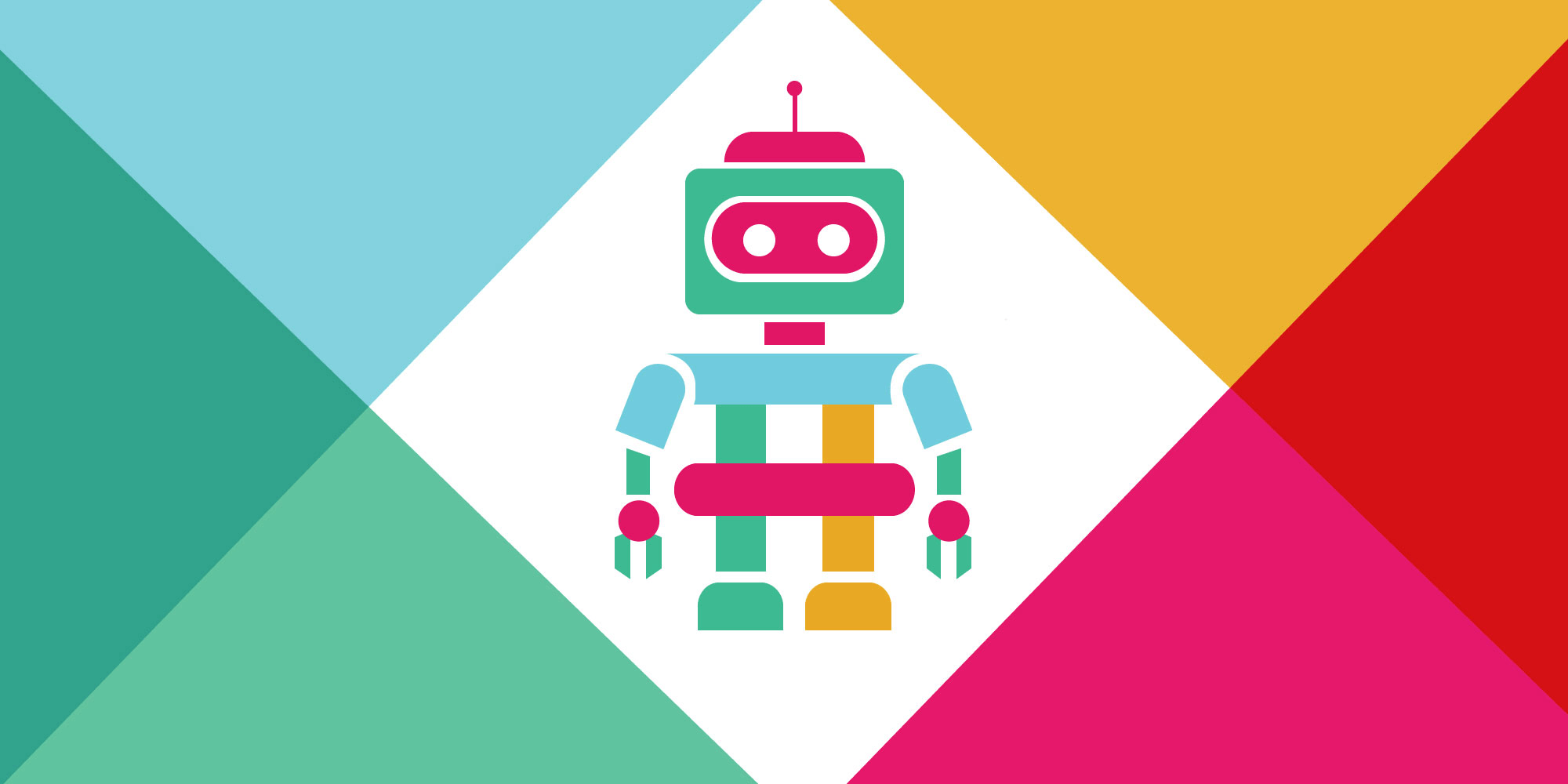
.jpg)
.jpg)
.jpg)