
In today's digitized business world, having the right collaboration and project management tools is akin to having the right vehicle to navigate a fast-paced race. With myriad tools to choose from, zeroing in on the right one can be an arduous task, akin to finding a needle in a haystack. But fret not! We've done the heavy lifting for you.
Atlassian's Confluence is often the default choice for many, offering a comprehensive mix of wikis, intranets, collaboration tools, and project management utilities. But, like any other tool, it has its strengths and weaknesses, and might not necessarily be the perfect fit for your team. To broaden your horizon, we've rolled up our sleeves and put the best Confluence alternatives to the test, sifting through their features, ease of use, and value proposition. So sit back, relax, and join us as we unveil the most promising Confluence competitors that could drive your business productivity into high gear in 2023.
In the following post we'll be taking a look at:
- What Confluence is
- Confluence pros
- Confluence drawbacks
- The best Confluence alternatives and competitors in 2023
What is Confluence?
Confluence is a wiki software solution owned by Atlassian, intended for knowledge management and team collaboration. You may be considering Confluence to help improve your company’s productivity.
Confluence is actually a fusion of many different types of software, which include internal wikis, intranets, collaboration tools, and project management tools. This multiple-use lies at the core of the pros and cons of Confluence.
Why Do People Use Confluence?
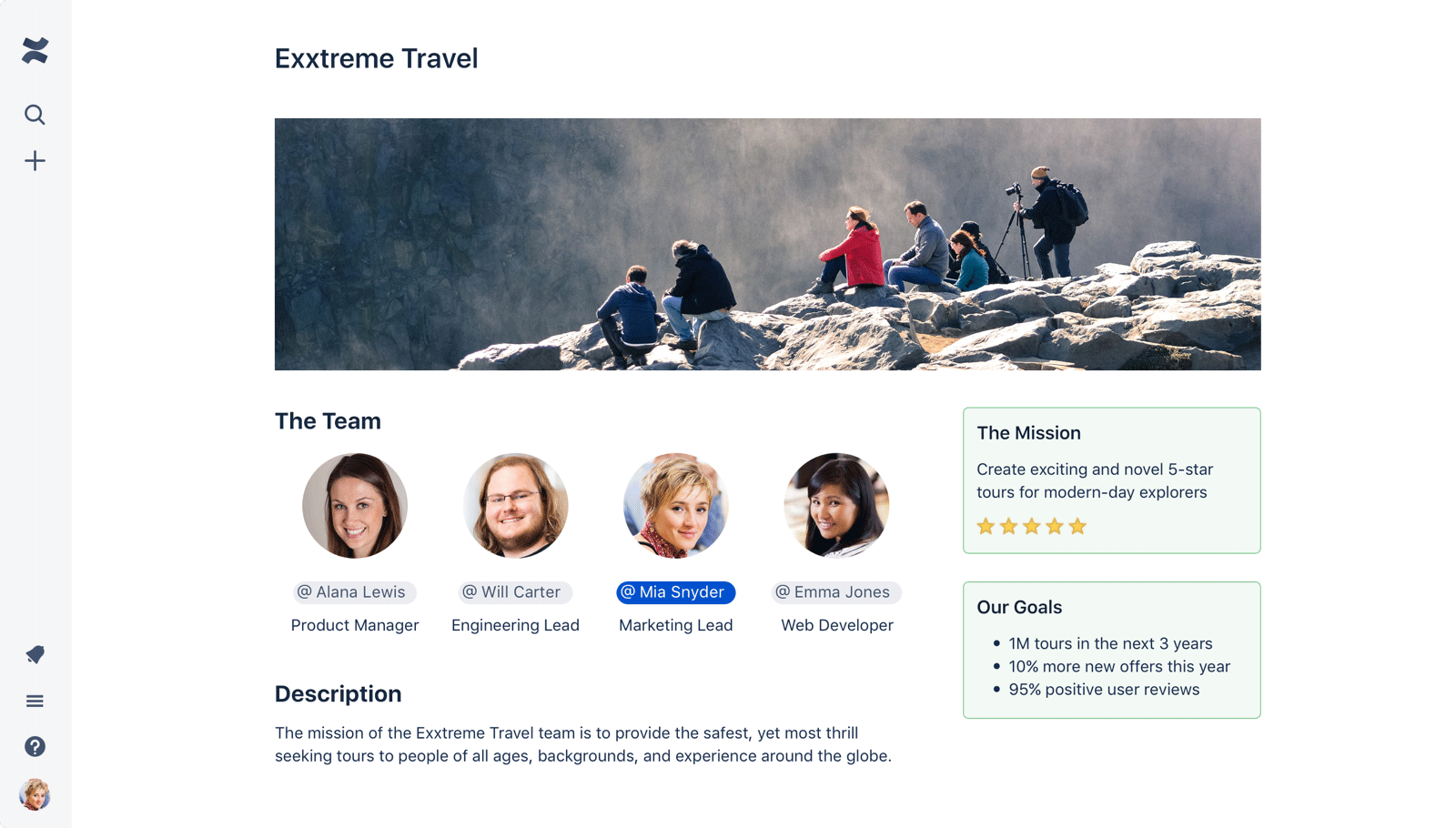
(Source)
Confluence is based on the concept of ‘spaces’. You create spaces both for departments and each main cross-functional project. Instead of owning personal documents in Word or Google Docs, Confluence users create shared ‘pages’ within Confluence. These pages are automatically part of your team’s workspace.
That’s why Confluence contains many templates to get your projects going: product roadmaps, checklists, how-to articles, retrospectives, and more. You can manage documents in Confluence by either creating pages, or attaching your own documents.
Confluence can be used for any type of content needed by a team: technical documentation, knowledge bases, intranets, and agile software projects. Having everyone use Confluence means storing all projects and assets in one central location. This makes content discovery and search more effective. Confluence is by default “open and collaborative”.
Documents created in Confluence are shared with the rest of the team in that workspace. Pages are linked together with related pages, which you can view in the same screen.
Many companies use Confluence to manage software projects, since it helps DevOps teams communicate more openly. Confluence has been designed to complement JIRA issue tracking software. It’s also to be used in conjunction with Atlassian’s other products like Trello (task management software) and Bamboo (Continuous Integration and Deployment Build Server).
You can make a knowledge base with Confluence that integrates with JIRA, which can either be limited to customers or open to the public.
What Are the Drawbacks of Confluence?
Much like other enterprise tools, Confluence seems to do a bit of everything – perhaps at the cost of truly excelling at nothing.
On the plus side, many departments, teams and projects can get something out of Confluence. The software is very powerful. It’s also likely that many of your employees will have at least heard of Confluence. Some might already have experience using it in previous jobs.
On the other hand, some complain that Confluence’s wiki-style features can suffer after a while if it’s badly maintained. The search feature doesn’t always live up to expectations. Content cannot be drafted during the editing stage, so every page is live after you save it.
Theoretically, Confluence can be used by all sorts of teams, from marketing to HR, but many employees may be put off by the technical knowledge demanded by nature of the software.
The software is free for teams under ten with access to very limited features of the software. For some teams, the full Confluence can be a bit much – not to mention wildly expensive.
If you aren’t going to get the most out of its features, it’s worth considering some alternatives.
The Best Confluence Alternatives & Competitors
Since Confluence isn’t the tool for every company, we’ve put together this list of the best Atlassian Confluence alternatives.
- Helpjuice
- SharePoint
- Google Drive
- OneNote
- ClickUp
- Asana
- Trello
- Slack
- Nuclino
- Basecamp
- Quip
- Monday
- You Need A Wiki
Throughout this handy guide, we’ll explain:
- The features and functions of each specific tool
- What each tool does well
- Where each tool shows room for improvement
1. Helpjuice

If you're considering an alternative to Confluence, let us introduce you to Helpjuice - our very own knowledge base software.
Helpjuice offers a powerful and intuitive platform that makes it easy to create an internal knowledge base that revolutionizes the way your team works together. With features such as collaborative commenting, Google-like search, and customizable content permissions, it's easy to find, organize, and share content. Plus, our WYSIWYG editor makes content creation a breeze.
What sets Helpjuice apart is its user-friendly interface and ease of use. Unlike Confluence, which can be overwhelming and difficult to navigate, Helpjuice is designed with simplicity and efficiency in mind. You can easily create, organize, and share content in a way that makes sense for your team without the hassle of a complicated platform.
Helpjuice also provides the ability to track page views and user searches, making it easy to see what content is popular and what your team needs more of. This allows you to stay ahead of the curve and keep your knowledge base relevant and up-to-date. Additionally, Helpjuice's customizable content permissions ensure that only the right people have access to certain content, keeping your sensitive information secure.
In short, if you're looking for a powerful and user-friendly alternative to Confluence, Helpjuice is a compelling option. Its intuitive interface, collaborative features, and customizable content permissions can transform the way your team collaborates and shares knowledge.
But don't just take our word for it - DaVita reduced onboarding time by 50% since switching from Confluence to Helpjuice.
As the manager at DaVita, I was tasked with finding a new solution to help us better organize our knowledge base. We had previously tried using Confluence, but found it to be messy and unorganized, which was causing inefficiencies and slowing down our onboarding process. We needed a platform that was highly organized, easy to navigate, and could help us quickly find the information we needed.
After researching different solutions, we decided to give Helpjuice a try. We found that Helpjuice had all the features we were looking for, plus a clean and intuitive layout that made it easy to use. We were particularly impressed with the ability to tag documents with keywords, track page views and user searches, and house various document types like PPTs and Excel sheets.
Since starting to use Helpjuice, DaVita reduced onboarding time by 50%, which has been a significant improvement for our team. Helpjuice was also incredibly helpful in solving another major problem we were facing: learning quickly. With Helpjuice, we could house our onboarding materials in an organized and intuitive way, which reduced our onboarding time significantly. It also helped our teammates to learn quickly, reducing the amount of time needed to get up to speed on a new project to just one week.
Thanks to Helpjuice, we were able to become more efficient and productive as a team. We could easily find the documents we needed, and had all the information we needed to get started on a new project right away. Helpjuice had a significant impact on our ability to collaborate, learn, and grow as a team, and we were thrilled with the results.
-- Jordan Ruth, Manager, DaVita
2. SharePoint

(Source)
On the surface, Microsoft’s SharePoint is a document management and storage system, which integrates with other Microsoft Office products. It’s a staple of many organizations. SharePoint is actually more like an intranet and content management tool for enterprise companies, helping you to manage internal content and knowledge. You can also share files, data, news and resources.
Similarly to Confluence, the central idea behind SharePoint is the “team sites” function. Each internal team can have their own customizable website with specific access permissions. Each site is shared by its members who post content and updates, and manage workflows. Information is intended to be centralized, unlike in email or traditional file storage where things can get lost.
SharePoint has more functionality even than Confluence when it comes to collaboration and document management.
SharePoint Pros:
SharePoint is a true competitor of Confluence.
Similarly to Confluence, one of the biggest benefits of SharePoint is having every department’s content and knowledge in one place. You can share, access, and retrieve documents on your SharePoint drive. SharePoint allows you to map your file system to a drive on your computer, which saves you a lot of time on uploading and downloading files automatically.
SharePoint is also infinitely customizable, so you can tailor your workspaces to your needs. It’s used by many organizations, so it’s likely that a high number of your potential users will already have experience using the software.
SharePoint Cons:
Companies do not invest in SharePoint lightly, nor cheaply. Your first step with the software is with a SharePoint consultant. You’ll also likely need to hire at least one dedicated SharePoint administrator to run the system.
Even using SharePoint on a basic level has a reasonable learning curve, which most people have overcome due to the necessity of using this software. There is just so much that you can do with SharePoint it quickly becomes overwhelming. Even creating a basic wiki website requires development resources to set up. SharePoint works best for power users who understand how to manage the system.
SharePoint must be strictly monitored to prevent it from becoming an ungovernable mess. Users often complain about the quality of the search function in SharePoint. There is quite a big gap between the cloud version of SharePoint (with limited features) and the on-site installation of the software.
3. Google Drive

Google Drive is a very popular cloud-based file storage platform from Google, which has risen in popularity due to its ease of use and integration with other Google products. Many users have had an introduction to Google Drive through personal experience, and it’s typically easy to onboard your users to this software.
Google Drive is simpler than Confluence, essentially reusing the structure of a traditional file storage system but with more options for collaboration. Google Drive removes the need to email different versions of a file to a collaborator, and everything takes place within the interface.
Google Drive contains its own versions of all the Microsoft Office file types, including Google Sheets (Excel), Google Docs (Word), Google Slides (PowerPoint), although admittedly not as powerful as the Office versions. Within Drive, you also have access to even more software like Google Forms (create surveys) and Google Sites (create a website). All your files are stored in Google Drive.
Google Drive also contains an internal commenting system through which you can review documents collaboratively, and you can tag individuals to assign them an action to review. It saves previous versions of your documents that you can return to if necessary, and if you run out of space on the free version, you can upgrade for more storage.
Google Drive Pros:
You can easily manage access and permissions for files and folders, including creating teams for individual drives that can collaboratively create, access, and edit documents. All files are backed up and version-controlled, so you never suffer from a loss of data. Every account comes with free space up to 15GB.
Google Drive also has an intuitive user interface and comes pre-installed on every Android device. It can be accessed from anywhere, and you can avoid relying on fiddly USB drives or external hard drives to share your files. Anyone can open and edit a drive file on their device.
It's easy to bring an outside user to your drive, and users can even access docs without having a Google Drive account using a URL. Overall, Google Drive has a low barrier to entry as a collaboration tool.
Google Drive Cons:
Upload and download speeds can be slow, even with a fast Wi-Fi connection. It's not easy to bulk upload or bulk download files. Your Google Drive storage capacity is shared with Gmail, and if you receive emails with a lot of attachments, this can quickly eat up your space.
Google Drive has more limited features than other collaboration software, but the beauty of Google Drive is its simplicity. This is a tool for teams who only want to collaborate on shared documents. There is no public-facing version for teams that require a knowledge base.
Google's backup and sync function can also be temperamental. It's easy to accidentally delete files and folders on your computer, which in turn deletes the files in Google Drive.
4. OneNote

OneNote is a note-taking app that lets you capture and organize ideas, notes, and to-do lists. It's a great alternative to Confluence for teams looking for a more lightweight way to manage their projects.
OneNote Pros:
OneNote's notebooks allow you to organize your notes into sections and pages, making it easy to keep everything in one place. You can add text, images, links, and other content to your notes, and you can even draw and write with a stylus if you're using a tablet.
OneNote's collaboration features allow team members to share notebooks, edit notes together in real-time, and leave comments and feedback. Plus, OneNote integrates with other Microsoft tools, including Outlook, Word, and Excel, making it easy to incorporate your notes into your workflow.
OneNote Cons:
One potential downside to using OneNote as a Confluence alternative is its limited customization options. While OneNote allows you to organize your notes into sections and pages, its customization options are relatively limited compared to Confluence, which may be frustrating for some users. In addition,
OneNote's formatting options are also relatively limited, which may make it difficult to create complex tables or add advanced formatting to your content. While OneNote does allow for collaboration, it may not be as robust as Confluence. For example, Confluence allows you to assign tasks to team members, track changes, and view page history, whereas OneNote's collaboration features are more focused on real-time editing and commenting.
Finally, OneNote's search functionality is not as advanced as Confluence's, which could make it harder to find specific content in a large notebook or across multiple notebooks.
5. ClickUp
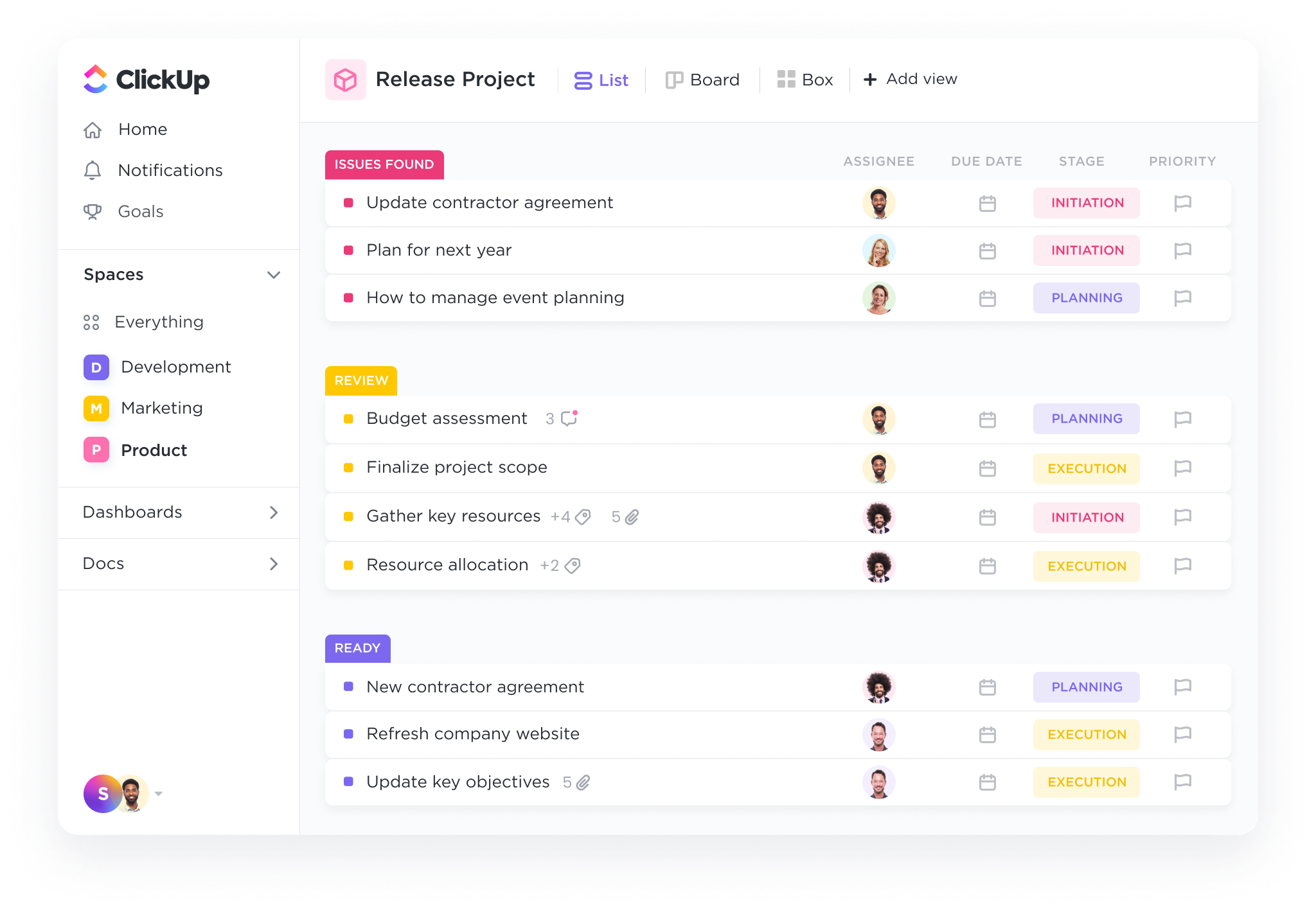
ClickUp is a powerful all-in-one productivity platform that allows you to create collaborative documents and wikis, and connect them to workflows to execute ideas with your team. It's completely customizable and offers a feature-rich experience to manage your workload and monitor project updates—no matter what project style you use.
Additionally, ClickUp's unique organizational hierarchy gives you flexibility and control in how you organize your content making it an excellent Confluence alternative.
ClickUp Pros:
Its collaboration features ensure everyone in your Workspace is able to comment, edit, and work on tasks at the same time, without overlap. Plus, you can keep your team in the loop with ClickUp's in-app chat feature or use threaded comments to keep conversations together.
ClickUp Docs allow you to work with your team simultaneously from within your document using real-time collaborative editing. Tag other team members in comments, edit comments, assign action items, and even convert text into trackable tasks to stay on top of your ideas—all from your document. Add nested pages to your Doc to create a visual hierarchy, or categorize your Docs for easy access and searchability from anywhere in your Workspace.
ClickUp's rich text editing takes formatting a step further by bringing any document to life with headers, tables, lists, and styling options to make your important points stand out. Additionally, with ClickUp's Embed view, you can add videos, bookmarks, and tasks to your Doc, then create a sharable link or manage your Doc's privacy permissions for team, guest, or public access.
ClickUp also integrates with over 1,000 other work tools to seamlessly align with your current apps and streamline your team's workflow.
6. Tettra
At its core, Tettra is a knowledge management platform aimed at facilitating more efficient team communication and collaboration. Unlike SharePoint and Confluence which offer wide-ranging features, Tettra focuses on simplicity and user-friendliness. It's a tool built to help teams store and share organizational knowledge in a straightforward manner, eliminating the need to sort through complex systems or platforms.
The central feature of Tettra is its "Categories," which serve as storage for related pages of information, allowing your team to organize and navigate through your knowledge base easily. You can create, edit, and share documents or articles within these categories, which makes information sharing seamless.
Tettra Pros:
Tettra positions itself as an easier alternative to Confluence.
One of the key advantages of Tettra is its simplicity and ease of use. It allows users to create and manage their knowledge bases without requiring substantial technical expertise.
Tettra integrates well with other tools, notably Slack, Google Drive, and GitHub, allowing users to maintain their workflows while leveraging Tettra's knowledge management capabilities.
Its built-in search functionality is robust, enabling users to quickly locate the information they need without sifting through unrelated content.
The platform offers a clean, intuitive interface, which can contribute to higher user engagement and more effective knowledge sharing within your organization.
Tettra Cons:
While Tettra's simplicity is its strength, it can also be its weakness. Teams that require more complex features or customization might find Tettra limiting.
Tettra might not be suitable for larger companies with vast amounts of data and documents due to its simplicity and lack of some advanced document management features.
Additionally, while Tettra offers a more user-friendly alternative to Confluence, it might require a transition period for teams accustomed to Confluence's structure and functionality.
7. Asana
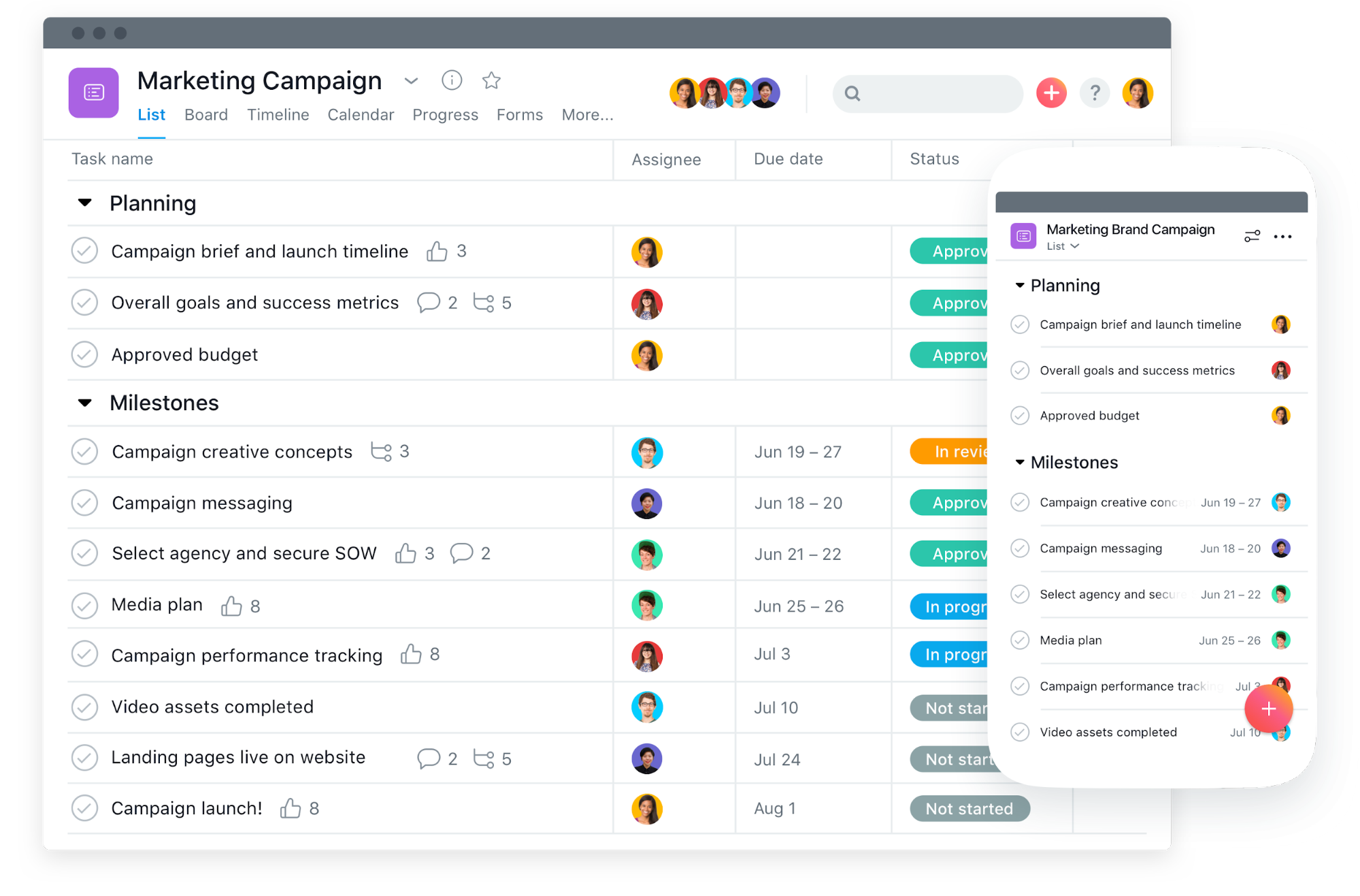 (Source)
(Source)
Asana has the task-tracking element of Confluence. It is task management software that organizes your projects into ‘boards’ (projects), enabling you to manage projects, processes, and tasks.
Boards are organized into ‘sections’, ‘tasks’, and ‘columns’, and you can organize your boards into folders. Multiple people can collaborate on a task. Asana allows you to recreate your team’s structures and processes within the app.
Asana comes with custom templates for your boards so you can quickly set up different types of projects – for example, editorial calendar, cross-functional project plan, business plan, and company goals & milestones. You do not create documents directly within Asana but you can attach them to the relevant tasks or boards.
You can restrict access to boards by permissions, allowing groups of individual users to access only the boards they need. You can report on productivity in the Asana. Create comment threads on individual tasks and tag users to assign them actions. Instead of communicating through last-minute email chains, you can use Asana to keep track of a project’s status.
One of the best features of Asana is its gamification feature, with colorful illustrations that appear randomly if you complete tasks.
Asana Pros:
Asana is very customizable and yet still very easy to use. It’s relatively easy to set up and onboard new users. Asana is tailored to different project types, allowing you a streamlined user experience and the ability to get up and running very quickly.
Asana has a very nice aesthetic, making it a pleasure to use than your average workplace app. Asana saves a lot of time, allowing you to take on more projects than you would otherwise. All your conversations and tasks relating to one project are kept together in one place.
Integrate Asana with other popular apps for useful updates, such as being able to access Asana directly within Slack using the slash command.
8. Trello

Trello is a popular project management tool that uses boards, lists, and cards to help teams organize their work. With Trello, teams can create custom boards for projects, and add lists and cards to represent tasks and workflows. Trello's highly visual and intuitive interface makes it a great alternative to Confluence for teams looking for a simple and easy way to organize their work.
Trello's boards are highly customizable, allowing teams to create boards that fit their specific needs. Each board can have multiple lists, each of which represents a stage of a project or a specific task. Within each list, team members can create cards to represent individual tasks or pieces of work. These cards can be easily moved from list to list, allowing team members to track progress and collaborate on projects.
- The top Trello alternatives for work productivity
Trello Pros:
Trello's boards are highly customizable and can be used to organize anything from personal to-do lists to complex project workflows. Each board can have multiple lists, and each list can have multiple cards. Cards can contain checklists, due dates, attachments, comments, and more, making it easy to keep track of all the details of a project in one place.
Trello's collaboration features allow team members to work together on cards, assign tasks to each other, and leave comments and feedback. Plus, Trello integrates with a wide range of other tools, including Google Drive, Dropbox, Slack, and more.
9. Slack

(Source)
It’s likely you’ve heard of Slack – it is team communication software that offers a free plan for its basic features. Slack organizes your conversations into channels and threads, and you can tag individual members in your ‘workspace’ to notify them.
Slack is especially efficient for remote teams, and you can communicate in many different ways – through threads, direct messages, phone calls, video calls. What makes Slack really stand out is how much users enjoy using it, and it doesn’t have the feel of a typical corporate messaging app.
You can also group your Slack users with different permissions. For example, you can add a user to a single channel rather than the entire workspace. Channels can also be made public or private, so you can restrict who accesses them.
Slack Pros:
One of the biggest benefits of Slack is that many people now have experience with using it. Slack can easily become your default workplace app that your users automatically log into every day.
Slack is the Holy Grail of User Experience, and has a pleasant User Interface that is easy to use, making communication fun and helping to build camaraderie. Slack works equally well over desktop and mobile.
If you forget your password for a workspace, it’s very easy to generate a sign-in link that will take you to your account. You can even manage multiple unrelated workspaces in Slack, which is useful if you work with a variety of companies.
It’s easy to search Slack for content in your messaging history. The advantage of Slack is making your messaging public so your whole workspace can share in team communication.
Slack integrates with a huge number of major apps so you can extend its functionality. You can receive updates in Slack from apps like Help Scout, Asana, Zendesk, or Trello.
10. Nuclino

(Source)
Nuclino is a collaboration and Knowledge Management tool that emulates the wiki-style function of Confluence, but is much easier to use. It also has some aspects of a simple intranet in that you can create a homepage with onboarding documentation.
Your projects are organized into ‘workspaces’ which can be for projects or departments, and set as public or private. Comments and mentions allow you to collaborate with your teammates and send them instant notifications.
Nuclino also supports attaching other files such as Word documents or PDFs. It supports collaborative editing in the same document so you can track changes.
Nuclino Pros:
You can work visually in Nuclino and structure your data in a mind map format rather than the more typical list. Nuclino is a popular Confluence alternative due to its affordability. Nuclinco's friendly pricing is due to the fact that it dispensed of many of the extra, but unnecessary features of Confluence.
The board view lets you emulate a Kanban board which can be very useful if this is your preferred way of working. This software is very suitable for engineering teams.
Nuclino has the ease of use that Google Drive combined with the wiki-style capabilities of Confluence. It offers some way to track tasks and allows you to instant message other members. You can attach files directly in the interface.
11. Basecamp

(Source)
Basecamp offers a vast array of features much like Confluence, aimed at helping teams with their project management – particularly digital marketing agencies and software development companies who work remotely.
It’s particularly useful for keeping track of lots of different projects. For example when your team works with multiple clients. It’s easy to add clients to projects on Basecamp and choose which documents they have access to.
Each project has its own area with group chat, status updates, to do lists, and uploaded files. Basecamp is aimed at the slightly more tech-savvy user when compared with easier tools like Slack or Asana.
You can easily gain an overview of individual projects on the company as a whole. For example, you can see which tasks are coming up due, or take part in the automated daily check-in where employees post their latest updates.
Basecamp Pros:
Like Confluence, Basecamp also has the advantage of being very popular, so users may likely have already encountered it during their career.
Basecamp offers an all-in-one solution for project management, meaning you don’t need to use lots of different tools to accomplish the same outcome. Basecamp is very powerful and you can achieve many objectives with it.
Basecamp can help you manage many different complex projects, and choose which users have access to which documents. All of your team’s communication can take place within Basecamp.
12. Quip
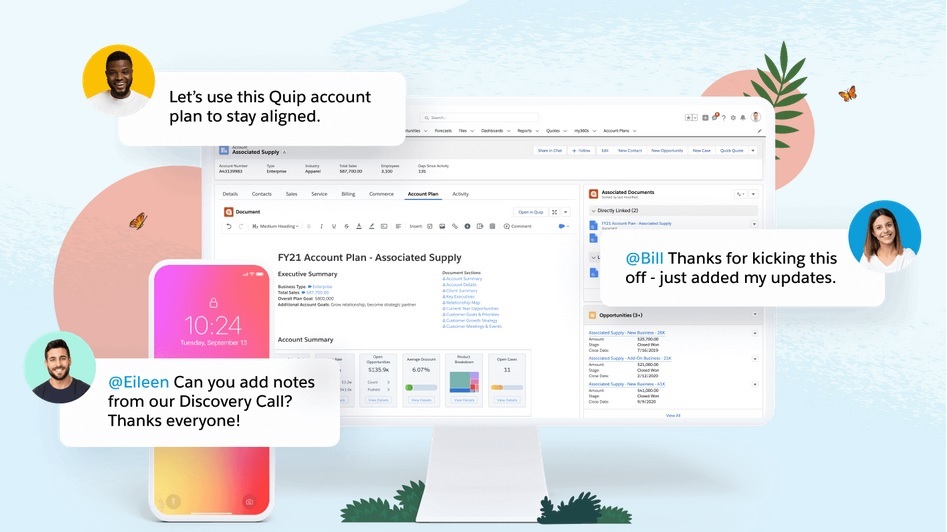
Quip is a cloud-based productivity suite that combines messaging, documents, and spreadsheets to help teams collaborate. Quip's modern and mobile-friendly interface makes it a great alternative to Confluence for teams that value mobility and ease of use.
Quip allows team members to work together in real-time on documents, spreadsheets, and slides, making it easy to share ideas and collaborate on projects. Additionally, Quip's messaging feature allows team members to chat in real-time, share files and documents, and collaborate on projects.
This combination of collaboration tools in a single platform makes it easier for teams to stay organized and productive.
Quip Pros:
Quip's documents are highly collaborative and can be edited by multiple team members in real-time. You can leave comments, assign tasks, and track changes all within the document. Plus, Quip integrates with Salesforce, Slack, and other tools to help streamline your workflow.
Quip's messaging feature allows team members to chat in real-time, share files and documents, and collaborate on projects. Plus, Quip's mobile app makes it easy to stay connected to your team no matter where you are.
13. Monday
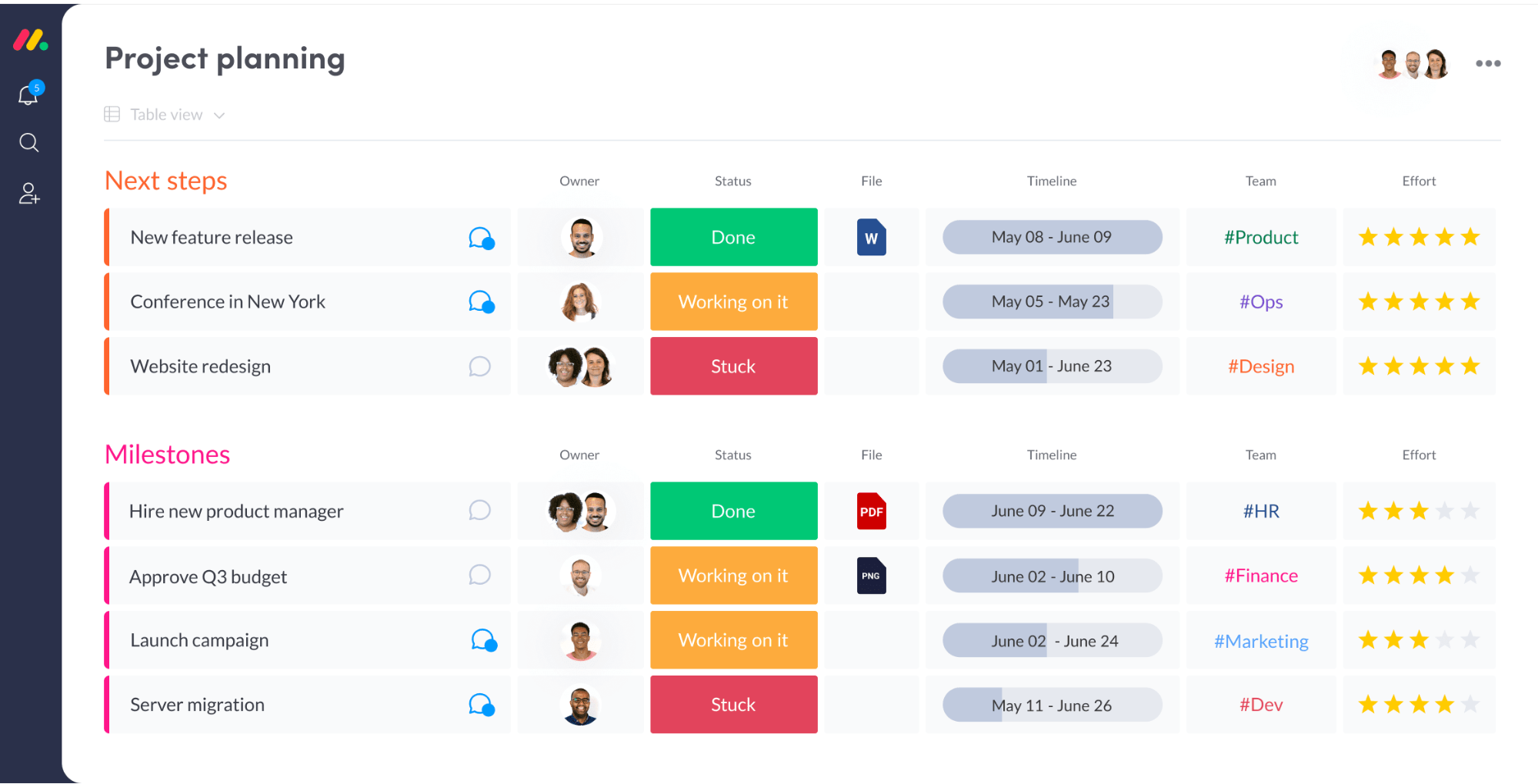
(Source)
Monday is a streamlined project management tool that offers visual planning capabilities for teams with multiple projects (called ‘boards’).
Monday uses the concept of ‘pulses’ to designate different items in the interface, since a pulse can be anything from a task, to a client, to a blog post. You can assign tasks to different members and track the status of projects. Monday uniquely uses a flat task structure so items do not get lost in a nest of subtasks.
Monday also makes use of in-built automations for workflows that you can use to increase your productivity. For example, Monday automatically allows you to set a project from ‘pending’ to ‘complete’, and automatically move the project to the complete section in a different part of the board.
Monday Pros:
Monday is especially good for sales and marketing teams. You can import any Excel spreadsheet as a board to speed up creating projects in Monday. Monday comes with many in-built templates that are suitable for all industries, and the software seems to work best if you use these templates to get started.
It’s relatively easy to onboard external users like freelancers or clients into Monday to take part in projects.
Monday is visually gamified using colors to denote the different statuses of tasks (for example, green equals complete).
14. You Need A Wiki | You Need A Wiki
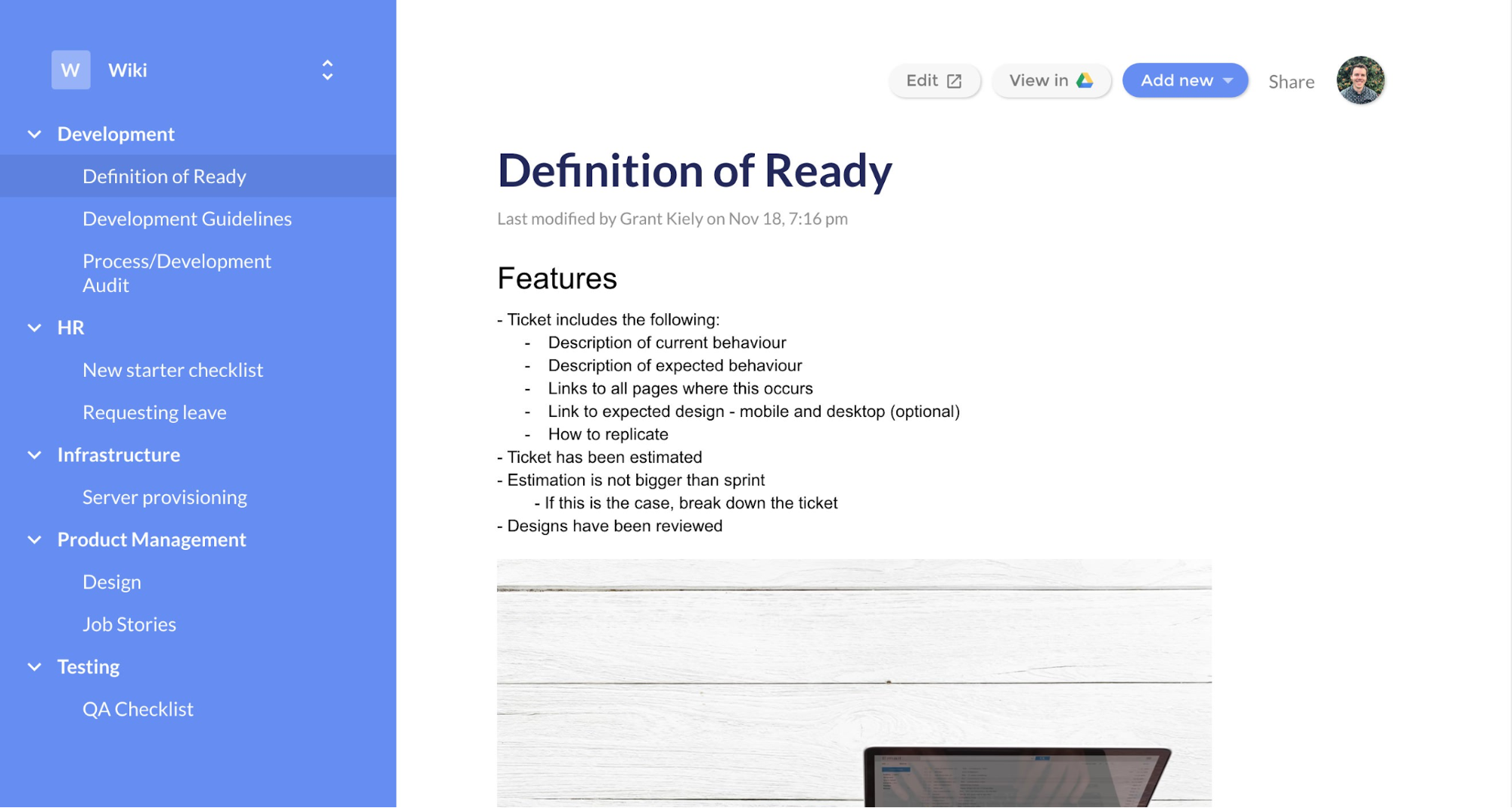
(Source)
If you can’t do without the wiki-style functionality of Confluence but lack the budget for it, consider using this add-on product for Google Drive.
You Need A Wiki (YNAW) essentially adds wiki-like navigation to Google Docs and is free for one user. It’s slightly different from the other products mentioned here since it is meant to be used in conjunction with another product.
The beauty of YNAW is creating a wiki-style website quickly and easily which anyone can update or edit if they have access to Google Docs. You can add anyone to YNAW whom you have contact details for, in the same way you invite them to a shared file or folder in Google Drive.
You Need A Wiki Pros:
If your team is already using Google Drive then this tool will be a significant timesaver, since it’s designed to integrate with the Google Drive API. There’s no need to struggle through a laborious onboarding process for a new tool.
You Need A Wiki has all the advantages of wiki software without the downside of a clunky user interface. It’s as easy to use as the official Google product it is designed to work with, and you still have access to the powerful editing capabilities of Google Drive. YNAW overcomes the limitations of Google Drive in searching for content.
If you already have all the content you need, then you’ll be up and running with a sleek wiki site within minutes.
How to Choose the Right Confluence Competitor
Any tool has the potential to bring value to your organization. The challenge is to choose the right one.
It’s important to remember that no piece of software is designed to do everything nor should it be. Often, excessive functionality comes at the cost of intuitive design and threatens the universal adoption of the new software within your team.
"We thought about using Atlassian Confluence as a help system, but it's far too slow and the add-ons for Confluence are far too expensive.
Instead, we went with Helpjuice's knowledge base software which is very easy to use allowing anyone to work with it immediately! The customizing possibilities are endless and still inspire us!
After implementing Helpjuice, we have been able to write articles 2x faster, and have helped 70% of all people that searched the knowledge base. This has led to a decrease in customer support tickets and an improvement in overall customer satisfaction." – Martin Drenkelfort, Protel
The tried and tested way of choosing the right software is to first consider what problem you want to solve. Identify the product features that you absolutely cannot do without. Decide whether you need a wiki, a collaboration tool, document-sharing, or an intranet, and consider whether multiple tools might be more sensible. Then find a suitable solution that fits your price point, and that one that you hopefully also enjoy using.
Make sure you pick a tool that can solve your problems now, while also leaving the option to extend your capabilities in the future.
![The Best Document Management Software [2023]](https://static.helpjuice.com/helpjuice_production/uploads/upload/image/4752/direct/1591662767267-Document%20Management%20Software.png)
.jpg)
.jpg)
.jpg)