The benefits of having an internal knowledge base depend heavily on how many people in your organization actually use it. There are a wide range of knowledge management systems to choose from for businesses of all sizes and industries.
While looking over all your options, chances are you’ve come across Bloomfire. This cloud-based social collaboration platform connects people with knowledge easily in a visually appealing format. With a look and feel that is both fresh and familiar, Bloomfire saves employees the hassle of hunting for information, and enables them to do their jobs efficiently.
 (Source)
(Source)
As an internal knowledge management system, Bloomfire has got a lot going for it. But there are a lot of reasons to shop around for the best solution for your organization’s specific needs. Among Capterra reviews, several users find Bloomfire’s layout and formatting tools limited, unintuitive, and dated.
Opinions are divided with respect to ease of use and onboarding, but there seems to be a general consensus about its limited scalability. PC Mag points out Bloomfire’s limited enterprise integration capabilities; users have confirmed this, reporting that as they build out their knowledge bases, information tends to get cluttered quickly in their Bloomfire instances. As a result, the very thing that’s supposed to be boosting productivity and efficiency is forcing a lot of people back into time-sucking hunts for information.
While Bloomfire may be great for some companies, that doesn’t mean it’s great for your company. There are hundreds of Bloomfire competitors offering knowledge management solutions and collaboration platforms, so you may find yourself a little overwhelmed when you start looking for your dream knowledge base software option.
To save you some time, we’ve assembled a shortlist of alternatives to Bloomfire for you. These solutions vary in functionality, aesthetics, and pricing. To get the most out of this list, make sure you know what your knowledge management system should do for your business, and how your organization will use it.
The Top Bloomfire Competitors
We hope our reviews of the following Bloomfire competitors will help you choose the knowledge management system that’s right for your company:
In these summaries, you will learn:
- Each tool’s features and functions
- What users like about each tool
- What users dislike about each tool
Now that you know what to expect, let’s take a look at our top five Bloomfire alternatives.
1. Helpjuice
 (Source)
(Source)
Your friendly neighborhood Helpjuice kicks off our list of Bloomfire competitors. Helpjuice has all the features you need to create and update your internal and customer-facing knowledge bases. Intuitive dashboards and real-time simultaneous collaboration make writing and updating documents a breeze for all your agents, wherever they’re located.
Not only does Helpjuice give you a wide variety of themes to choose from, it also allows for swift and simple customization. The opportunity to build a branded knowledge base has proven popular with many happy Helpjuice users.
Once your instance is up and running, Helpjuice tracks the effectiveness of your knowledge base. You get data that shows you what your workforce is searching for and how helpful the search results are. These are just a few of all the valuable analytics that give you actionable insights to help you perfect your knowledge management system.
Users are also praising the platform’s intelligent predictive search, intuitive UI, scalability, and simple categorization. On top of that, the support team does a lot more than listen to their customers - they communicate with them and handle requests quickly. Users consistently give Helpjuice top marks for its responsiveness and eagerness to incorporate user feedback into their products, providing a better experience for everyone from administrators through employees to end-customers.
We’ll step back for a moment so you can read what a few of our customers have to say about their Helpjuice experiences:
“We’ve also been able to onboard team members much more efficiently by having a central bank of support resources.”
Ross S.
Director of Growth, Shipt
Helpjuice “encourages digital training in the company which is a brand new thing and based on this experience new ideas have already been developed in terms of sharing knowledge and practice.”
Tamar K.
Head of Quality Management and Call Center Department, TBC Insurance
"We've only been using it for a few days, but the overall speed/efficiency with search and slack integration has already made a significant difference"
Dennis, N.
CEO, Brixly
2. Confluence
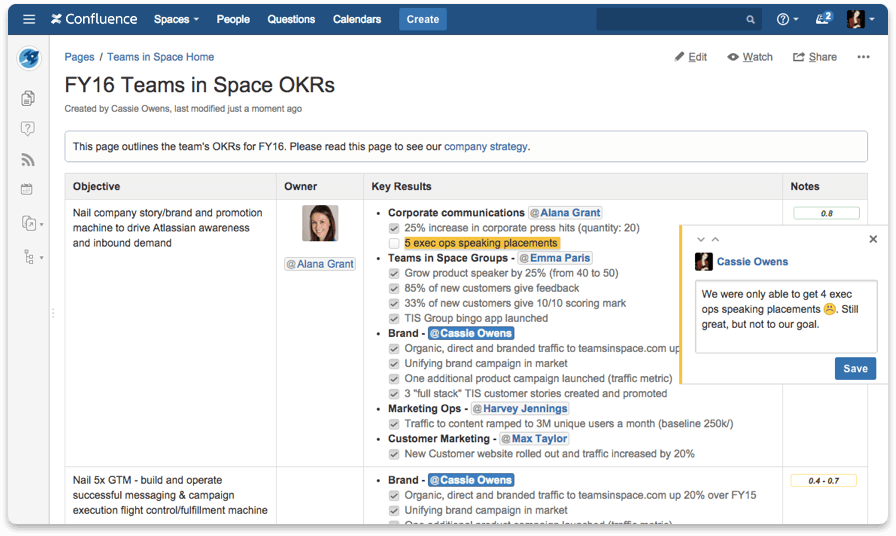 (Source)
(Source)
Atlassian’s Confluence is a well-tried and tested solution, with an open and collaborative workspace designed to help businesses create knowledge bases and track projects. Confluence users can share all forms of content, including documents, images, and multimedia. Dedicated spaces connect team activities in a way that is especially beneficial to fragmented medium- to large-size companies.
Many users cite seamless integration with the Atlassian suite and a wide range of plugins as one of Confluence’s main advantages. Similar to Helpjuice, it is highly scalable and flexible. If you need a knowledge management system that can handle extensive inter-team communication concerning technical requirements, Confluence may be for you.
What users like about Confluence
As the biggest knowledge management system on the market, Confluence has a vast ecosystem of extensions and plugins that open it up to a wide variety of uses. Many user find its easy integration with Jira for task management especially useful. When you add its high scalability on top of all this, Confluence does a great job of facilitating cross-organization collaboration for bigger companies.
Users also like Confluence’s built-in macros for tailoring content, consistent update notifications, and ability to keep vast quantities of information organized. Interactivity has helped many users improve internal knowledge sharing and communication across teams and across different organizations.
What users don’t like about Confluence
Some of the benefits Confluence delivers are a double-edged sword. For instance, its age has been showing for a while; several users as well as PC Mag have pointed out that “some features and designs are slightly behind the times”. User reviews indicate that updates have not done much to improve the platform’s excessively complex configuration and underwhelming user experience.
Many users find the search functionality lackluster, saying they often have difficulty finding what they’re looking for. Even those who applaud Confluence’s ability to keep internal knowledge organized admit that setting up an effective instance requires a considerable amount of time, resources, and expenditure. Otherwise all the knowledge becomes unwieldy, resulting in lost productivity as users spend time trying to find information that will help them move projects forward.
The platform’s high scalability also comes at a potentially heavy cost, as pricing gets notably higher when you scale. The same issue arises when it comes to essential plugins - with many of them costing the same as the solution itself.
For these reasons, many users look to other Confluence alternatives when seeking a similar solution to Bloomfire.
3. Sabio
 (Source)
(Source)
SABIO provides cloud-based cross-organizational knowledge management for businesses of all sizes. Its key feature is its self-learning search - the system leverages smart algorithms to learn from user interactions, helping users find information they need efficiently and effectively.
Like Helpjuice, SABIO places great emphasis on convenience and ease-of-use, providing users with a WYSIWYG content editor, excellent archiving and versioning, and configurable templates. The platform also provides knowledge base analytics to help companies optimize their knowledge bases.
Users can access their company’s SABIO knowledge base through their iOS and Android mobile devices. The platform also offers plugins for Zendesk, Freshdesk, and Salesforce for added flexibility.
What users like about SABIO
Many SABIO users find the smart knowledge management system easy to implement, learn, and work with. They appreciate the platform’s use of simple tree structures as well as its intelligent search engine. This focus on simplicity and speed has reduced training periods.
SABIO also scores points for its intuitive and efficient editor, which enables users to make quick content changes and improvements to the structure of their knowledge base. Its versatility makes it easy for any department to work with, making it a highly effective cross-functional tool.
What users don’t like about SABIO
One of the main issues users have with SABIO is the time the platform takes to save editorial changes, especially when trying to update several branches or texts at the same time. Some users say downloading reports is also an unnecessarily long process.
While SABIO provides analytics, it has lost points for an inferior reporting functionality. Despite the predictive search feature, users have commented that the solution could use more smart tech to help keep knowledge base data and insights up to date.
Some feel SABIO’s straightforward approach to knowledge management can be problematic. Based on simple HTML code, the platform limits opportunities to customize design and text. In addition, a few features seem outdated to users that are well-acquainted with knowledge management systems.
4. eXo Platform
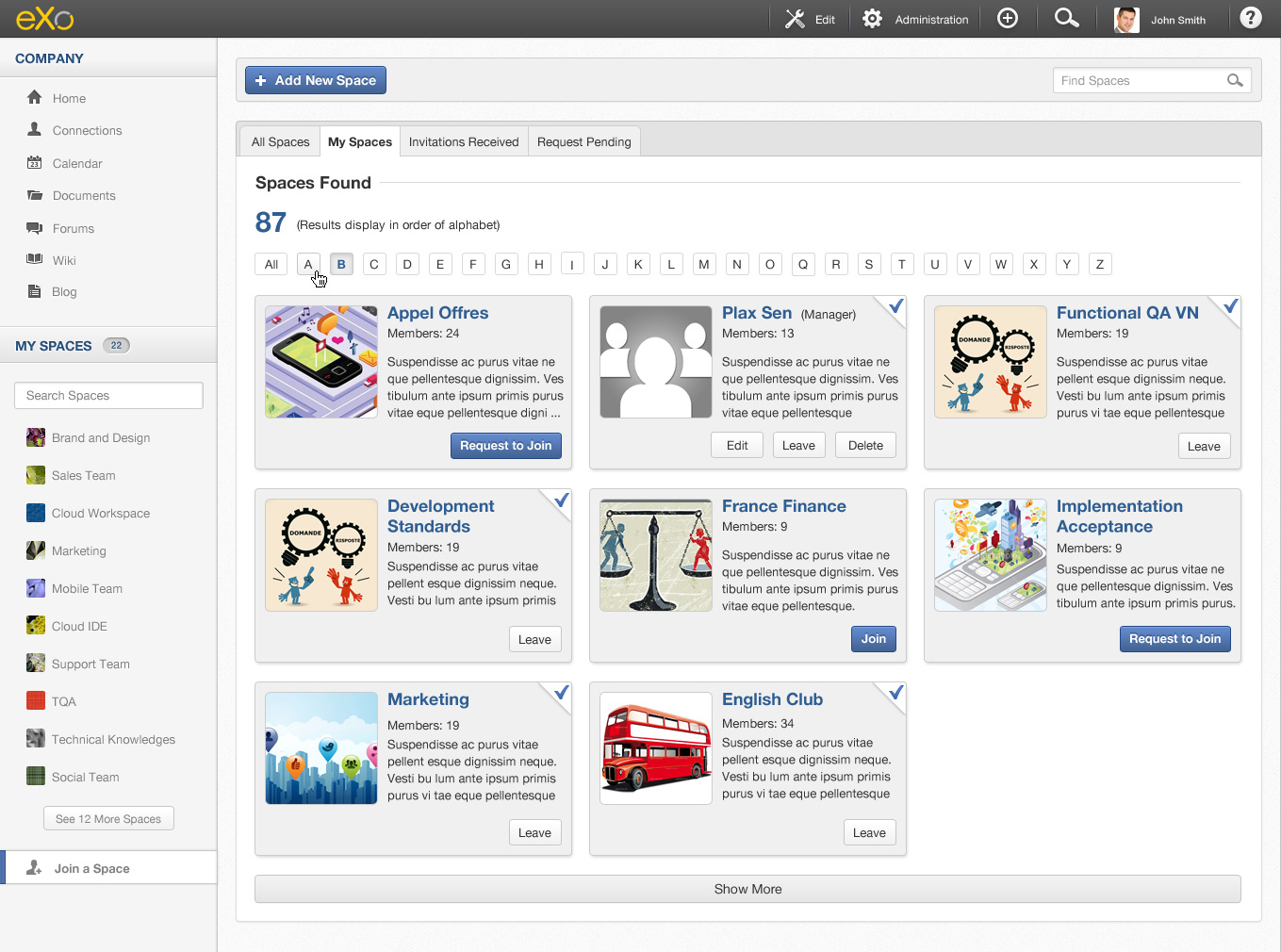 (Source)
(Source)
eXo Platform is a full-featured open-source team collaboration platform that features a knowledge management component. Geared towards medium- and large-sized enterprises, this solution enables companies to centralize their knowledge to drive performance, enable knowledge transfer, and improve employee training.
Featuring powerful document management software, eXo Platform gives employees access to a secure digital file system that enables them to store and share knowledge quickly and easily. The system allows for remote editing and offers version control and secure backups.
eXo Platform makes it easy for companies to create and maintain enterprise wikis, set up searchable forums, and streamline knowledge sharing. Its unified search engine and permission management provide users with quick access to the information they need while ensuring that sensitive information remains private.
What users like about eXo Platform
Budget-conscious users appreciate eXo Platform’s low price. The collaboration-oriented UI won the hearts of many users who pointed out that new users and non-tech-savvy people can learn the tool quickly. A generous range of add-ons add more value to this affordable all-in-one knowledge management, collaboration, and communication solution.
As a cloud-based solution, eXo Platform empowers users to share information and collaborate in real time across any device. The solution scores extra points for letting users connect to their company’s instance through their Facebook, Google, or LinkedIn accounts.
eXo Platform includes a chat application with HD videoconferencing capabilities, a feature that really stood out for a fair number of users.
What users don’t like about eXo Platform
You get what you pay for - while eXo Platform includes a knowledge management solution as part of a full internal communication and collaboration suite, it comes with an underwhelming array of features.
One major complaint that users have leveled against eXo Platform is a glaring absence of manuals and documentation. This has made setup and configuration difficult for some businesses. Continuous updates of all types have complicated matters even further.
For all the pros listed in the previous section, user reviews point out cons concerning the same features. While many find eXo Platform easy to use once it’s up and running, there’s the aforementioned complexity of setup and configuration. Users also report excessively long loading times, and an overall sense of clunkiness. The process of connecting to the platform through social media or Google accounts is not all that easy. And as great as the videoconferencing feature sounds, some users report that getting it to work is an exercise in frustration.
5. Guru
 (Source)
(Source)
Guru centralizes collective company knowledge and verifies its accuracy, then applies artificial intelligence to deliver relevant information to users. Employees can easily access the knowledge they’re looking for through their preferred communication and collaboration apps, such as Slack and Chrome.
The platform claims it can deliver knowledge to the right place at the right time, saving users the effort of searching for it. In Guru’s words, it offers more than a knowledge management system, it activates an organization’s collective intelligence.
What users like about Guru
Guru users like the add-on app for Slack and the Chrome extension, as both provide access to information stored on the platform directly from Slack or Chrome. This is especially helpful in eliminating long hunts for key pieces of information that may be embedded within long and winding Slack discussions and threads.
The clean and intuitive UI scores highly with several users. Guru is useful across departments, making it easy for any employee to access internal knowledge shared by any team or expert. Users value the simple navigation and card creation, stating that it helps them complete their tasks more quickly.
What users don’t like about Guru
Not everyone is a fan of Guru’s card-based approach, pointing out that it is difficult to restructure, requiring the tedious task of manually moving cards between boards and collections without a drag-and-drop interface. Additionally, the larger the collection of cards, the more likely content overlap will occur, which also requires considerable manual effort to keep the card collection up to date.
The knowledge verification process can create a “too many cooks” scenario: product experts are set up in the system as knowledge verifiers, which authorizes them to sign off on cards created by other employees. Occasionally, verifiers assigned to one card may have conflicting ideas about what should be on that card, which can slow down the process of building a knowledge base. The workaround to this requires an investment in time and resources to develop documentation about what makes a useful Guru card.
Finally, a number of Guru users are not happy with the platform’s search functionality, reporting that finding something immediately can be challenging.
How to Choose the Best Bloomfire Competitor
This brings us to the end of our shortlist of top alternatives to Bloomfire. Now that you have a better idea of what these solutions do, where they excel and where they fall short, we suggest you identify the benefits your business needs, and evaluate each platform based on their capability of delivering those benefits efficiently, effectively, and affordably. Also consider how these tools improve business processes from user, team, and organizational perspectives.
These are just a few of the features you should factor into your decision-making process:
- Ease of implementation and configuration
- Ease of integration with, or replacement of, current knowledge management system
- Training requirements and materials
- Level of user tech savviness required to work with tool
- Intuitiveness / ease of use
- Useful vs. excess features
- Search functionality
- Customer service
- Development roadmap for future versions
- Pricing

![20 Best Customer Service Software Solutions [2023]](https://static.helpjuice.com/helpjuice_production/uploads/upload/image/4752/direct/1576238269667-1572446867619-Customer-Service-Software.jpg)
.jpg)
.jpg)
.jpg)