
There is no doubt that great customer service is the cornerstone of a sustainable, profitable business and having the best customer service software is key to delivering this service.
We’ve seen companies rise and fall because of how they serve customers. Back in 2014, Trader Joe’s was all over the news after an employee made an exception and delivered food to an elderly man of 89 who was snowed in.
On the other side of the spectrum was the Norwegian Cruise Line’s attempt to repair a ship while 2,000 passengers were trying to relax.
Outstanding service has grown so important that 7 out of 10 U.S. consumers say they spend more money only to ensure a great customer experience.
Besides an opportunity to increase your profits, great customer service is also a way to create loyal customers, which, according to The White House Office of Consumer Affairs, are worth 10 times their first buy.
And it’s not just money. Quality customer service is the only way to activate word-of-mouth marketing, which is more valuable than any paid advertising.
So, yes, improved customer service will propel your business to greater heights and one of the crucial elements you need for that is the right customer service software.
What Is Customer Service Software?
Customer service software is a type of software that helps companies manage customer interactions and inquiries. It can include a variety of features such as live chat, ticketing systems, and knowledge bases to help companies efficiently provide support to their customers.
The goal of customer service software is to improve customer satisfaction and loyalty by providing timely and helpful support.
Why Use Customer Service Software?
Customer service software can be a valuable tool for improving the customer experience and helping companies provide better support to their customers. Some of the benefits of using customer service software include:
1. Better Support
With features like knowledge bases and ticketing systems, customer service software can help companies provide more accurate and helpful support to their customers.
2. Improved Response Time and Efficiency
Using customer service software can be a good way to reduce average handle time and improve overall response time for companies that provide customer support. Customer service solutions come with a variety of features that can help streamline support processes and improve efficiency as well as improve communication with customers.
One of the main features to look for is some form of automation to help handle routine tasks and inquiries so that your support staff's time is freed up, allowing them to focus on more complex issues.
3. Improved Customer Satisfaction and Customer Experience
By providing efficient support processes, customer service software can help companies resolve customer inquiries and issues more quickly, leading to increased customer satisfaction.
Features like live chat and ticketing systems can help companies communicate with customers in real-time and provide timely responses to their inquiries, leading to a better customer experience.
Finally, providing customers with self-service options like with a knowledge base, customer service software can provide customers with access to helpful information and resources, which can improve their overall experience.
Types of Customer Service Systems
Let’s break down the types of customer service systems that are most popular today.
- Self-service: Self-service solutions like knowledge base software allows you to provide support 24/7 without requiring live agents. Considering that 90% of customers expect companies to provide an online self-service portal, this is becoming a must-have.
- AI chatbots: These customer service solutions help customers round the clock, answer questions without any human intervention, and provide support to multiple customers at once, increasing customer satisfaction.
- Phone: Call centers are still one of the most popular types of support, especially for urgent issues and money matters.
- Email: Most of the technology from the 1990s has been replaced but email is one of the exceptions. Customers still consider it the most convenient way to communicate with companies.
- Live chat: In some verticals, like e-commerce, live chat is a must-have because customers expect instant answers and help from a human.
- Social media: With 79% of all internet users being active on at least one social media platform, most businesses would be wise to offer social media support.
- Ticketing: Ticketing systems, also known as help desk software, organize customer conversations (often from multiple channels) into tickets—threads containing all of the communication regarding a specific customer case.
- CRM: When paired with another customer service tool like a ticketing system, CRMs can help customer service reps gain perspective on each case and provide more personalized service.
How to Choose Customer Support Software
Here’s what to look for when it comes to evaluating customer service software:
1. Features: What type of support do your customers need?
Each customer service tool comes with its own set of features, often geared towards a specific audience, industry vertical or niche. To make it easier to filter through the hundreds of customer service systems, you can start by making a list of the types of support you will require. For example, you might decide that email, live chat, and self-service options are essential for your company. This will help you narrow your choices to companies that offer these types of services.
2. Customer experience: Is it easy to use from a customer perspective?
Customer service experience is judged as soon as the customer types in an email or dials a phone number. Make sure your customer support software is intuitive and helps customers get the help they need as quickly as possible.
3. Agent interface: Is it intuitive and easy to use?
Another important concern is the experience of your customer service reps because a happy agent equals happy customers. It’s best to opt for customer service management software that requires almost no onboarding and allows agents to focus on serving the customer, instead of struggling to navigate the platform.
4. Automation: Will you be able to streamline manual tasks?
Automation features help you save time and speed up your customer service. If, for instance, agents often have to pass issues on to other team members, you might want to look for a solution that has automated ticket routing. If you have premium customers, you might want to look for a tool that allows you to tag and auto-assign priority to requests coming from a specific email.
5. Scalability: Will you be able to use this software when your team grows to 10, 100, 1,000 people?
Look into the pricing options because many systems charge a per/agent fee. Ask the company’s sales reps to explain what will happen if the number of agents doubles, if you need to offer tiered support or if you need to manage several support teams on the same platform.
6. Reporting: Can you track the metrics you want?
Reporting tools enable you to keep a finger on the pulse of your customer service experience and prevent frustrations, e.g. if your first-time response rate is high, this may indicate that lots of customers get stuck waiting for a reply.
20 Best Customer Service Software (by Type)
Here’s the best customer service software, depending on the type of support you need.
Self service
1. Helpjuice
Helpjuice’s self-service customer software enables you to deflect frequently asked questions, while also providing customers with instant answers.
The platform doesn’t require any training and can be adopted by your team immediately. At the same time, under the clean and simple interface, you will find a number of advanced features.

Zoominfo’s knowledge base built with HelpJuice
Agents can collaborate on articles, track revisions, and increase engagement with relevant content.
Managers, on the other hand, can access all the data they need for customer service evaluation—top searches, most popular topics, per article engagement.
Highlights:
- Easily co-author content in 130+ languages
- AI-powered chat widget can suggest relevant articles on your website
- Restrict access by user group and bulk assign user roles
AI Chatbot
2. Teneo Platform
Artificial Solutions designed Teneo for the global enterprise. Teneo allows developers and business users to create highly intelligent conversational AI applications in over 35 languages and across multiple channels in record time.
Teneo uses a patented hybrid approach and combines both linguistic and machine learning models at a native level.
Teneo allows enterprises to quickly build conversational AI applications whatever their starting point – with or without data – and use real-life inputs to optimize the application from day one.

The backbone of the Teneo platform is a linguistic-based algorithm with the key ability to embed machine learning algorithms alongside.
This is an advantage over purely machine learning systems, which function, as far as the developer is concerned, as a black-box that cannot work without large amounts of curated training data.
Teneo’s linguistic abilities allow for conversational systems to be built even without data and provide transparency in how the system operates.
In addition, rules ensure that the system maintains a consistent and correct personality and behavior aligned with business aims.
Highlights:
- Teneo's chatbot platform is specifically designed for enterprise use
- Teneo uses a hybrid approach with both linguistic and machine learning techniques for optimal performance
- Leverages contextual conversational data to achieve a competitive edge
3. Chatfuel
If most of your support requests come from Facebook, ChatFuel may be a great option. This platform is focused on making bot-building easy for anyone.
You can use it to create Messenger bots even if you have no coding knowledge whatsoever.
 (Source)
(Source)
Chatfuel’s built-in NLP can help answer pre-sales questions and simple support requests and allows you to set up automatic replies based on questions and keywords entered by the user.
The platform collects each customer’s email address and shows you key statistics such as open rate and click-through rate.
Highlights:
- Set up custom fields to collect specific customer data
- Validate information entered from the customer
- Report stats for sent, open or clicked messages
4. ChatBot
Formerly known as BotEngine, the ChatBot platform enables you to create your own customer support bot without any coding experience.
The Messenger and LiveChat integrations enable you to build customer-facing bots, the Slack integration is for internal bots, and you can use the Zapier integration to connect with hundreds of other apps.
 (Source)
(Source)
What makes ChatBot stand out is the machine learning algorithm that can use the data from past conversations to continually improve the customer experience.
Highlights:
- Design the customer experience with stories
- Reply with images, cards or buttons
- Reports reveal which parts of your stories work best
5. Dialogflow
Dialogflow provides the full set of features and integrations to code just about any type of customer service bot. To some, this may be a downside because it’s not as easy to use as the other chatbot solutions on our list.
 (Source)
(Source)
Dialogflow’s greatest advantage is the Natural Language Processing (NLP) technology.
This chatbot platform can integrate voice and text AI applications to Google Assistant, Microsoft Cortana, and Amazon Alexa, allowing users to build web, mobile, and voice chatbots.
Highlights:
- Powered by Google's machine learning algorithm
- Works with a wide range of smart devices, including wearables, phones, cars, and speakers
- Available in 20+ languages
Phone
6. CloudTalk
CloudTalk is a cloud business phone system focused on serving sales and customer service teams. Whether you're looking to boost the productivity of your sales teams or improve your customer support team, CloudTalk makes it easy with its plethora of features that includes the ability to intelligently route calls, convert calls to text, get statistics on your call center as well as its agents, and more.

CloudTalk makes it easy for a business to maintain a local presence by providing 70+ international phone numbers.
This means that you can setup a virtual call center from anywhere in the world and still use a local phone number.
Highlights:
- Highly rated, especially for high call quality
- Integrates with 30+ systems (Zapier, Hubspot, Pipedrive, Salesforce, Zendesk and more)
- Mobile apps for iOS and Android
7. RingCentral
RingCentral is a cloud-hosted VoIP phone system that is suitable for all-sized businesses.
Besides phone customer support, the platform also offers secure text messaging, video conferencing, and screen sharing—features that can come in handy, especially when providing technical support.
 (Source)
(Source)
RingCentral features a number of team collaboration features such as team messaging, file sharing, and task management.
Highlights:
- Unlimited calls and business text messaging in the U.S. and Canada
- “Auto-receptionist” can accept calls to your main number and route the request
- Manage permissions with role-based access control
8. AirCall
Aircall’s focus is on simplicity and ease of use. This phone support software is aimed towards small to medium-sized businesses that have customer support teams between five and 50 people.
Aircall can also integrate with popular CRM solutions, which means that you can also bring your salespeople on this platform.
 (Source)
(Source)
One of Aircall’s best features is the ability to become “local” in 100+ countries. Admins can add local phone numbers straight from the dashboard—especially useful when you’re looking to build trust with your customers.
Highlights:
- Comment on calls and assign them to a teammate
- Route calls to teammates with a specific skill like technical knowledge
- Forward calls to mobile devices
9. DialMyCalls
DialMyCalls is an auto-dialer platform that can be used to send predefined voice or text messages to thousands of individuals.
It’s typically used as a mass notification service or an emergency notification service but can also have a place in your customer service support software stack.
 (Source)
(Source)
Imagine, for example, that you want to notify a specific group of customers about a new special promotion that is only available to them.
Instead of having your reps call customers one by one, you can use DialMyCalls to broadcast a message.
Highlights:
- Send out automated alerts via phone call, text message, and email
- Contact management system and detailed broadcast statistics
- Access your account from a computer, smartphone or a toll-free number
10. Front
If you’re looking for a simple Gmail-like app for customer service, Front can be a great fit. According to their website, this is a “shared team inbox” which can be used to organize all team conversations in one place.

(Source)
Front brings together your messages from email, live website chat, SMS texting, and social media in one place.
Messages can be assigned and routed to team members, making it easy to keep track of customer requests. Canned responses help your agents respond quickly and internal chat speeds up collaboration.
Highlights:
- Connect Front with other platforms such as CRMs, project management tools, and knowledge bases
- Automatic rules, reminders, and scheduled messages help streamline customer communication
- Real-time collision detection prevents two agents from responding to the same conversation simultaneously
11. SupportBee
Like Front, SupportBee has a simplified interface that helps you manage support tickets with ease.
Besides core ticketing capabilities like tagging and routing, SupportBee also features mobile apps for Android and iOS, which makes it great for providing support on the go.
 (Source)
(Source)
SupportBee comes with a vast number of integrations and an open API infrastructure that makes it especially flexible. Some of the supported third-party apps include Asana, PipeDrive, Capsule CRM, GitHub, HipChat, Trello, and Jira.
Highlights:
- Collect messages from various addresses and contact forms into a single support hub
- Filters help you automate ticket routing to specific company agents, departments, or teams
- Draft replies and internal comments make collaboration easier
12. Spike
Spike blends email and live chat into one, creating a simple shared inbox where your team can manage both internal communication and support requests.
Among other things, the platform has instant messaging, collaboration tools, and file-sharing capabilities.
 (Source)
(Source)
Spike connects directly to a regular email address and creates a “Priority inbox” that holds all important messages.
The “Groups” feature resembles a live chat app and allows support reps to collaborate on each thread. The advanced search feature is great for keeping track of the files and messages exchanged with a customer or a co-worker.
Highlights:
- Simple, minimalistic interface
- Advanced search by person or keyword
- AES256 encryption ensures complete privacy
Live Chat
13. LiveChat
On the outside, LiveChat is a simple chatbox but, on the inside, it’s a full-featured help desk ticketing system. This customer service chat tool can be installed on any popular CMS like Wordpress or it can be connected directly to Facebook Messenger.
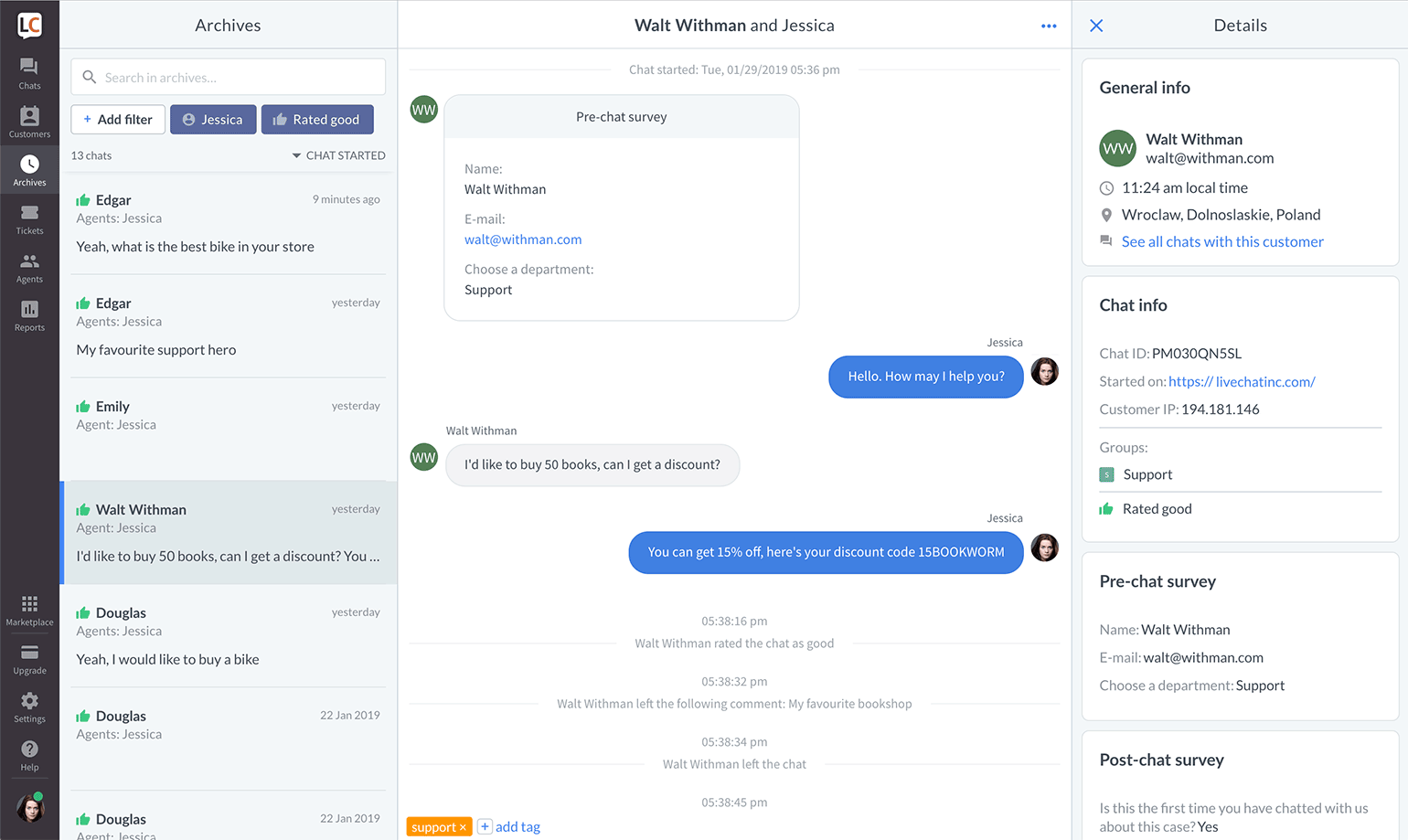 (Source)
(Source)
LiveChat’s ticketing system can convert chats to support tickets, allowing multiple agents to work together simultaneously.
The platform also features support agent groups that can be used to help members of the same team or department to communicate more easily.
Highlights:
- Integrates with screen sharing and remote support apps like TeamViewer
- Offline mode where the chat box becomes a contact form
- Automated welcome messages and pre-chat questions
14. LivePerson
LivePerson brings together live chat and AI chatbots, creating a full-blown customer support software and ticketing system. Customers can send messages through website chat, mobile apps, SMS, Facebook Messenger, Apple Business Chat, WhatsApp, and other popular messaging apps.

(Source)
LivePerson is enterprise chat and ticketing software which is why it comes with a number of advanced features.
Among its most impressive capabilities is Smart Capacity—the solution prioritizes customers that respond quickly over those that don’t to reduce wait times.
Another innovative feature is the AI engine, Maven, that determines customer intent based on the conversation and can offer to transfer a specific request to a predefined chatbot.
Highlights:
- Works on websites, mobile apps, and social media
- Ability to manage orders and billing on the LivePerson platform
- “Meaningful Connection Score” uses AI to analyze the content of each ticket and measure customer sentiment in real time
Social media
15. Reply by Buffer
Buffer, one of the most popular social media schedulers out there, recently expanded its app suite with Buffer Reply—a social media customer service tool.
Buffer Reply is a smart shared inbox for all of your incoming Twitter, Facebook, and Instagram messages.
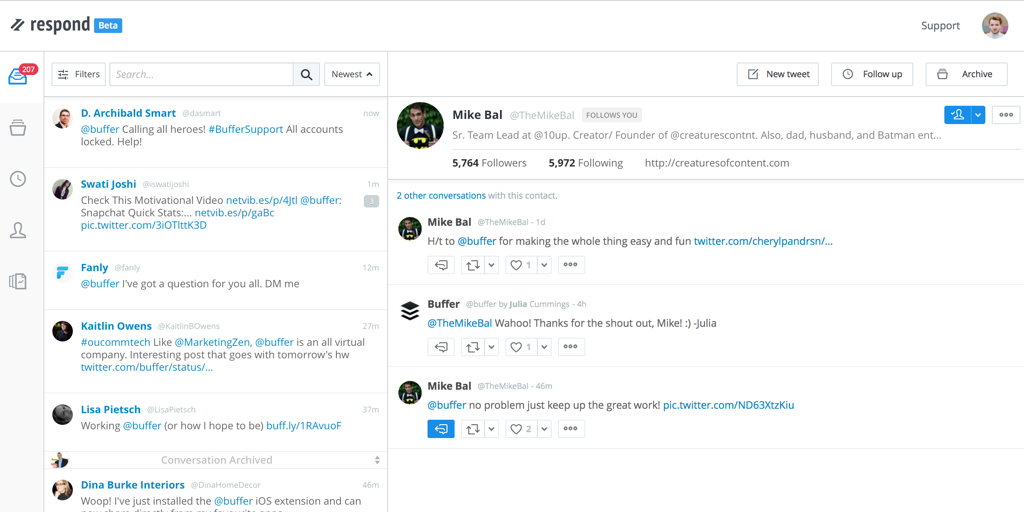
(Source)
This customer service tool displays direct messages, comments, and tweets as threaded conversations to make them easy to manage.
Keyboard shortcuts and saved replies help streamline the work, while notes and ticket assignment enable agents to collaborate.
Highlights:
- Organize and keep track of your conversations with tags and custom folders
- Use rules to automate common tasks like tagging and assigning
- Avoid duplicate responses thanks to collision detection
16. Sparkcentral
Sparkcentral is a social media customer service tool designed to serve enterprise customers.
This software can generate social media profiles and enables agents to handle customer conversations via live chat, social media, and mobile apps.

(Source)
At the core of Sparkcentral is the Automated Messaging Distribution (AMD) engine, which, according to their website, enables agents to handle more conversations per hour.
Instead of session-based chats, Sparkcentral uses an asynchronous workflow that allows customers to respond at their own pace.
Conversations can be transferred automatically between platforms—a customer can start a live chat on the company website and continue it within the mobile app without losing context.
Highlights:
- Bridge IVR and voice communication to text messaging channels
- Synchronize web chat with in-app chat
- Manage all social media channels with one universal queue
Ticketing
17. HelpDesk
HelpDesk promises to be the simplest service ticket software to manage customer service emails. The interface is clean and there is no learning curve because the platform does resemble traditional email clients.
 (Source)
(Source)
Apart from the standard canned responses and statuses, this customer service tracking software features a number of team collaboration tools such as private notes, ticket escalation, and agent groups.
The best thing about HelpDesk is that simplicity doesn’t prevent it from being a completely secure customer service solution—your data is encrypted with the 256-bit SSL protocol.
Highlights:
- Simple rating systems help you keep track of customer satisfaction
- Filter tickets by agent, date, assigned team or ticket rating
- The “New Ticket Heatmap” helps you understand when customers need support the most
18. xSellco eDesk
xSellco eDesk is a cloud-based customer service desk that gathers customer interactions from your website, social channels, and eCommerce marketplaces.
Agents can see all incoming tickets on a single dashboard as well as access to real-time customer and order data.
To speed up your support, the solution keeps all customer interactions in a single thread and even suggests relevant answers based on the content of the ticket.

(Source)
One of eDesk’s best features is the ability to auto-translate tickets to any language, which allows you to localize your support service without installing additional software.
Highlights:
- 60+ eCommerce integrations with web stores and marketplaces like Amazon, eBay, Walmart, Newegg, and Allegro
- Customer queries are prioritized based on the message urgency
- Real-time access to the product listing, shipping data, price, and other information agents may need
CRM
19. Bitrix24
Bitrix24 is more than a tool to manage customer communication—it also boasts project and team management features that make it suitable for remote customer service teams.
This piece of online customer service software is jam-packed with features, which can either be an upside or a downside, depending on your requirements.
 (Source)
(Source)
The Bitrix24 CRM interface is reminiscent of Facebook. When you create a lead, invoice, deal, or any other CRM record, your co-workers will be able to see, like and comment on it via their “Activity Feed”.
To manage customer communication through Bitrix24, you simply have to connect the platform to your company email.
Highlights:
- Software automation features, file sharing, and email marketing integration
- Integrates with many popular tools, such as Basecamp, MailChimp, and Zoho CRM
- Built-in video conferencing that is very similar to Skype
20. Nextiva Service CRM
Nextiva’s customer case management software consolidates queries from multiple channels to give your company a holistic view of the customer. This solution runs on top of the NextOS platform that provides a host of tools for automated customer service.

(Source)
Predictive modeling, a rules engine, and a database builder are some of the capabilities you can use to streamline your customer service workflow.
The experience scoring, together with custom reports and dashboards, helps you gain valuable customer service information and identify opportunities for improvement.
Highlights:
- Manage communication, customer relationships, and engagement in one place
- HD phone service (VoIP), business text messaging, voice, and video conferencing
- Custom reports and dashboards that can be shared with co-workers
Reduce Your Customer Support Requests
Canned responses are great when you spend too much time answering the same questions. The only downside is that the customer has to wait for an agent to paste the text and press “Send”.
And we already know from various sources (see above) that customers are getting more and more impatient.
If you don’t want to keep your customers waiting, you can use HelpJuice to create a searchable customer service portal that lets them serve themselves.
Not only is this going to reduce your support load, but it’s also going to make your customers happier because 9 out of 10 people want to resolve issues on their own.
Feel free to try HelpJuice here (no obligations).
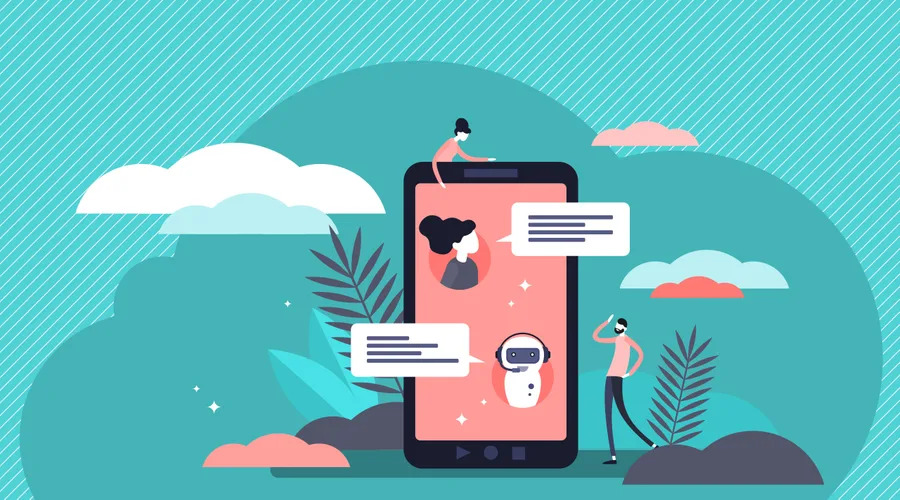
.jpg)
.jpg)
.jpg)