
Notion has cemented its reputation as a high-quality tool for knowledge management and project management, finding its place within numerous small businesses and large enterprises across a variety of industries. Its simplicity, customization possibilities, and integration capabilities have made it a popular choice.
However, when it comes to working in larger teams or complex projects, Notion seems to lack a few crucial features that affect its overall performance like advanced task management functionalities that can enhance the collaboration between team members.
That’s the reason why many teams have started exploring alternative options to find the tool that can support both simple and complex projects, while also providing their teams with additional value such tools typically have.
If you've landed on this article because you're also on the lookout for the top Notion alternatives employed by teams similar to yours, you're in the right place. We're here to present a comprehensive review of Notion and several of its alternative solutions for those ready to venture beyond what Notion offers.
What Notion is Used For

Notion is a comprehensive workspace, designed to facilitate team collaboration, idea generation, and project management. Its goal is to streamline both creative and support processes for users by minimizing clutter and allowing for personalized dashboard and system setups. This tool comes packed with a vast array of fully customizable templates and is also available as a mobile app for on-the-go access.
Notion Features
Launched in 2016, Notion's meteoric rise in the productivity arena is nothing short of impressive. Its robust feature set, detailed below, is largely responsible for its widespread popularity:
- Robust note-taking: Create lists, add plain text, sounds, videos, code snippets, and more. With rich text formatting, you can comment and craft meeting notes related to your projects.
- Thousands of templates: Save time by choosing to work in one of the many app templates, replicate pages in the knowledge database and even create new ones.
- Project management: Assign new tasks, create to-do lists, and prioritize among projects you can then easily drag and drop, and then connect as processes.
- Integration: Integrate Notion with the current tools your team is using to streamline the workflow - Google Sheets, Asana, Typeform, Google Forms, Twitter, Campaign Monitor, Dropbox, Dropbox Paper, etc.
Notion Pricing
Notion provides a variety of pricing plans tailored to meet the needs of both small teams and larger enterprise-level companies:
- Free: For personal use, they offer features such as unlimited pages and blocks, five guests, and syncing across your devices.
- Personal Pro ($5/month): Power users can enjoy unlimited file uploads, unlimited guests, and 30-day version history.
- Team ($10/month): As a team collaboration tool, they offer unlimited team members, a collaborative workspace with shared permissions, and numerous admin tools.
- Enterprise (custom pricing): A higher-level support for companies provides all the above-mentioned features and SAML SSO, user provisioning, advanced security and control, dedicated success manager, and more.
The Top Notion Alternatives in 2023
If you're just beginning your quest for the best productivity tool for your team, you might be considering Notion. While Notion undoubtedly offers a wide range of useful features, there might be other tools out there that cater more closely to your specific needs and goals.
To help you make the best choice, we've compiled a list of the best Notion alternatives, each offering unique strengths that may make them better suited to your team's requirements
1. Helpjuice
We’re really proud of our knowledge base software, so please forgive us for putting ourselves on top of the list. Our easy-to-use and robust knowledge base platform helps companies scale their customer support and enhance their collaboration with teams. Our software enhances an organization's knowledge management capabilities as both customers and employees will have the ability to access important company knowledge and put it to good use.
Helpjuice is designed for leaders of training, customer support, product, sales, and marketing teams at companies that are seeking sustainable growth. We help companies achieve that by scaling their customer support processes through a self-service knowledge base and delivering instant knowledge to teams through an internal knowledge base.
Helpjuice Features
Several features put Helpjuice a tier above Notion and any other tools that are used for knowledge management purposes including:
- Google-like search: Unlike any other, Helpjuice’s search engine is built from the bottom-up for knowledge base software. Observing the way people search in knowledge bases, the software constantly improves the search engine.
- Simplicity: Learning how to use an app requires time that many businesses don’t have, so Helpjuice provides a straightforward and intuitive user interface.
- Highly customizable: Choose among many custom-made themes and customize your knowledge base without additional costs.
- Detailed analytics: Find out not only what people are searching for, but also who those individuals are to optimize your knowledge base for them.
- Multi-languaged support: Ensure your customers are enjoying your knowledge base in their language and easily switch from one language to another in our authoring panel.
Helpjuice Pricing
For those who want to get a feel of the software, they can sign up for a 14-day free trial and try out any of the four pricing plans that include all the mentioned features:
- Starter: Up to 4 users for $120/month,
- Run-up: Up to 16 users for $200/month,
- Premium Limited: Up to 60 users for $289/month,
- Premium Unlimited: Unlimited number of users for $499/month.
2. ClickUp
 (Source)
(Source)
Another great project management software, ClickUp offers many features that aim to improve team management and internal processes of any company. Unlike Notion, It provides a unique value to teams in project management, engineering, sales, marketing, product, design, finance, HR, and IT.
ClickUp Features
Here are some of the most praised ClickUp features:
- Extensive project management capabilities: Create custom task statuses, assign comments, use Gannt charts, build task order, add priority levels, write detailed project descriptions, and more.
- Creating docs: Create detailed databases to store a valuable document, while also connecting it to existing workflows, projects, and tasks to streamline all the work.
- Track progress via home and profiles: View your schedule and team member’s task list in the home and profile tab instead of searching across the entire app.
- Scalability: From solopreneurs to large enterprises, different subscription plans ensure each company has all the features they need to scale the business.
ClickUp Pricing
From enjoying the tool’s free feature set to create a custom plan for enterprises, ClickUp has you covered with these options:
- Free: Individual users can enjoy up to 100MB storage, creating unlimited tasks for unlimited users, collaborative docs, integrated email, sprint management, and more.
- Unlimited ($5 monthly/user): Includes free features and unlimited integrations and dashboards, adding guests with permissions, unlimited custom fields, portfolios, etc.
- Business ($9 monthly/user): Unlimited features and Google SSO, custom exporting, advanced automations and dashboard features, granular time estimates, goal folders, etc.
- Business Plus ($19monthly/user): Includes Business features and team sharing, custom role creation, and permissions, increased automations & API, personalized admin training, etc.
- Enterprise (custom pricing): Includes Business Plus features and white labeling, enterprise API, unlimited custom roles, default personal views, SSO, MSA & HIPAA, dedicated success manager, and more.
3. Evernote

(Source)
Like Notion, Evernote has been around for a while. This note taking app is popular Notion competitor among project management teams due to its simplicity and cross-platform syncing capabilities. It allows you to manage any project with standard notes, tasks, and scheduling options, and the automatic syncing to all devices makes it a great alternative for remote teams.
Evernote Features
Those who depend on written information to manage successfully their projects will enjoy their feature list:
- Sync & organize: Keep your notes close to you at all times, regardless of the device you’re using, and share them with other team members working on the project.
- Web clipper: Save relevant articles, pages, and screen captures directly to the app, while also customizing your screenshots and highlighting what’s relevant.
- Task management: Track the status of each of your tasks on the to-do list, and provide context for others to have a clear understanding of the task.
- Connect your calendar: Connect Evernote to your Google Calendar to prepare for meetings more efficiently and add event details where necessary.
- Templates: Use one of Evernote’s many templates that are also fully customizable and can be reused as many times as needed.
- Document scanning: Have your all-important papers stored in one place and add hand-written notes to provide additional value to a project manager.
Evernote Pricing
Like its competitors, Evernote also offers several pricing plans to fit the needs of small and large teams:
- Free plan: Take notes, sync up to 2 devices, upload up to 60MB, attach PDFs or any other relevant document, clip web page, etc.
- Personal ($6.99/month): All Free features and syncing unlimited devices, 200MB maximum note size, customizing Home dashboard and accessing extra widgets, connecting primary Google Calendar account, creating custom templates, etc.
- Professional ($8.99/month): All Personal features and access to all widgets, Home customization, Boolean term usage to refine search results, export notebooks, integrate with Slack, Salesforce, Google Workspace, Microsoft Office, and other relevant platforms.
4. Workflowy

Another great Notion alternative, Workflowy has everything you will need to streamline your knowledge-building activities. With that being said, similar to Evernote, it is an app created primarily for note-taking and not project management processes. This means you might need to consider finding an additional solution that will help you manage your projects better. Also, keep in mind it doesn’t provide an open source feature and is not performing well on mobile web browsers.
Workflowy Features
Although it has its limitation, Workflowy has some great features your team will enjoy when taking notes:
- Capture: With Workflowy’s impressive velocity, you can simply open the app and start typing immediately, and drag and drop without the need to switch apps.
- Unlimited files and images: Besides dragging and dropping text, you can also do the same with files and images in-line.
- Global search: Seamlessly search through all your documents and find everything you need right away.
- Mobile apps: Capture anything that catches your eye on your Android or iOS device and store it in the app.
- Tags: Use tags to quickly filter and identify tasks related to a certain project or team.
- Kanban boards: Turn your task management list into a super-powered kanban board with a clearer overview.
- Backlinks: Backlink to any source or information that has value for a certain task or project.
Workflowy Pricing
Workflowy provides a freemium pricing model for their users:
- Basic: This free plan is for casual use and those who just want to explore the tool. It consists of a monthly bullet limit, access to all features, 100MB file upload capacity, basic sharing options, and more.
- Workflowy Pro ($4.99/month): For those seeking unlimited power and flexibility, this model provides all Basic features and unlimited bullets and file upload, full sharing options, auto-backup to Dropbox, etc.
5. nTask

nTask is a project management software allowing teams to collaborate, plan, and manage their everyday tasks. With nTask, you can simplify your project planning, while also keeping your priorities in focus. Improve how your company does resource management, task dependencies, financial summary, and deliverables. With numerous features, this project management tool is great for any business looking to succeed.
nTask Features
nTask prides itself to be a tool that’s constantly evolving, and these are the features you can expect to use once you sign up:
- To-do list: Create your to-do lists as a checklist with just a few clicks and have a brief overview of all your team’s assignments.
- Issue tracking: Address issues, track their progress, assign issue severity, suggest solutions, and link to relevant tasks or projects.
- Meeting management: Forget about switching apps to manage all your meetings and set your meeting agenda in the tool, while also adding follow-up actions and more.
- Kanban board: Organize and manage your tasks in a Kanban board.
- Risk management: Manage, track, and evaluate the risk impact of every aspect of your project.
nTask Pricing
With both free and paid plans, nTask provides their users with the following:
- Basic: This free model includes up to 100MB storage, five members per team, unlimited tasks and workspaces, meetings, issue tracking, and timesheets.
- Premium ($3 monthly/user): All Basic features and projects, Gantt chart, bulk actions, custom filters, Kanban board.
- Business ($8 monthly/user): All Premium features and 10GB storage, custom fields and status, risk management, custom roles and permissions, Kanban board templates, and more.
6. Coda

Looking for a Notion alternative that will impress you with its ability to successfully manage the bulk of your documents? Then Coda is the right app for you! Its highly proficient data management, word processing, and spreadsheet creation features will simplify how you manage your projects and tasks and provide you with more time to focus on higher-level assignments. Coda allows you to have all relevant words and data in one flexible place while building blocks as you need them as well. You will also find many templates for meeting notes, project briefs, project tracking, idea voting, starting a roadmap, etc.
With Coda’s Doc Makers, users can create and manage docs and workspaces. Within them, they can change titles, icons, timezones, doc, section locking settings, and much more. A user with editor rights can edit all building blocks in each doc, from making sections and adding tables to constructing formulas.
But how does Coda's functionality compare directly with Notion's? Find a detailed comparison in our post that specifically looks at Coda vs Notion.
Coda Features
Besides having the option to integrate it with all important project management and team collaboration platforms like Slack and Zapier, Coda has a few features that are worth mentioning:
- API: The app’s API is a RESTful API allowing you to programmatically interact with Coda docs.
- Brainstorming: The app enables you and your team to brainstorm ideas, vote on the best one, and write notes around each idea.
- Budget management: Avoid guesswork by using the tool’s budget management features and be on top of all your finances at all times.
- Comments/Notes: Add your suggestions and concerns to each document and communicate with your team members with ease.
- Approval Process Control: For projects where more people are involved, the tool takes the approval process really seriously and provides teams with this insightful feature.
- Automatic Notifications: Receive all notifications as soon as your teammates make comments or updates on each task and track the status update of each project.
Coda Pricing
For those who are a bit skeptical about this and any other Notion alternative, you can try Coda through a free trial first.
- Free: Create limited-sized docs, enjoy Free Packs real-time collaboration.
- Pro ($10 monthly/Doc Maker): Work with unlimited docs size, hide pages, and have access to Pro Packs which integrates with Gmail, Google Calendar, Shopify, etc.
- Team: ($30 monthly/Doc Maker): Enjoy unlimited automations and version history, doc locking, and Team Packs.
- Enterprise (custom pricing): Includes user management doc, audit events, advanced access control, customer success manager, SOO & SCIM, SOC 2 report, and Enterprise Packs.
7. Joplin
Joplin helps its user gather information through notes and facilitates task management of all your projects. However, be aware that Joplin doesn’t involve as many features as Notes and its alternatives, but it has other features that make it a valuable choice for those looking to create notes and get help with task management.
As an open source note-taking app, Joplin allows you to capture all your ideas and access them from any device. The app also supports images, videos, audio files, and PDFs, and users can easily take photos with the mobile app and store them.
Joplin Features
As mentioned, expect to be impressed with some quite unique features Joplin offers to its users. For those who need their plugins or integration with other relevant tools they’re using, Joplin might just be the right tool for you.
- End-to-end encryption: Keep your data protected and secured from any potential online threat.
- Plugin variety: Use your favorite plugins and connect them with other professional apps you use every day.
- Evernote data import: If you’re using Evernote and have valuable data there, you can import it with a few clicks into Joplin.
- Integrations: This app goes one step further with its integration options, so you can integrate Joplin with NextCloud, WebDav, and OneDrive.
Joplin Pricing
If you’re not 100% sure whether Joplin will be the right app for you and your team, the good news is that it’s completely free of costs, so you can make the most of it and find an alternative solution for where the app comes short. On the other hand, if you wish to use Joplin Cloud, the company offers three plans to synchronize your notes across all your devices and collaborate with your team members:
- Basic (1.99EUR/month): Includes 10MB per note or attachment, publishing your notes to the internet, syncing as many devices as you need, Web Clipper, and 1 GB storage space.
- Pro (5.99EUR/month): Basic features with 10MB per note or attachment additionally and 10 GB storage space.
- Business (49.99EUR/month): Pro features with 180MB per note or attachment additionally, and sharing and collaborating on a notebook with up to 10 users.
8. Confluence
This app become increasingly popular in 2021. Confluence is a shared workspace allowing you to create and manage all tasks and processes in your project development process. It’s an open and collaborative platform helping numerous teams and companies to be more productive and successful with their tasks and projects. As it improves the level of productivity significantly, teams are able to focus on valuable strategies that will provide their business with the results they need.
Confluence Features
Similar to other Notion alternatives, Confluence has a set of features that will be able to replace Notion or any other note-taking app you’ve been using and provide you with additional value.
- Email integration: Forget about switching from your email to your project management tool with this powerful integration and save yourself time and energy.
- Advanced search and page tree: Organize your pages and find them with ease with advanced search and the tool’s intuitive page hierarchy.
- Best practice templates: Get inspired with more than 70 customizable templates for each project development phase.
- Jira integration: Connect the tool with the powerful Jira, including dynamically updating roadmaps and issue tracking.
Confluence Pricing
Confluence also offers a free trial to those who are interested to test the app and you can even include 10 users in your free plan.
- Free: Includes 10 users, one site, page versioning, apps and integrations, structured page tree, 2 GB file storage, and community support.
- Standard ($5.50 monthly/user): All Free features and 20,000 users, working on one site, page insights, and 250 GB file storage.
- Premium ($10.50 monthly/user): All Standard features, analytics, bulk archive pages, team calendars, inspect permissions, and more.
- Enterprise (custom pricing): All Premium features and automation, external collaboration, and centralized per-user licensing.
9. Quip
This impressive team collaboration tool enables you to gather all information on your project and process, in the form of documents and spreadsheets. With Quip, your team can achieve goals and milestones easily, while also improving all the company’s project management processes. You can create and edit documents in the interface, find the text you need with the search functionality.
Quip Features
These are some of the Quip features you can expect to enjoy once you subscribe:
- Uniting documents: Gather your team’s work and communication in one place even when you’re offline.
- Spreadsheets with value: Build strategic sales documents that will drive decisions with live data from Salesforce.
- Chat: Comment on anything, message someone 1:1, and streamline the workflow with team chat.
- Customizable templates: Get started with one of many templates and then customize them to your needs.
Quip Pricing
If you’re interested and wish to give it a go, Quip has prepared three different pricing plans depending on your needs:
- Quip Starter ($10/month): Unlimited documents and spreadsheets with a built-in chat to simplify the discussing and revising process.
- Quip Plus ($25/month): All Starter features and SSO, enterprise API and customization, and custom Live Apps.
- Quip Advanced ($100/month): All Plus features and editing live documents in Salesforce, 2-way sync with Salesforce data, and more.
10. Tettra
Last but not least, there is also Tettra. This tool is often praised by many who depend on a quality knowledge management system, especially due to its smart workflow support and the ability to answer numerous questions efficiently. The idea behind the app is to reduce the time team leaders and project managers spend answering the same questions over and over again.
That said, Tettra will not provide you with other features that Notion and its alternative like Helpjuice offer as it’s focused mostly only on gathering all questions and providing answers in one centralized place.
Tettra Features
If you decide to sign up for Tettra, these are the features you can start using:
- Q&A: Store all questions and answers so your team members can easily find them without the need to reach out to you.
- Integration: Share the stored knowledge database with new members on Slack or any other communication channel with just one click.
- Expertise: Assign certain topics to people who have enough expertise to answer questions with the most value.
Tettra Pricing
Those who are simply curious to see how the tool works can sign up for a free Tettra account, but there are also other paid options at your disposal:
- Starting: Create your knowledge base by adding 10 users to your free account.
- Scaling ($10/month): Add up to 250 users and make the most of team usage analytics, questions & answers, and unlimited version history.
- Enterprise ($20/month): Add an unlimited number of users and enjoy SAML, SCIM, and integration with Slack, Zapier, MS Teams, and Google Workspace.
Deciding on the Best Notion Alternatives
While Notion is undoubtedly a powerful note-taking app, it may have limitations that some teams find challenging. Depending on your business needs, one of the suggested alternative options might be a better fit for you than Notion.
Whether you're considering a known Notion competitor like Helpjuice, ClickUp, or any other tool, remember to thoroughly review the features and customer reviews before choosing a plan
A dedicated knowledge base software like Helpjuice will provide you with more than just note-taking. It has all the same relevant features as Notion, but it also helps you scale your customer support and collaborate successfully with your entire team.
Save yourself from having to try out several tools that will not provide you with everything you need, and enjoy Helpjuice two weeks for free until you see it’s the tool you’ve been looking for all this time!

![How to Create an Effective Employee Handbook [With Examples]](https://static.helpjuice.com/helpjuice_production/uploads/upload/image/4752/direct/1585056324448-1584999453347-Employee%20Handbook.png)
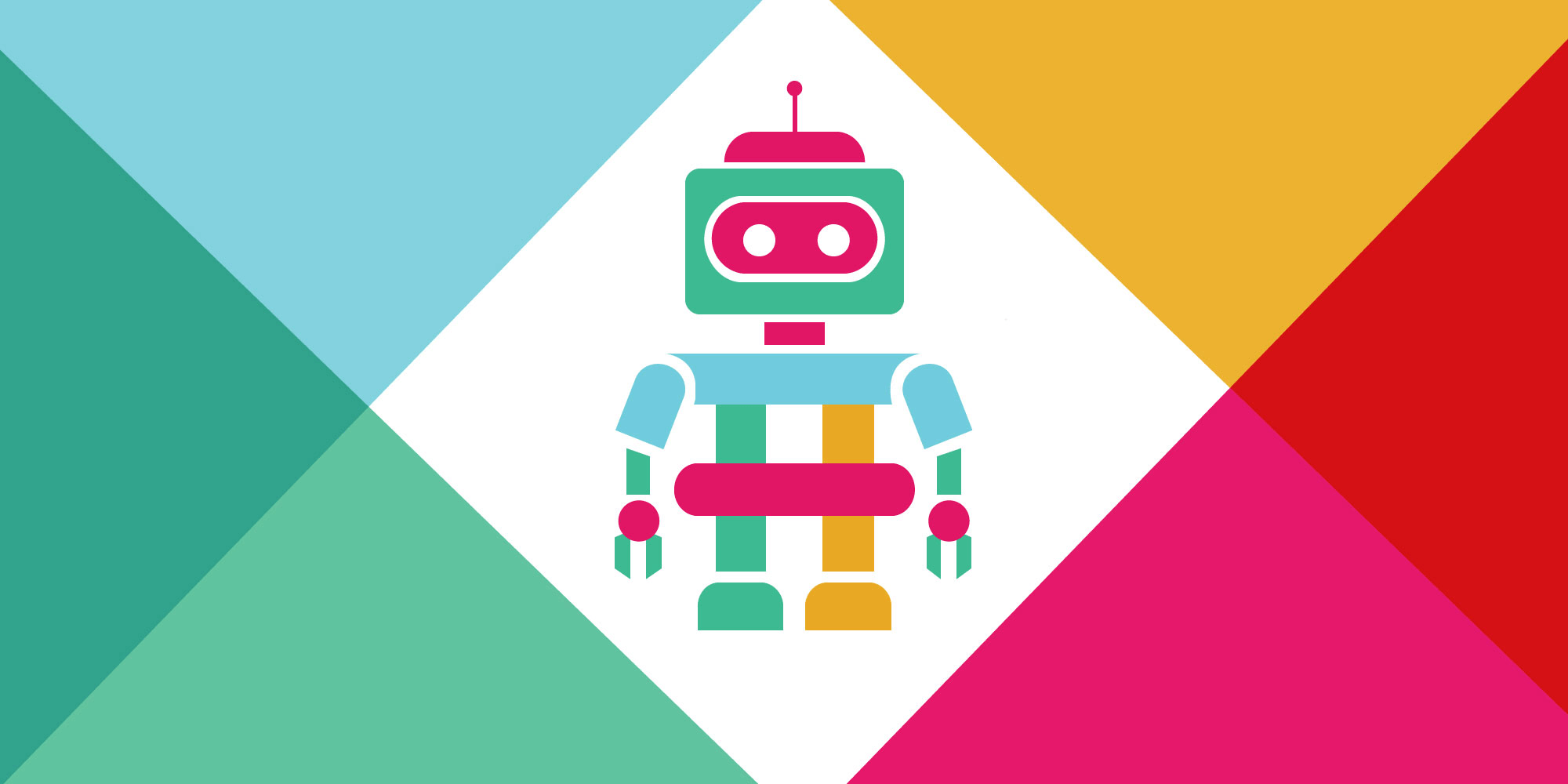
.jpg)
.jpg)
.jpg)