
Even the most drool-worthy, well-designed home turns into a mess if you don’t take care of the clutter or clean it. It’s the same thing with a knowledge base. While the system gives you great possibilities for storing, sharing, and managing your company’s knowledge, it does require a bit of maintenance if you want optimal performance.
True — a great search functionality can save you from a lot of headaches! But, it’s not just a matter of finding the information. You also want the content that the search retrieves to be up-to-date, relevant, and easy to navigate.
So, let’s avoid your knowledge bases looking like a hoarder’s paradise. Instead, here's what you can do to keep it immaculate so your team can work more efficiently.
What Is a Knowledge Base?
Let’s start from the beginning. A knowledge base allows you to store, share, and maintain information in a centralized hub.
So, how does knowledge base software fit with your knowledge management strategy? An excellent question.
- Storing. The information is not isolated on someone’s USB memory stick, buried in endless email conversations, or in that project management software you no longer use. A knowledge base makes it easy to get an overview and review information — especially if you choose a knowledge base with great search.
- Sharing. Your files may be stored in one location, but that doesn’t turn it into a free-for-all buffet table of information. Instead, you can manage access and see who has access to and have accessed particular documents. With a few clicks, you’ll quickly share documents — and always the latest version.
- Maintaining. When you search for the right report in an email thread, it’s easy to choose the wrong file accidentally. By using analytics, you can add and edit information as well as see where you have gaps to fill.
Benefits of Managing Your Knowledge Base
Some of the benefits you can expect from regularly maintaining your knowledge base include:
- Lower risk of error as you clear out outdated information
- Save time for customers and customer support as you offer easy-to-understand company and product information.
- Cut unnecessary work by creating new documents based on analytics and feedback — avoid information for information's sake.
- Improve customer satisfaction as you cater to the needs of the reader with a thought-through database.
- Lower the need for extensive database overhauls by regularly maintaining your knowledge base.
How to Manage Your Knowledge Base
Let’s look at some of the most useful strategies for creating and maintaining a powerful knowledge base.
What System Should You Use?
Ah, the classic question — open source, or SaaS? We dived into this topic in our Open Source Knowledge Base vs. SaaS article. Open source options have the advantage of being free. You can also continue to develop and customize them as you like.
However, “free” can still become very expensive if you have to spend large amounts of money on developing and customizing the program to work for you. The possibilities for customer support can also be minimal.
That makes the software-as-a-service option a more robust alternative — at least if you find a flexible choice.
Choosing the Right Design for Your Knowledge Base
Whether you are setting up a knowledge base from scratch or reviewing your design for improvement, there are two things, in particular, you’ll want to consider: content hierarchy and the interface.
Content hierarchy
Your content hierarchy is how you present the information to the reader. Is it easy to overview and understand? If a customer finds a knowledge base article from a Google search, do they grasp how to navigate further?
Let’s take a look at Shipt’s knowledge base to see how they manage the hierarchy by using categories:
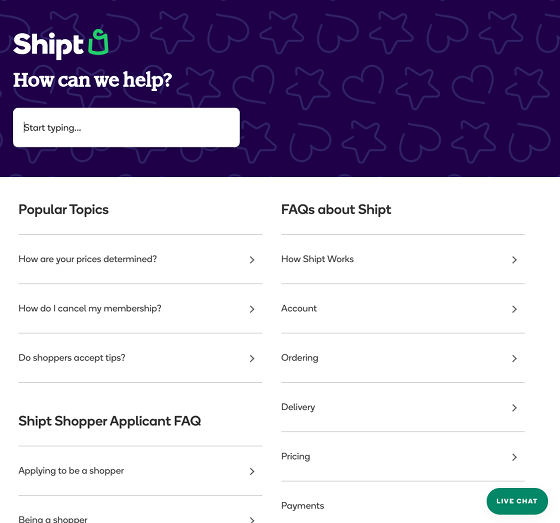
Some customers use the search box to find the right answer. But, to help the reader further, Shipt offers a few guidelines: “popular topics” and two types of FAQs. That makes it easy for customers to navigate to the right category, and then on to the most helpful article.
You can also guide the reader through the experience by adding links to related content. Consider the standard procedure. What information do they need next?
Clean interface
Once you’ve got the right structure, it’s time to fix the looks. While a clean interface looks sleek and professional, it’s not just a matter of vanity.

WealthBar’s knowledge base ticks off all the boxes and shows us why it’s worth paying attention to the looks. The look is consistent with the company’s brand, and the knowledge base integrates well with the rest of the company website. The website users get a seamless, improved experience.
Assigning User Permissions
Managing access is key to ensuring that your knowledge base is secure and shared only with the right people.
If you're creating an external knowledge base, then you most likely want to allow everyone to have access to it. On the other hand, if you're creating an internal knowledge base, you'll want to control access based on team, role, or management level.
Measuring the Effectiveness of Your Articles
There are many ways you can gather information to see how effective your knowledge base content is. For your internal knowledge base, you can ask team members directly for feedback.
Are you using an external knowledge base for customer service? Then check with your support team and find out what questions they get routinely. Are these questions answered, or answered well enough? What feedback do customers have on the knowledge base?
But, there’s one thing that is especially useful when it comes to understanding what works and what doesn’t… it’s time to fire up your knowledge base’s analytics. Ask yourself:
- What articles were the most popular ones?
- Which articles get low scores?
- Which articles weren’t read? Why — are they not needed, or hard to find?
- Which articles do users spend the most time on? Are they as clear as they can be?
Helpjuice’s analytics shows you which content got the lowest ranking from users — an excellent place to start your improvements. Now, read on to see how you can make these documents more useful.
Adding and Improving Your Knowledge Base’s Content
Are you using your knowledge base to share support articles and information with employees or customers? Then there are a few things you’ll want to consider to improve the user experience.
Add Additional Knowledge Base Articles
What issues do your customer service representatives get again and again? What questions do employees regularly voice? See if you can solve the matter by adding additional information to your knowledge base.
Improve the Knowledge Base Content — and the User Experience
The more helpful your documents are, the easier it is for customers and employees to solve their issues. Improve a knowledge base entry by:
- Editing the text for clarity
- Adding screenshots, photos or illustrations
- Including videos or gifs
- Linking to other relevant articles
Remove Outdated Information
Has any information become outdated? Update or remove it altogether. A pro tip: if you’re pulling an article, remember to update any links to it.
How to Maintain Your Knowledge Base
You already know you need to review your knowledge base regularly to ensure that it is as useful as possible. While the way you manage the knowledge base in your everyday workflow matters, you’ll also need regular reviews. Here are a few tips for how to set up the reviews.
“Spring Cleaning” Your Knowledge Base
Think of your yearly review as the mandatory dentist appointment that prevents any painful root canals in the future. But, don’t worry, we’ll make the checkup a much more relaxing experience. Here are a few things to get you started:
- Set review dates on information that expires. For example, do you produce annual updates of certain documents? List the documents that need to be updated yearly.
- Link to older versions when you add a new. While a knowledge base like Helpjuice helps with versioning, you may sometimes want to keep older reports intact for future reference. If so, add a link at the beginning of the old report to guide the reader to the most recent document.
- Review the hierarchy and interface. Is the overall content structure still clear? Have you made any brand changes that you need to adjust in the knowledge base, such as colors, fonts, or tone?
-
Delegate the review. Delegate the checkup to the right people and guide the review process:
- Which is the document’s target group?
- Does it speak the target group’s language and answer their questions in a logical yet empathetic way?
- Is all the information up-to-date?
- How can you present information in a more straightforward way? Would screenshots or videos be helpful?
- Evaluate your way of work. Is the process of adding and sharing information well integrated into your team’s work? How could you work more effectively with the knowledge base? It’s a good idea to gather the team’s feedback to see what could be improved.
Monthly or Quarterly Checkups
In between the annual reviews, you’ll want to schedule regular checkups monthly or quarterly. This is an excellent time to:
- Manage access. Ensure that employees that have left the company no longer have access to the documents. Verify that new employees have the access they need.
- Identify weak areas of the knowledge base. Maybe your customer service receives a particular question over and over again. Add a new article that helps customers solve the issue themself, and make sure it is easy to find. Your customers may not know the correct terms and use other phrases than you when they try to find the information, so add additional keywords to guide them to the article.
- Add new articles based on trending queries. For example, you could add information about how your business deals with the COVID-19 crisis, or share details about the Christmas sale.
Event-Triggered Updates
Even if you’ve scheduled regular reviews of your knowledge base, there might be other events that trigger the need for a new checkup.
Let’s say that your company produces software, and it’s time to roll out a large update. You’re using a knowledge base as a self-service portal for customers. The update is then a good reason for reviewing the documents to update incorrect information or add additional articles that explain new features.
Wrapping Up
A bit of maintenance is unavoidable if you want to have an efficient knowledge base that helps both employees and customers find the information they need.
However, choosing a strong knowledge base as a foundation is the best way to avoid extra work. By doing that, you get a system that simplifies the maintenance procedures.
Helpjuice has a few features in particular that make maintenance a piece of cake:
- Advanced analytics shows you exactly what articles you need to improve, where users spend the most time, and which content is the most popular.
- Clean interface templates make it easy to create a helpful content hierarchy that guides readers to the right content.
- Convenient editing features make it easy to link to related articles, add graphics or videos, or update the latest numbers.
- Powerful search functionality helps customers find the right information.
And, that’s just the start. Helpjuice offers unlimited customization options — we’ll even do them for you. So, try us out now for free for 14 days.

![How to Create an Effective Employee Handbook [With Examples]](https://static.helpjuice.com/helpjuice_production/uploads/upload/image/4752/direct/1585056324448-1584999453347-Employee%20Handbook.png)
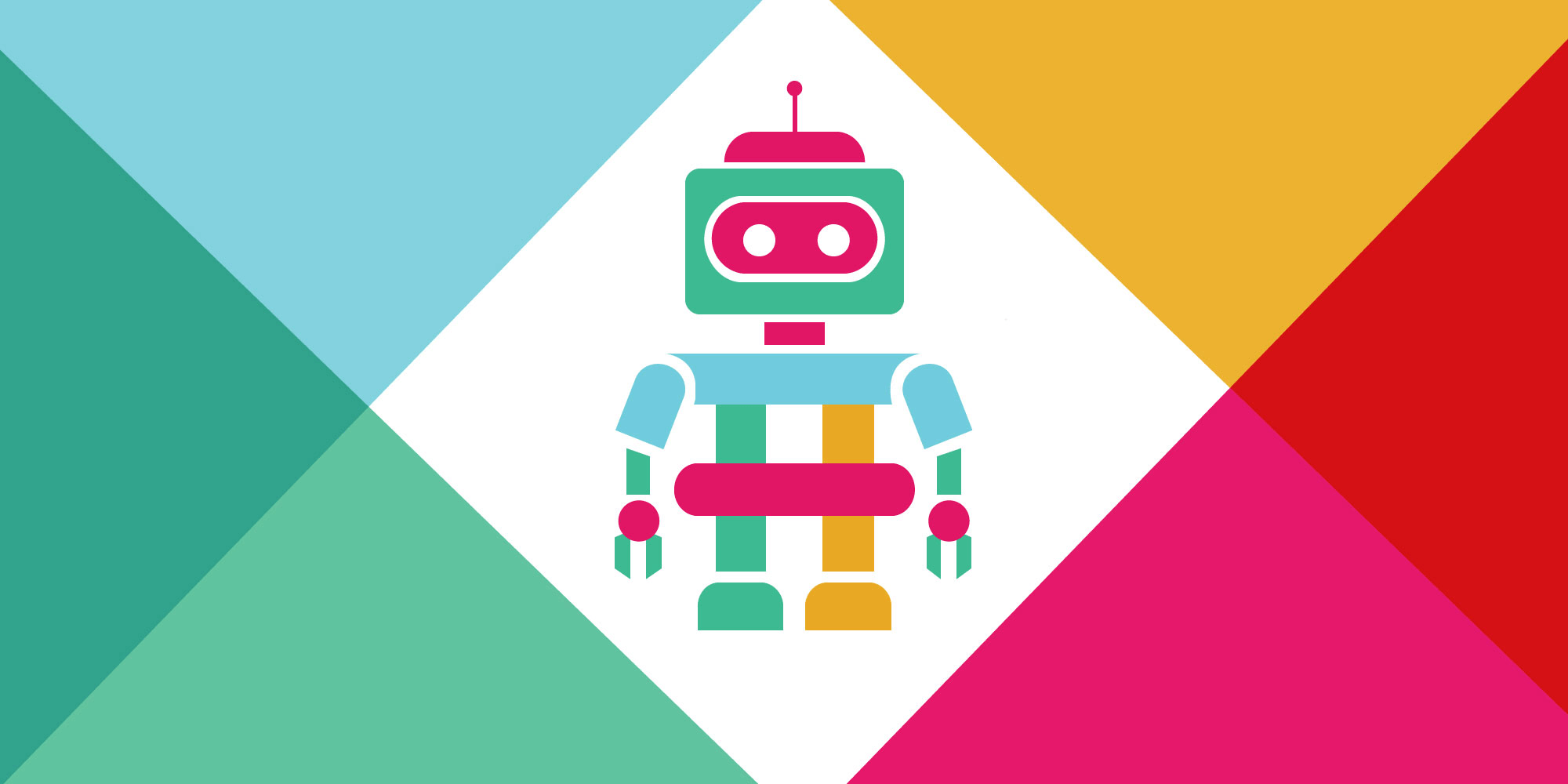
.jpg)
.jpg)
.jpg)