
Effective internal communication is a cornerstone of a healthy business.
If you read that and pictured a network of employees actively communicating with each other, in various ways and on multiple channels at the same time…well, you’re not wrong.
But active team communication is only a part of the picture.
Also keeping your team (and your company) moving are the communications and engagements that don’t happen in real-time.
This brings us to the topic of the day:
Asynchronous communication.
What is Asynchronous Communication?
Asynchronous communication is communication between teammates that does not occur in real-time.
To be sure, async communication is nothing new. If you’ve ever sent an email, replied to a Slack message sent earlier in the day, or simply received and responded to a voicemail, you’ve engaged in asynchronous communication.
Some less-obvious examples:
- Responding to earlier comments within a Google Doc
- Tagging teammates with new info and instructions in Trello or Asana
- Commenting on an internal knowledge base page
Note that the tool or channel used to communicate doesn’t matter here. While certain channels are more conducive to certain types of engagements, most can be used for both synchronous and asynchronous communications.
Speaking of that…
Synchronous vs. Asynchronous Communications: What’s the Real Difference?
The surface-level difference between synchronous and asynchronous communication is obvious:
- Sync comms happen in real-time, such as via phone conversations, video conferences, or active instant messaging
- Async comms happen over time, such as via email, voicemail, or snoozed instant message
It’s also crucial to understand how to use each method effectively, as well. Similarly, your team needs to understand whether it’s more appropriate to engage in sync or async communications whenever they have a message to relay.
This is where the true difference between sync and async communications lie.
When to Use Synchronous Communication
There are a number of situations in which real-time communication is the more effective and efficient course of action.
For starters, it should be your go-to option for relaying critical information that others need to know as soon as possible. When time is of the essence, you can’t assume the other party will check their email when you need them to.
Real-time communication is also necessary for creative collaboration and active teamwork. Remote teams can use Helpjuice, for example, to develop knowledge content together and alongside one another.

Meetings, presentations, and other engagements with a larger audience typically occur in real-time, as well. If you’ve been in a Zoom meeting over the last two years (and who hasn’t?), you know what we’re talking about here.
(That said, some meetings don’t have to take place via synchronous communications. More on this in a bit.)
When to Use Asynchronous Communication
Not every piece of information needs to be relayed immediately — and there are many times that taking a beat will lead to much more effective communication.
Your team’s quick, low-priority messages and notifications, for one, can almost certainly wait for later. If the info being relayed won’t change the recipient’s plans or actions, there’s no need to reach out to them in real-time.
Similarly, if the recipient doesn’t need to act immediately — or if they are clearly unavailable — an async message will do.
(As we’ll discuss, this assumes the recipient will be anticipating and checking for incoming messages in due time.)
Perhaps most importantly, asynchronous communication is best suited for long-form, comprehensive messaging and communications.
Some examples here include:
- Milestone project updates
- Performance reviews
- Ongoing thematic discussions
(These ongoing discussions are often referred to as asynchronous meetings. We’ll discuss these more in-depth a bit later on,)
Key Benefits of Effective Asynchronous Communication
Obviously, improving team communication in any way will lead to great things for your company.
But optimizing your approach to asynchronous comms, specifically, will benefit your business in a number of additional ways.
Mitigates Logistical Communications Challenges
In today’s busy world, engaging with teammates in real-time is often quite difficult — and sometimes even impossible.
This is especially true in the age of remote work: With teammates working different hours and in various time zones, getting everyone together to chat can sometimes be more trouble than it’s worth.
Asynchronous communication alleviates this issue, at least to an extent. Instead of scrambling to make real-time engagements work when they literally cannot, you can focus on improving your async comms for your specific purposes.
Maintains Flow for Team Members
By nature, the recipient of an asynchronous engagement will not receive the message until a later point in time.
It’s all part of being able to achieve flow and do deep work. The less distracted your employees are throughout their day, the more productive they’ll be overall.
(As you’ve likely seen time and again, it can take more than 20 minutes for an individual to ramp up productivity after an interruption.)
On the recipient’s end, they’ll ideally have most notifications turned off while they’re actually getting work done. They’ll also have a clear process in place for checking their messages on various platforms at specific times.
Senders will also know when and how to send specific messages — and which not to use at certain times. If an emergency arises, your team members will know how to bypass these systems and get the word out immediately.
Makes Communication Comprehensive and Inclusive
Ever speak up at a meeting, only to...
- Say less than you wanted to say
- Not explain yourself fully
- Not have a chance to respond after another person spoke up
In real-time engagements, it happens all the time.
With async messaging, though, these issues are much less likely to occur. Here, messages can be sent and received at the individual’s leisure — or, rather, when it’s most productive for them to do so.
This will give them time to collect their thoughts, provide more information and deeper explanations, and alleviate any possible misunderstandings their listeners may have.
(And, for the introverts out there, it just makes communicating much more comfortable in the first place.)
Provides Autonomy to Your Employees
Your employees will also become more autonomous in their approach to communications.
For one, you’ll have developed clear guidelines for them to follow when communicating for various purposes. While they’ll need to make some judgment calls along the way, they won’t need to run every message by you before sending them out.
And, as discussed above, all team members will be given ample opportunity to have their voice heard. In turn, they’ll feel more empowered to do so — and will do so more frequently and confidently moving forward.
Promotes Knowledge Documentation and Sharing
Most — if not all — asynchronous engagements are recorded in some way or another.
This serves a number of purposes revolving around knowledge sharing and internal documentation.
At the very least, asynchronous communications show a clear chain of engagements between teammates. This makes it easy to see who said what, when — and which info being presented is most accurate up-to-date.
(If it comes to it, this can also help with discrepancies regarding missed messages and incomplete assignments.)
The documented nature of async comms makes it easy to share information, as well. In many cases, messages (and any attached multimedia) can be shared with other stakeholders within seconds of being received.
Thinking retrospectively, the artifacts created via async communications can be used to inform your knowledge management processes. You might even use these artifacts in your knowledge content:

Improves Overall Team Productivity
To reiterate, effective asynchronous communication leads to:
- More productive team engagements
- More productive individual efforts
- More productive use of communications channels and assets
Note the key word there?
Across the board, perfecting your asynchronous communications will make your team more productive — period.
And, as we’ll get to, adopting a more strategic and intentional approach to async comms will inherently mean improving team engagements on the whole.
Conducting an Asynchronous Meeting
You know the phrase, “This could’ve been an email”?
It exists for a reason:
A full two-thirds of employees say spending too much time in meetings is killing their productivity.
This is why so many companies have begun shifting to asynchronous meetings.
An asynchronous meeting is an organized discussion that occurs over time. Like “normal” meetings, async meetings involve specific team members, and revolve around specific topics of discussion.
(That said, best practices for traditional meetings still apply as appropriate.)
Typically, async meetings should occur on a single channel to ensure team alignment throughout. Whether it’s a Slack channel, Trello card, Google Doc, or simple email chain, all things meeting-related should flow through the assigned channel.
At the beginning of the meeting period, team leads should set an agenda including:
- Meeting time span (whether in days, or based on project progress)
- Channel to be used
- Deadlines and other important touchpoints
This, of course, along with clear information and prompts regarding the topic to be discussed.
Generally speaking, async meetings will have team members checking in at routine times throughout the week, and whenever they reach a milestone or problem in their work. In either case, they’ll use the prompts given as a starting point for their response — and can expand on their comments as needed.
As a rule of thumb, you’ll need to develop clear criteria for your employees to follow when responding to async meeting prompts. This ensures that all team members not only participate in the meeting, but also bring practical value and knowledge to the discussion as well.
(And, it keeps responses nice and uniform — making them easy to digest for all stakeholders.)
Finally, note that conducting async meetings doesn’t necessarily mean turning away from synchronous communications altogether. Make sure your team knows that they should still reach out to each other — and to you — should they absolutely need to.
(And, when synchronous communications take place, make sure they know to document it accordingly.)
Best Practices for Effective Asynchronous Communication
With the above primer on async meetings fresh in our minds, let’s now dig into the more overarching best practices to follow for effective async communication altogether.
Standardize Your Asynchronous Communications Processes
We’ve said it a few times so far, but let’s be perfectly clear:
A strategic, intentional, and standardized approach to asynchronous communication is essential to experience optimum results.
You should have a set of standard operating procedures to systemize your approach. To create a standardized approach that works for your organization, you'll need to:
Defining When Async Communication is Appropriate
Team members need to be able to determine whether a given message should be sent immediately or asynchronously.
There are multiple factors to consider here:
- The content of the message
- The implications of the message
- The intended audience — and who else may need to get involved
While it will ultimately come down to the individual’s judgment, it’s important that they arrive at this decision based on the facts at hand — not on a whim.
Defining Channels and Formats to Use for Specific Purposes and Scenarios
Your team members should also know which communications channels and formats are best-suited for certain situations.
In some cases, this may be pretty obvious. For example, project- or task-related communications should likely take place within the appropriate section of your project management dashboard.
Similarly, if your team is collaborating on a project, you can use the actual document to keep communications in-line.
Sometimes, though, your employees might again need to make a judgment call:
- Should this be a Slack message, or an email?
- Should I add multimedia or other additional content?
- Should I bring other team members into the conversation?
With a more structured approach to async messaging, your team members will always know how to best get their point across.
Defining Expectations for Recipients
When sending out async communications, your team members should always include information regarding the next steps.
Basically, this means letting recipients know when they need to respond by — along with where and how they should respond. In turn, the initial sender will know when to check their own messages — and when to follow-up with those who have yet to respond by the deadline.
That said, the expectations set when sending a message need to be realistic. In many cases, those in need of a quick response are likely better off going the synchronous route.
Assign Communications Leaders
Assigning Direct Responsible Individuals is essential for keeping your async communications efforts moving in the right direction.
These team members will be responsible for managing async comms on a day-to-day and project-by-project basis as well as a whole. Depending on the scenario, their responsibilities may include:
- Maintaining visibility and accessibility of team communications
- Optimizing team comms in multiple ways (e.g., prompting further discussion, moving conversations to optimal channels, forging cross-team relationships)
- Knowing when synchronous communications are needed
All other team members will have a shared responsibility to keep their DRIs in the loop at all times. Whether it’s tagging them in comments, CC’ing them in emails, or shooting them a separate Slack message as needed, keeping managers informed will lead to improved communications and increased productivity for the team.
(And, again: Employees need to know when not to bug their managers with superfluous details, too.)
Bring Context Into Async Messaging
A lack of context and contextual information is one of the main drawbacks of asynchronous communication.
(It’s not uncommon, for example, for the sender of an email to say one thing, and for the recipient to interpret it in a completely different way.)
These misunderstandings can cause a ton of problems, such as:
- Missed deadlines
- Misguided project work
- Disagreements and friction between teammates
To avoid all this, your team’s async communications need to be as clear and comprehensive as possible. In fact, your team should typically err on the side of oversharing — even when a certain point seems fairly obvious.
(This is especially true for cross-team communication, in which each party may not have a shared knowledge of certain topics.)
What this means depends on the situation at hand. It may mean providing background information to get others up to speed, providing additional resources to keep everyone informed, or tagging other stakeholders to provide further information.
The goal is to ensure all involved parties are on the same page and thinking in the same terms before moving forward. In turn, you can be sure that the next step taken will be in the right direction.
Build Knowledge Documentation Into Async Comms Workflows
As we said earlier, async communications actually gives you a bit of a headstart in the knowledge documentation department.
But there will still be a bit more to do to ensure this information is documented properly.
For one, the info and content that’s currently in-use by your team should be made visible and accessible to all stakeholders. It should also be housed on a platform that’s easy to build on, and that allows for the free flow of ideas.
Zooming out a bit, your employees should keep an eye out for nuggets of wisdom within your async communications — and ultimately transform these “nuggets” into fully fleshed-out knowledge content.
Finally, you’ll want to analyze your async communications over time to make sure things are always on the up and up. This will involve analyzing actual conversations and engagements, and assessing their impact on team performance.
From there, you can make changes to your overall workflows — and reflect these changes within any documentation in your knowledge base.
6 Tools to Supercharge Your Asynchronous Communications
Let’s now take a quick look at some of the key tools you’ll need to optimize async communications for your team.
1. Helpjuice for Documenting Communications and Knowledge

When it comes to documenting your asynchronous communications assets, Helpjuice's knowledge base software has you covered.
With Helpjuice, teams can create and improve upon knowledge content — whether starting from scratch or using a template. Multimedia content, links, and other helpful resources can be injected into each knowledge base page you create.
Helpjuice supports both synchronous and asynchronous collaboration, as well. Teammates can leave comments, make suggestions, or confirm changes made within your knowledge documents — keeping others in the loop as they do.
Finally, Helpjuice’s integrations allow teams to easily push and pull content from their knowledge base as needed. With your organization’s collective knowledge readily available, your remote employees will always have the info they need to do their job well.
Helpjuice comes with a 14-day free trial to get started.
Want to learn more? Book your free demo of Helpjuice today.
2. Slack for Asynchronous Text Messaging
You probably already use Slack or something similar for both synchronous and asynchronous communications at your workplace.
And if you don’t, you should be.
Slack allows you to communicate with teammates via text, voice, or video — both individually and with groups. Team leads can create separate channels for various purposes, keeping async discussions focused on singular topics. Within each channel, members can create threads to keep engagements even more focused.
Integrating Slack into your tech stack will also ensure stakeholders get notified when new messages or updates are posted elsewhere.
3. Loom for Asynchronous Video Messaging
There are many times when text-based communications just won’t cut it.
Video and screen recording tools like Loom, then, are essential for asynchronous meetings and other more in-depth engagements.
Whether onboarding new employees, reviewing project progress, delivering performance reviews — or simply communicating tacit knowledge to other team members — adding video content will ensure your async messages are always received as intended.
4. Trello for Project Management and Alignment
Project management tools like Trello make it easy to keep project-focused communications organized and accessible.
Within each card, teammates can leave comments, tag others, attach links and documents, and check-off progress milestones. Other stakeholders will be automatically notified via email and other integrated platforms — ensuring they’re able to stay up-to-date with the group’’s progress at all times.
5. Miro for Asynchronous Creative Collaboration
Miro is a collaborative whiteboard tool made specifically for distributed teams.
With Miro, teams can communicate and collaborate asynchronously as they work through strategic planning, creative projects, and async meetings. Using both freeform and structured approaches, stakeholders can easily contribute to projects over time — while still keeping information organized and accessible.
6. Hypercontext for Meeting Administration
Hypercontext helps remote teams optimize their meeting admin processes — allowing them to focus on the actual subject matter of every meeting they hold.

With Hypercontext, team leads can facilitate async meetings with ease by:
- Setting agendas and delivering prompts
- Collecting responses and steering discussions
- Reviewing performances and making improvements as needed
Again, integrations keep communications and updates uniform on all channels — in turn minimizing the need to “play catch up” throughout the course of your async meetings.





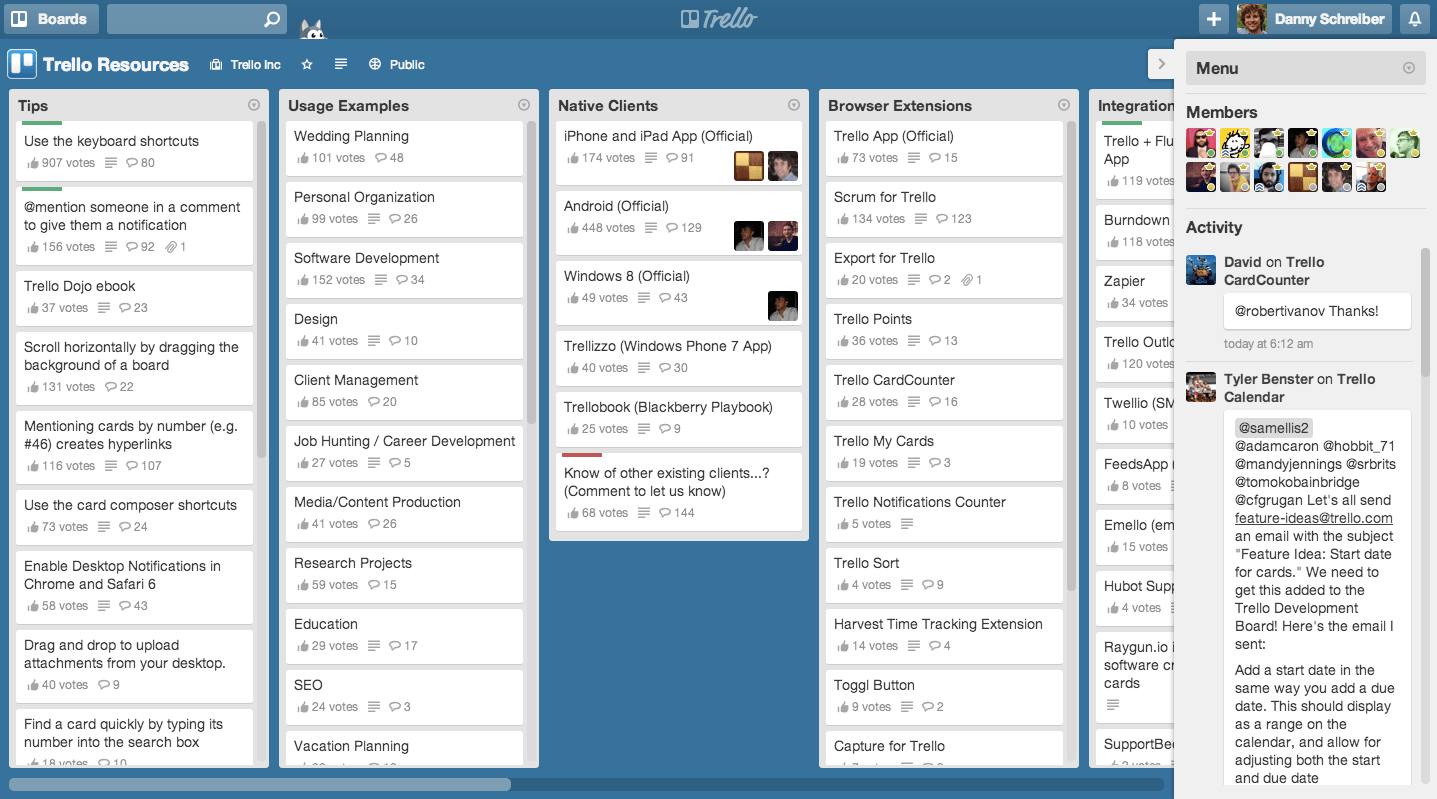

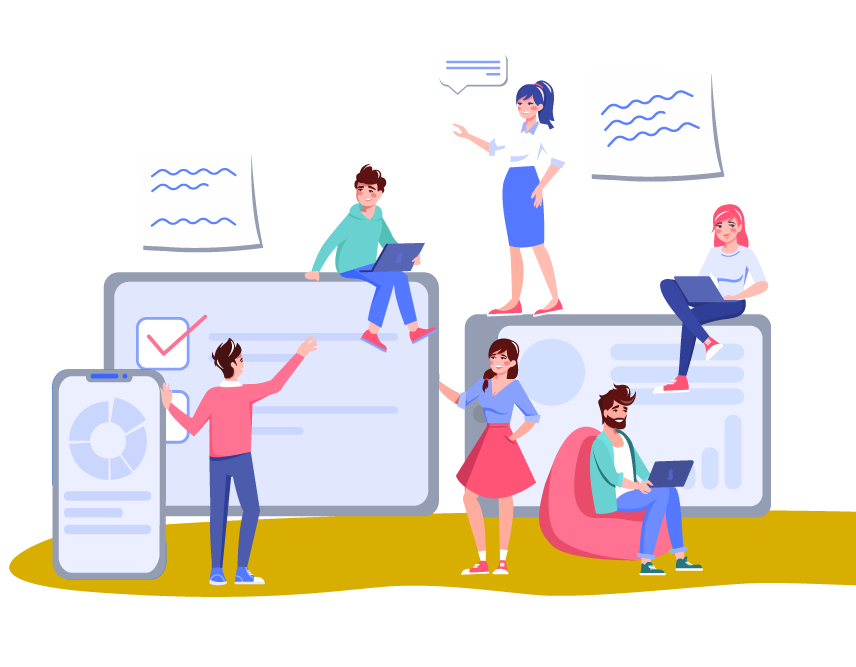


.jpg)
.jpg)
.jpg)