
Are you tired of spending precious hours sifting through piles of information to get your job done? It's not just you; employees everywhere waste valuable time every day just trying to find the necessary information. With so much information available, getting lost in the noise is easy.
A staggering 49% of employees report spending between 30 minutes and two hours a day searching for information, and IT employees spend an average of 4.2 hours doing the same. This not only impacts productivity but it's also leading to 31% of employees feeling burnt out.
When it comes to running a successful business, adequate IT documentation is essential.
Whether creating user manuals, documenting processes, or creating technical documentation, IT documentation helps ensure everyone involved in your business is on the same page.
But for many businesses, IT documentation can be a daunting task. We’ll cover the basic of IT documentation, the benefits of having effective IT documentation, and how to get started.
What is IT Documentation?
Think of IT documentation as the blueprint of your tech setup. Without it, your IT team might stumble in the dark, struggling to troubleshoot issues, perform maintenance, or implement new technology.
But it's about more than avoiding pitfalls - proper documentation ensures that your organization's technology is consistent and compliant with regulatory requirements. Plus, it enables easy knowledge transfer between team members - meaning that as experienced staff members move on, their invaluable know-how remains with them.
Benefits of IT Documentation
Picture this: Your organization is thriving, projects are completed efficiently, and everyone is on the same page. How is this possible? The answer lies in your IT documentation system. With a comprehensive documentation system, you can streamline your organization's operations, improve productivity, and enable easy knowledge transfer.
IT documentation is like a treasure map that leads to a whole bunch of benefits for your organization.
1. Improved Efficiency and Productivity
An effective IT documentation system can significantly enhance an organization's efficiency and productivity.
Organizations can streamline their operations by establishing well-defined processes and procedures and minimizing the time spent on manual tasks such as troubleshooting and problem-solving. This can ultimately free up personnel to focus on more strategic and high-value activities, leading to improved outcomes for the organization.
2. Easier Knowledge Transfer
IT documentation can also facilitate easier knowledge transfer. By having a comprehensive system, organizations can ensure that a person knows its functionality and how to use it. This can reduce the time spent on training new personnel and ensure that all personnel is on the same page.
3. Better Collaboration and Communication
A comprehensive IT documentation system can also foster better collaboration and communication among personnel. By clearly understanding the system's operations and procedures, individuals can work together more seamlessly and effectively. This can lead to reduced time spent on troubleshooting and problem-solving and ensure that everyone is on the same page.
Ultimately, this promotes a more efficient and productive work environment that benefits the organization.
4. Enhanced Security and Compliance
An effective IT documentation system can also help enhance security and compliance. By clearly understanding the system’s operations and procedures, organizations can ensure that they comply with industry regulations and standards. This can reduce the risk of data breaches and ensure all personnel knows the system's security measures.
IT documentation is a critical component of any organization's technology infrastructure.
It helps IT teams to work more efficiently and effectively, ensures consistency and compliance, and allows for knowledge transfer among team members. While creating and maintaining comprehensive and effective IT documentation can be daunting, the benefits are significant.
By following some IT documentation best practices, including using the right IT documentation tools, organizing information effectively, and updating documentation regularly, beginners can start creating effective IT documentation and experience these benefits firsthand.
Types of IT Documentation
From hardware and software inventory to troubleshooting guides and FAQs, there are several types of IT documentation that your organization needs to stay on track. Let's dive into them now.
1. Hardware and Software Inventory
A hardware and software inventory is a document that provides information about the hardware and software used in an organization. This can include the operating system, hardware components, and software applications. An up-to-date inventory is vital for troubleshooting, maintaining, and compliance with industry regulations.
2. Network Topology and Diagrams
Network topology and diagrams provide information about an organization’s network’s physical and logical layout. This can include the physical location of network devices and the logical connections between them. This type of documentation is important for network management and troubleshooting.
3. Infrastructure Documentation
Infrastructure documentation is an essential document that provides a comprehensive overview of an organization's IT systems, including servers, storage, and networks. This type of documentation is crucial for understanding the architecture of the IT environment and facilitating efficient troubleshooting.
A clear understanding of the organization's infrastructure enables IT personnel to effectively manage the systems and maintain their smooth operation.
4. System Documentation
System documentation is a crucial document that provides valuable information about a particular system, such as a database or a web application. This type of documentation is essential for understanding the system's functionality and resolving issues efficiently.
By providing a comprehensive overview of the system's architecture and processes, system documentation helps IT personnel identify and rectify issues promptly, reducing system downtime and ensuring optimal performance.
5. Standard Operating Procedures (SOPs)
Standard operating procedures (SOP) provide specific tasks or process instructions. This type of documentation is important for ensuring that tasks are performed consistently and correctly.
6. Process Documentation
Process documentation is a document that provides comprehensive information about a specific process, such as a software development process or an IT system deployment process. This type of documentation is essential for ensuring that the process is carried out consistently and effectively and for facilitating continuous improvement.
By documenting the process, organizations can quickly identify areas for improvement and make necessary adjustments to streamline operations and optimize outcomes.
Examples include:
- Software development process documentation
- IT system deployment process documentation
- Change management process documentation
7. User Guides and Manuals
User guides and manuals provide information about using a particular system or application.
This type of documentation is important for helping users understand how to use the system or application.
8. Troubleshooting Guides and FAQs
Troubleshooting guides and FAQs are informative documents that assist in troubleshooting a particular system or application. These documents are essential for helping users identify and resolve problems they may encounter while using the system or application.
Providing step-by-step instructions and answers to common questions, troubleshooting guides, and FAQs enable users to quickly and efficiently resolve issues, minimizing downtime and maximizing productivity.
9. Incident Response Documentation
Incident response documentation is a document that provides information about how to respond to an incident, such as a security breach or system outage. This type of documentation is important for ensuring that the organization is prepared to respond to incidents quickly and effectively.
10. Runbooks
Runbooks are documents that provide instructions for performing specific tasks or processes.
This type of documentation is important for ensuring that tasks are performed consistently and correctly.
Examples include:
- Disaster recovery runbook
- System startup and shutdown runbook
- Application deployment runbook
Best Practices for Creating IT Documentation
Creating effective IT documentation requires careful planning, organization, and attention to detail. Implementing best practices for creating IT documentation ensures that it is comprehensive, accurate, and up-to-date.
This guide will explore the best practices for creating IT documentation and provide tips for implementing them.
1. Establishing a Documentation Strategy and Governance
Before creating IT documentation, it's essential to establish a documentation strategy and governance. This means determining what types of documentation are needed, who will be responsible for creating and maintaining it, and how it will be stored and accessed.
By establishing a clear documentation strategy and governance, organizations can ensure that their documentation is comprehensive, consistent, and easy to find.
2. Choosing the Right Tools and Templates
When it comes to choosing the right tools and templates for creating IT documentation, there are a lot of options out there. The key is to find ones that work for your organization's unique needs and processes.
Start by considering the type of documentation you need to create and the level of detail required. Do you need a simple template for user manuals or a more complex tool for infrastructure documentation? Once you've identified your requirements, research different options, and look for tools that are user-friendly, compatible with your existing systems, and have features that can streamline the documentation process.
Don't forget to also consider the cost and any ongoing maintenance requirements. With the right tools and templates in place, you can create IT documentation that is consistent, accurate, and easy to maintain.
3. Assigning Ownership and Responsibilities
Assigning ownership and responsibilities for creating and maintaining IT documentation ensures that documentation is accurate and up-to-date.
Organizations should appoint individuals with the necessary expertise and authority to create and maintain documentation. They should also ensure that ownership and responsibilities are clearly defined and that individuals are held accountable for maintaining their assigned documentation.
4. Regularly Reviewing and Updating Documentation
To remain accurate and relevant, IT documentation requires regular review and updates.
Organizations should establish a regular review cycle and assign individuals responsible for reviewing and updating documentation. This process should also include version control to ensure that the most up-to-date version of the documentation is being used.
5. Providing Access to Documentation and Ensuring its Security
IT documentation is only useful if it is accessible to those who need it.
Establishing a system for storing and accessing easily searchable and user-friendly documentation enables organizations to maintain security. This can include implementing role-based access control, password protection, and encryption.
By implementing best practices for creating IT documentation, organizations can ensure that it is comprehensive, accurate, and up-to-date. This, in turn, will help IT teams to work more efficiently and effectively, ensures consistency and compliance, and allows for knowledge transfer among team members.
Organizations can create a comprehensive and effective IT documentation strategy that meets their needs by following the best practices outlined in this guide.
Tools for IT Documentation
When it comes to IT documentation, the right tools can make all the difference. From wikis and knowledge bases to specialized IT documentation software, a wealth of options are available to help organizations keep their IT infrastructure running smoothly.
With the right tools, you can easily manage, organize, and update your IT documentation, ensuring your systems are up-to-date and secure. Get the most out of your IT documentation today with the right tools!
1. Wiki Software
Wiki software can be a useful tool for IT documentation. They allow for quick and easy storage and sharing of information. Additionally, wikis can be used for collaborative work, as multiple users can work on the same page simultaneously and make edits in real time, promoting seamless collaboration among team members.
By enabling users to create, share and update information efficiently, wikis enhance productivity, making them an essential part of any IT documentation strategy.
2. Knowledge Base Software
When it comes to managing and organizing IT documentation, knowledge base software can be an incredibly useful tool. Knowledge base software allows IT teams to create a centralized repository of documentation that can be easily accessed and shared by all team members. This type of software often includes features such as version control, search functionality, and user permissions, which can help ensure that documentation is up-to-date and accessible to the right people.
One of the biggest advantages of creating a knowledge base for IT documentation is that it can streamline the process of creating and updating documentation. Rather than relying on disparate documents stored in various locations, knowledge base software provides a centralized platform for creating, organizing, and sharing documentation. This can save IT teams a significant amount of time and effort, as well as reduce the risk of errors or inconsistencies.
Additionally, knowledge base software can help promote knowledge sharing and collaboration among team members. By making documentation easily accessible and searchable, knowledge base software can encourage team members to contribute their own expertise and insights to the documentation. This can lead to a more robust and comprehensive knowledge base, as well as more efficient and effective IT operations overall.
3. IT Documentation Software
With IT documentation software, everything is automated and stored in one convenient location, making finding and sharing information with team members a breeze. It's so easy to use that even the least tech-savvy team members can quickly get on board.
The best part? IT personnel can save time and energy by using this software, freeing them up to tackle more pressing tasks.
Wrapping Up
Creating and maintaining IT documentation can seem like a daunting task, but it's crucial for any organization looking to succeed in today's technology-driven world.
By following the tips and tricks outlined in this beginner's IT documentation guide, businesses of all sizes can start reaping the benefits of effective IT documentation. The advantages are endless, from cutting down on time spent troubleshooting to improving collaboration and communication among team members.
Plus, the process has always been challenging with various tools available - from wikis to knowledge bases to dedicated software. So don't let IT documentation intimidate you!
With the right approach, you can set your organization up for success and stay ahead of the ever-changing tech landscape.

![How to Create an Effective Employee Handbook [With Examples]](https://static.helpjuice.com/helpjuice_production/uploads/upload/image/4752/direct/1585056324448-1584999453347-Employee%20Handbook.png)
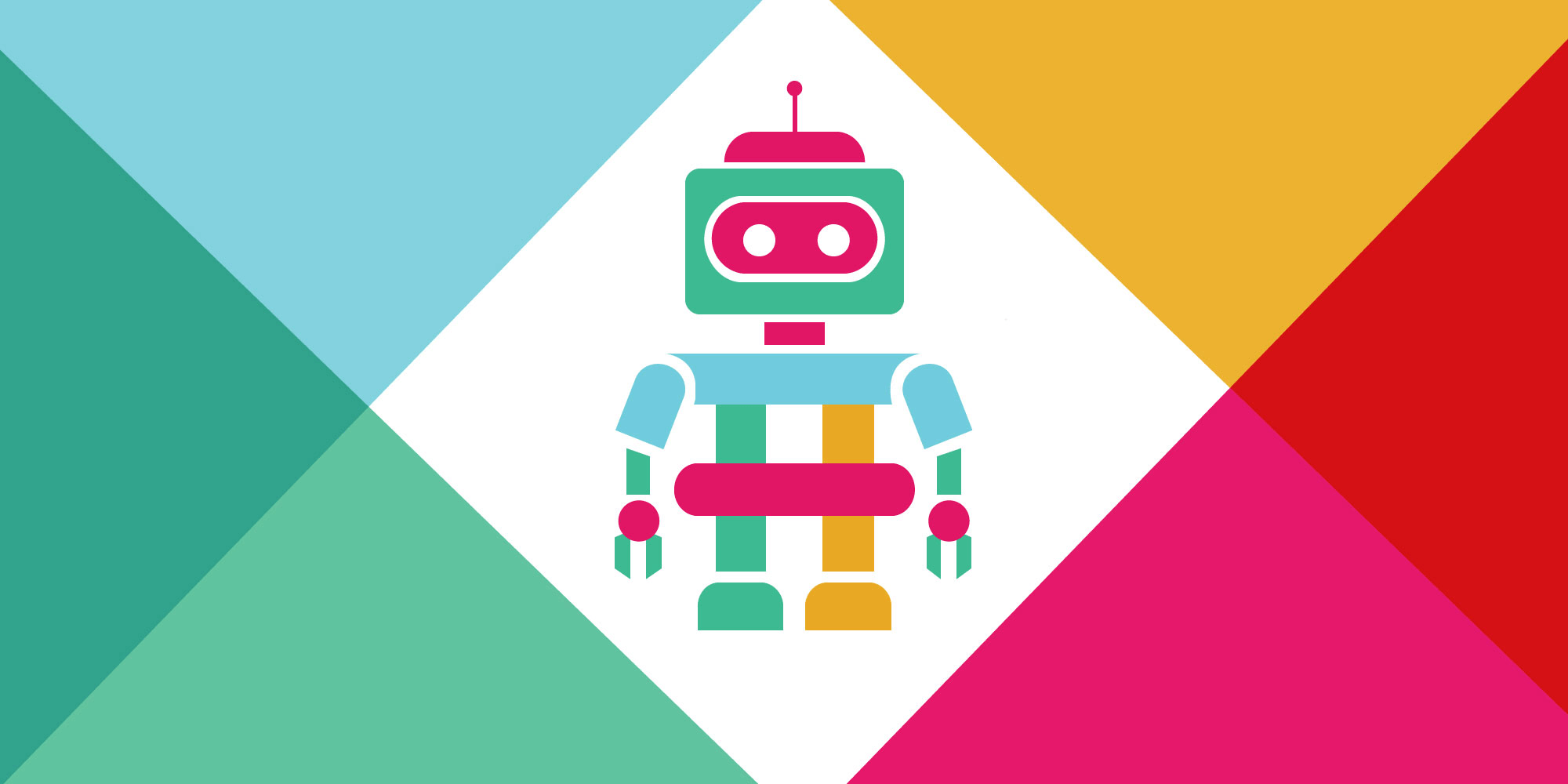
.jpg)
.jpg)
.jpg)