A knowledge base (KB) can be a powerful, versatile tool that can supercharge your internal processes and help guide your customers to success.
(Knowledge bases often do both!)
But:
Not all knowledge bases are inherently so useful and valuable.
In many cases, a poorly-designed or poorly-managed knowledge base can cause more harm than good. If it doesn’t enable stakeholders to get the information they need quickly and effectively, a knowledge base can cause just as many bottlenecks for an organization and its customers.
For your internal or customer-facing knowledge base to deliver the value you’d hoped it would, you need to be strategic and intentional when developing it.
Here’s what you need to know to create an effective knowledge base.
7 Steps to Building a Powerful and Comprehensive Knowledge Base
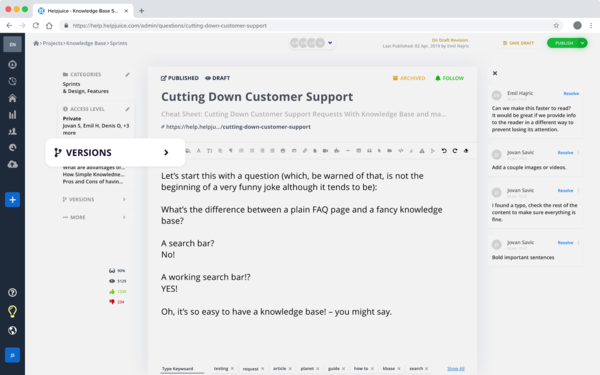
Okay, so:
You’re already sold on the importance of creating a knowledge base.
You already know whether you’ll be using it for customer-facing or internal purposes — or whether you’ll be creating a knowledge base for both purposes.
And, you’ve already chosen the knowledge base software that’s best for your organization.
(If any of this is still up in the air, you might want to get it straight before you start putting your knowledge base together.)
Now, you’re ready to start building and developing your knowledge base with the following steps:
- Step 1: Define Your Goals
- Step 2: Brainstorm Content Ideas
- Step 3: Develop a Structure
- Step 4: Write Knowledge Base Content
- Step 5: Make Knowledge Base Content Accessible
- Step 6: Measure Knowledge Base Impact
- Step 7: Update & Improve Knowledge Base Over Time
Step 1: Define Your Goals for Your Knowledge Base
As with all business initiatives, your first step will be to define what you hope to accomplish by creating a knowledge base.
Whether your knowledge base will be used by your customers or your team, you’ll want to start with more broad, overarching goals for the initiative. From there, you can identify specific metrics you’re looking to improve in these areas — and can gain a ballpark idea of how your knowledge base will help make it happen.
Goals for a Customer-Facing Knowledge Base
The main goal of any customer-facing knowledge base is to help automate customer service by providing self-service options to your audience.

This is pretty straightforward: The more information you proactively give your audience, the easier it will be for them to make progress in their journey with your brand.
(And, of course, it cuts down heavily on the need for your customer service team to intervene. More on this in a bit.)
What this self-service entails — and the outcomes it leads to — can be a number of things.
Improving Customer Onboarding
For one, it can be used to enhance the onboarding experience for new customers.
In fact, many companies dedicate an entire section of their knowledge base to getting new users set up and ready to go.

Some metrics to consider here include:
- Knowledge base usage
- Time-to-value
- Milestones reached
- Adoption rate
Basically, you want to know that your new customers are actually using your knowledge base, and that it’s helping them make progress in their onboarding journey. On that note, it’s also important to collect qualitative feedback once they’ve been onboarded regarding their use of your knowledge base.
Improving Customer Service and Support
As we said, the main goal for your customer-facing knowledge base is to proactively provide support to your customers whenever they need it — and to do so without the need for intervention from your support staff.
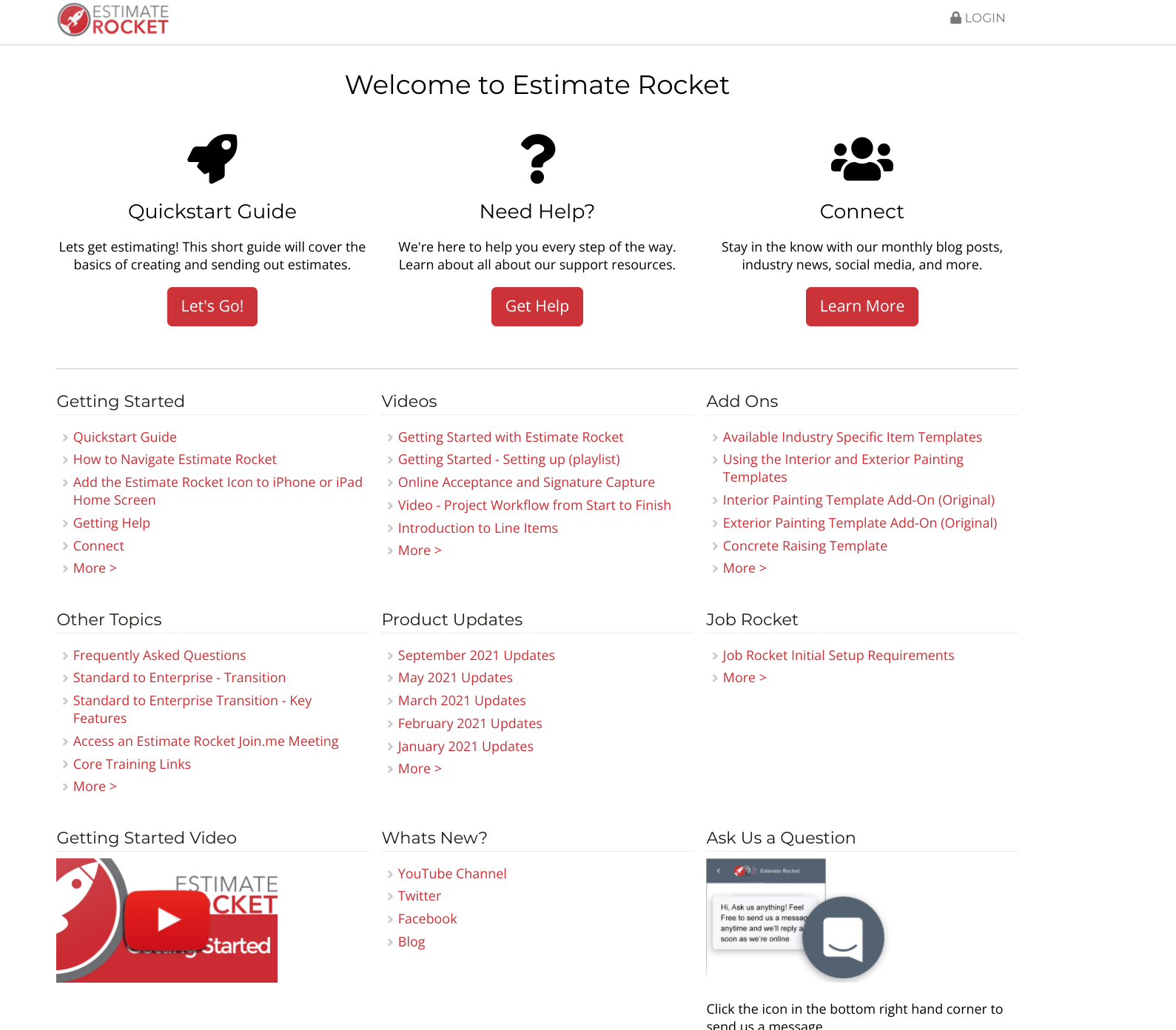
So, on the customer’s side, you’ll again be looking for increased usage of your knowledge base, tracking metrics such as pages visited, time on page, and bounce rate.
(As we’ll get to later on, though, you’ll need to dig deeper than just these surface-level metrics to get a true feel for how your customers are using your KB.)
You can also assess your service and support staff’s performance metrics, comparing them to your pre-knowledge base data. Ideally, you’ll see a steady decrease with regard to:
- Support tickets opened
- First response times
- Time-to-resolution
It’s also important to consider the impact your KB-related initiatives will have on your CSAT, CES, and NPS. Though these benefits will come as you deliver the above improvements, they’re worth thinking about from the get-go.
Ramping Up Engagement
Finally, your customer-facing knowledge base can help transform your “average” customers into power-users.

To be sure, your customers probably won’t be inspired to make additional purchases solely because of their experiences with your knowledge base.
(And your knowledge base definitely shouldn’t be promotional in the slightest.)
Still, showcasing your advanced products while providing advanced tips and best practices within your knowledge base can open up a world of possibilities for your “average” customers. More than helping them overcome their current struggles, your knowledge base can show your users what they have to look forward to once they do.
Goals for an Internal Knowledge Base
Your goals when creating an internal knowledge base revolve around improving team efficiency, effectiveness, and overall productivity.
More specifically, you’ll be looking to:
Streamline Employee Onboarding and Training
An internal knowledge base is a critical tool for optimizing your employee onboarding as well as employee training and development initiatives.
That said, you need to have a clear idea of how creating a comprehensive knowledge base will optimize these processes.
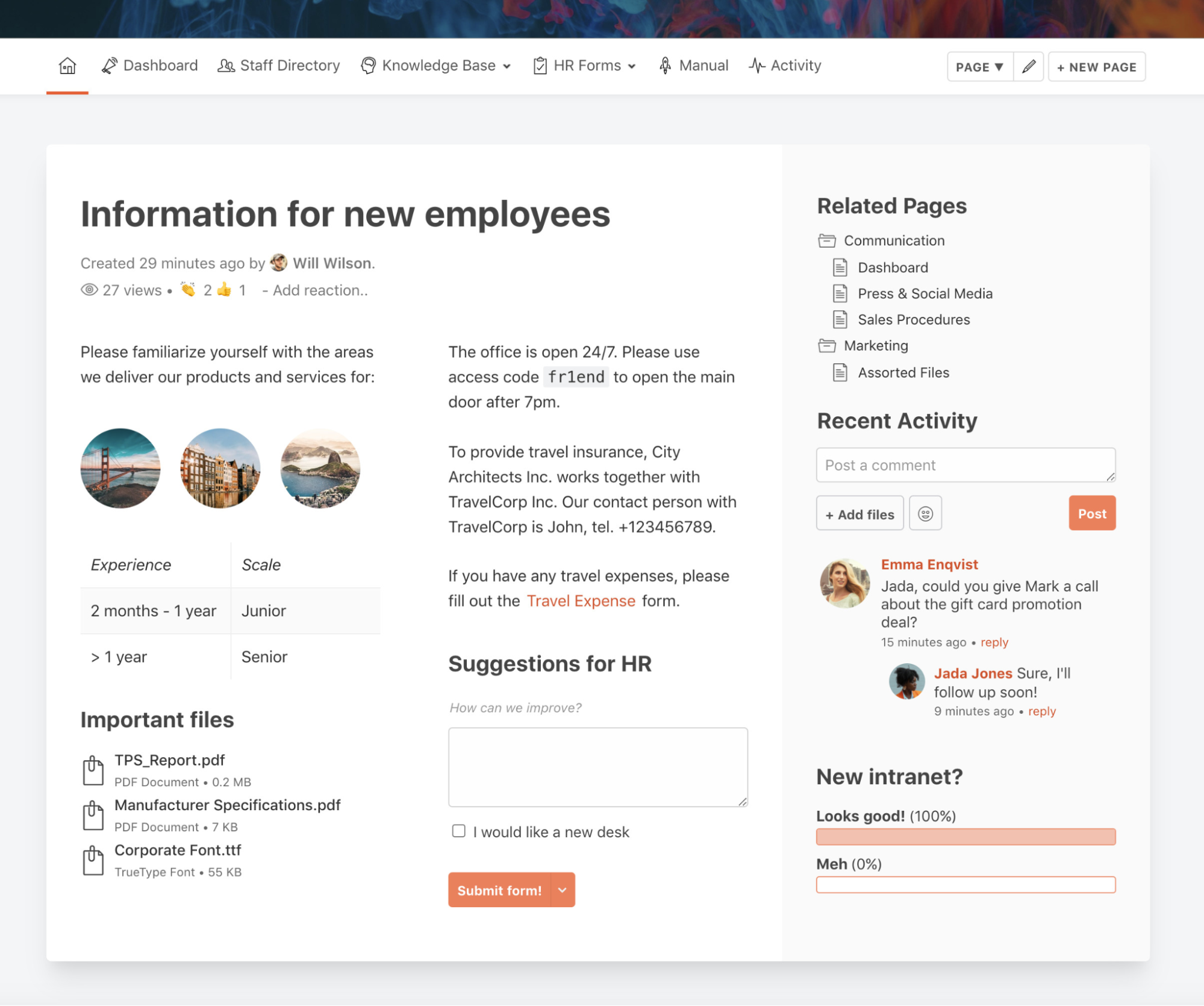
Looking at employee onboarding, your overall goals will be to:
- Minimize requests for hands-on service and support
- Minimize time to productivity
- Maintain and enhance engagement throughout the process
Your knowledge base should further equip your new hires to hit the ground running — and to begin bringing value to your organization.
Provide IT Support for All Departments
Your internal knowledge base will allow your various teams to receive more laser-focused IT support — both via improved self-service and enhanced hands-on assistance.
Here, your goals will be similar to many we’ve already discussed:
- Decreasing support tickets
- Minimizing resolution times
- Maximizing productivity with regard to technology-based processes
Enable and Enhance Cross-Team Collaboration
An internal knowledge base serves as a team’s Single Source of Truth for a variety of information.
This, in turn, makes cross-team collaboration a much more realistic possibility for both remote and on-premise teams.
Here, your main goal will be to inject use of your knowledge base into your collaborative workflows. From there, you’ll be looking to promote routine, “on-the-fly” usage of your KB as a way of keeping all team members aligned.
Step 2: Identify the Content to Include
Once you’ve hammered out exactly what you hope to accomplish with your knowledge base, you’ll be much better equipped to determine what type of content your KB should actually include.
Examples of content that you may want to include in your knowledge base:
- Frequently asked questions
- Product or service information
- How-to guides
- Troubleshooting guides
- Video tutorials
- ... and other relevant resources
While determining the topics for some of this content will be so obvious that writing about them is essentially mandatory, however you might have to do some digging to uncover the topics that will truly supercharge your customers’ or your team’s efforts.
While you don’t necessarily want to start categorizing your topic ideas just yet, it might help to focus on topics that your audience...
- Needs to know in order to be productive and successful
- Should know to supercharge their efforts
- Wants to know in order to take control of their growth
In thinking in these terms, brainstorming topics to cover will become much easier for your team.
Finding Topics for Your Customer-Facing Knowledge Base
When it comes to brainstorming topics for your external knowledge base, there’s really no shortage of resources.
First things first,
Then, take a look at the data you already have on your customers.
This includes:
- Behavioral data
- Usage data
- Support requests
- Customer feedback
If you know where your users tend to get stuck when using your product — or where they could use a little extra guidance — you’ll know to focus on creating helpful knowledge content revolving around these processes and experiences.
Similarly, understanding where your customers struggle when visiting your site, browsing your catalogs, and making purchases will not only enable you to streamline these processes, but to also create documentation to walk your customers through each step with ease.
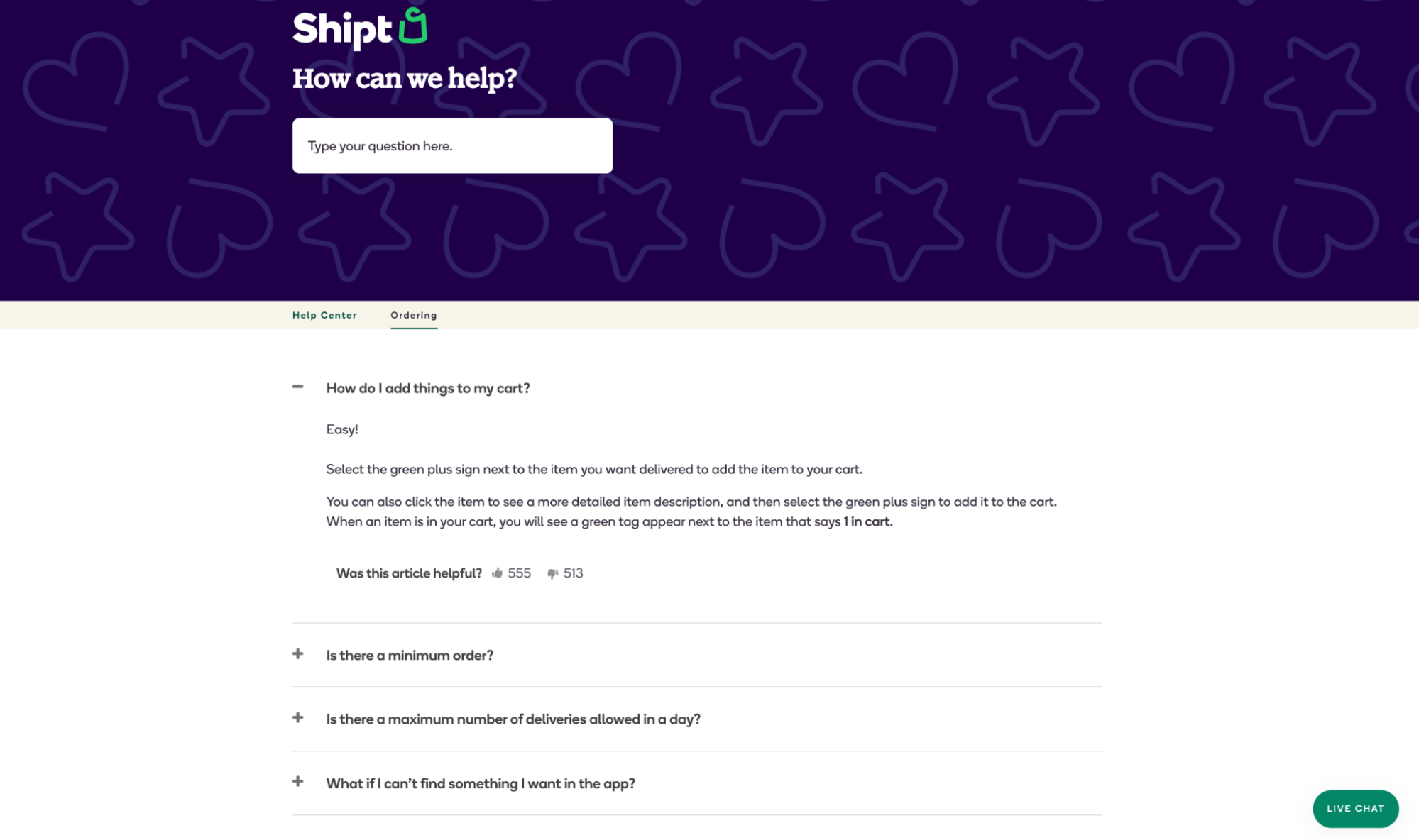
Support requests, FAQ, and customer feedback go hand-in-hand, here: It’s your customers telling you what to include in your knowledge base. The more common or impactful the feedback, the more attention you should pay to the topic.
After you’ve combed through your first-party customer data, you’ll then want to look outward for more possible topics to cover.
Your first stop should be sites like Reddit and Quora, along with more industry-specific internet forums and the like.

Here, you can unearth a ton of information regarding your target audience’s knowledge gaps, use cases for your (or similar) products, and overall blockers that keep them from their goals. These areas, of course, are prime examples of topics to focus on when developing your knowledge base.
Identifying Topics for an Internal Knowledge Base
Your internal knowledge base should be the spot your team members go to for information, guidance, and support.
To be just that, it needs to cover every aspect of your company’s operations in some way or another.
Key knowledge assets to create include:
- Standard operating procedures and workflows
- Company mission and vision statements
- Employee handbooks and staff directories
As universal and foundational as these documents are, including them in your knowledge base is all but mandatory. With this information readily available, your employees and various departments will be equipped to maintain alignment at all times.
From there, you can start brainstorming industry- and company-specific topics to cover within your knowledge base. Luckily, you already have a number of resources at your disposal to help you through this step.
Take a look at your support tickets and identify common problems, complaints, or other issues your users are having. Similarly, identify the major problems your users have: the ones that truly block them from accomplishing their goals.
Whether the end-user is your internal staff or your customers, the goal is to equip your IT and support staff with the knowledge needed to help them — or for them to serve themselves. In knowing what areas to focus on, you’ll know that the content you create will be well-used by your team.
You can also dig into your employees’ performance reviews, along with any feedback, questions, or concerns they may have regarding their own performance and abilities. Identifying these knowledge gaps will help you brainstorm and prioritize topics to focus on.
Step 3: Develop a Structure for Your Knowledge Base
Whether internal or external, your knowledge base needs to be organized intuitively for it to be of any use.
Once you’ve brainstormed a sufficient amount of topics to get your KB started, you can begin categorizing and prioritizing them.
Organize Content Topics by Theme
As you analyze your list of brainstormed topics, a number of themes should begin to emerge.
Of course, these themes will be unique to the purpose of your knowledge base. A few examples of themes you might find:
- Certain “levels” of customers (e.g., newly-onboarded users, power-users, etc.)
- Specific products, and specific features of these products
- Processes for engaging with your company in various ways
These themes will serve as the foundation of your knowledge base. Think of them as knowledge domains (which, as get to, will be broken down into more specifics in the near future.)
Formant’s knowledge base, for example, focuses on serving users with varying levels of knowledge and experience:

TCL’s knowledge base focuses more on product-specific knowledge:

Finally, CheckYeti’s knowledge base focuses heavily on procedural or instructional guidance, overall:

The idea is to understand what your users will be looking for within your knowledge base, and how they will expect to find it when logging on. As we’ll discuss, this requires thinking like your users — and presenting your knowledge content in a way that best allows them to get the information they need.
Create Categories and Subcategories
You’ll then need to break down each thematic domain into categories — which will then be broken down even further into even more specific subcategories.
Here’s how Formant does it:

Again, the knowledge is presented to guide beginners, power users, and all in-between to the right area of the site — and to the exact information they need to make progress in their journey. On a more functional note, it’s also easy for users to browse the knowledge base’s various topics in a more organized and efficient way.

For now, though, our focus is simply on identifying the categories to use when creating your knowledge base. We’ll worry about putting it all together later on.
Classify Knowledge Content by Importance
Finally, rank your brainstormed topics in terms of importance to the user.
For one thing, this will allow you to get the most important information “out there” as quickly as possible. Obviously, you want to cover your user’s more pressing issues before covering the less-impactful stuff.
(You’ll get to that stuff eventually, of course!)
Secondly, it allows you to focus your users on the most important information you have available — which will in turn point them toward further research as needed.
PayrollPanda’s knowledge base, for example, presents a number of common questions and most-viewed topics from the start:

Note the CTA’s to “See more”, indicating that the KB includes much more information — but that the topics presented front-and-center are things the user absolutely needs to know before diving deeper.
There’s no sugarcoating it:
These first two preparatory steps are pretty involved.
But:
They’re 100% necessary in order to create a knowledge base that’s actually worth using. More than that, they make the process of actually putting everything together that much easier.
Speaking of that…
Step 4: Writing Knowledge Base Content
So far, you’ve:
- Created a basic thematic and functional structure for your knowledge base
- Identified topics and specific items to focus on when creating knowledge content
- Organized these topics based on priority to the user
Now, you’ll be shifting toward the actual creation of knowledge content. Before you even create your first knowledge asset, though, there’s a bit more planning to do.
First: Create a Style Guide
Creating a style guide for your knowledge base ensures uniformity across the board.
This is especially important here, as the knowledge creation process regularly involves team members from multiple departments at various times. With so many hands on deck, a style guide will ensure they all follow the same guidelines when collaborating on new content.
(It also helps avoid disagreements when misalignment occurs. Just refer to the style guide, figure out the issue, and move on.)
Some key points to address within your style guide:
- Content tone
- Content structure
- Overall presentation of knowledge content
Your content marketing style guide can be a good start here — with a few adjustments.
Overall, your knowledge content should be:
- More formal
- More focused
- More functional
While allowing your brand’s personality to peek through is acceptable, it shouldn’t overshadow the information presented in your knowledge base. Keep things friendly and comfortable — but ultimately professional.
Pre-Content Creation
Once you have a set list of topics to create knowledge assets on, you’ll then need to determine:
- How to best present the knowledge in question
- Who should be involved in creating the knowledge content
How to Best Present Your Knowledge
The purpose of your knowledge base is to transfer knowledge to stakeholders as efficiently and effectively as possible.
Luckily, teams today can use a mixture of text, video, and audio formats to showcase knowledge and information throughout their knowledge base.

The key here is to know which format to use for specific occasions.
For simpler questions and explanations, text may suffice.

A mixture of text and multimedia content is often necessary. For example, knowledge assets showcasing step-by-step instructions will often include images to keep the user on track toward success.
.png)
This step is crucial for each piece of knowledge you create, as it ensures the information presented is received loud and clear — just as you’d intended.
Who to Involve When Creating Knowledge Content
It’s just as important to involve the right team members in the creation of specific knowledge assets.
Depending on your team’s structure and capabilities, you’ll ideally want to include some combination of the following:
- Knowledge Expert or Managers, who will guide the team through the knowledge creation process — and may actually create the knowledge assets in question
- Subject Matter Experts, who will ensure the knowledge created is accurate and thorough
- Creatives, who may help develop any A/V knowledge content — and may have a hand in fine-tuning the presentation of knowledge to the end-user
Again, it’s a matter of knowing who’s involved — and doing what’s needed to keep everyone on the same page.
Knowledge Content Best Practices
Creating individual knowledge base articles is an involved process that’s worthy of its own deep dive.
If you don’t have time to check out our article on writing a knowledge base article, here are the main things you need to know when creating actual knowledge base content:
- Create with the user in mind to ensure knowledge is well-received. The more user-friendly the experience, the more effective your knowledge content will be.
- Be comprehensive. Never assume that your user already knows something or how to do something — and always clarify what you mean when using certain terminology and verbiage.
- Keep things as simple as necessary — while also providing opportunities for your users to dig deeper. That way, your knowledge base immediately serves those looking for quick answers, while also putting them on the fast track to power-usage.
- Interlink, interlink, interlink. Those looking for clarification on quick questions will get the explanations they need, while power-users can dive deeper into more technical topics as needed.
- Request feedback on each knowledge base page you create. As we’ll discuss, this will allow you to make laser-focused improvements to your KB over time.
FASO’s knowledge base checks each of these boxes:
As long as you follow these best practices for each knowledge base page you create, you can be sure that it will provide top-notch value to your team, and to your end-users.
Step 5: Make Knowledge Content Accessible and Available
Unfortunately, your stakeholders and users aren’t just going to start using your knowledge base just because it’s there.
And they certainly won’t use it if it’s not easy to do so.
For both internal and external use cases, then, you need to ensure your knowledge base is ever-accessible — and that it ultimately becomes a go-to resource for your users and stakeholders.
Ensure Accessibility and Usability
Your first order of business here is to make sure your knowledge base functions and presents knowledge content just as you’d intended.
Some technical things to consider:
- Is your content formatted correctly?
- Is your multimedia content shown correctly?
- Are the links within your knowledge content functional and correct?
- Does your knowledge base’s search feature turn up appropriate results?
While modern knowledge base tools typically guarantee this usability on the technical end, it’s your job to ensure your KB content is free from human error that could derail the user experience altogether.
Promote and Leverage Your Knowledge Content
The next step is to get your stakeholders onboard with using your knowledge base on a regular basis.
Internally, you again should be continually injecting use of your KB throughout your team’s normal workflows. Your employees should also be able to access the internal portal from any internet-ready device and/or location.
For customer-facing knowledge bases, visibility is huge. The entire point is self-service — so if your customers can’t find your knowledge base without help, it pretty much defeats the purpose.
So, you need to promote your knowledge base where you know your customers will be looking for help.
Most importantly, your customers should be able to get to your KB from any page on your site.
Your chatbot and live chat engagements are another great spot to nudge your users toward your knowledge base.
As appropriate, you might also include links to your knowledge base within your blog content, social media posts, and other more marketing-focused efforts. Similarly, you might link to your KB within a service or support email to point the user toward further reading.
Search engine optimization is another key way to promote your knowledge base content to your target audience. Thankfully, tools like Helpjuice help you optimize your knowledge base content specifically for this purpose.
Whether they’re looking for product specs, troubleshooting instructions, or brand-related info, the world of self-service is just a few clicks away — all they need is a quick nudge in the right direction.
Step 6: Measure How Your Knowledge Base Is Used & Its Impact
Over time, you’ll know if your efforts have been successful — and if your knowledge base is doing what you’d intended for it to do.
Figuring all this out will require digging into the metrics revolving around the following questions.
How Are Your Users Engaging With Your Knowledge Base?
First of all, you need to know how your users — be them your employees or your customers — are engaging with your knowledge base, in both a quantitative and qualitative sense.
Quantitatively, you’ll start by analyzing the traffic your knowledge base is getting.
If your overall traffic numbers don’t meet your expectations, you may need to improve your KB’s accessibility, along with your promotional efforts.
(If your knowledge base’s traffic is way higher than anticipated...well, let’s not go there :)
From there, you can identify the pages that are visited most frequently, as well as those that have out-of-the-ordinary numbers regarding Time on Page and the like.
From this quantitative baseline, you can then start thinking more qualitatively — and more contextually. Here, your goal is to identify the potential reason(s) for any anomalies in order to make the proper adjustments.
For example, a low time-on-page might mean that a certain knowledge asset is incredibly helpful...or it could mean it’s not helpful at all. Building context, then, will enable you to draw the right conclusions from this usage data.
In this example, you’d look at your users’ on-site paths to see what search terms were used, what other pages were visited, and which pages they spent the most time on.
Which brings us to our next question...
How Does Your Knowledge Base Impact User Experience and Performance?
You also want to know what your users think of your knowledge base — and how it’s impacting their ability to succeed.
The simplest way to do this is with a quick, one-question survey on each of your KB pages.
Ideally, you can then track those who take the time to answer this survey — and deliver a follow-up questionnaire via email. Alternatively, you can send out a blast survey at regular intervals, specifically focused on the impact your KB has had on your user’s performance and other such factors.
Dive deeper into how to collect feedback from your knowledge base users with the following post.
You might also target those who fit certain criteria to gather more insight into their knowledge base usage.
On the customer side, reach out to those whose engagement and/or purchase metrics have increased as of late to see if your KB had any impact on the change. Internally, this insight can best be gleaned from those whose performance has quickly improved through use of your knowledge base.
In any case, your goal is to understand the value your knowledge base is bringing to your end-users — and to recognize what improvements need to be made.
How Has Your Knowledge Base Impacted Your Business?
Your efforts to develop a comprehensive knowledge base — internal, customer-facing, or both — should ultimately improve your operations and lead to business growth.
As we discussed earlier, there are a number of metrics to focus on here.
External Knowledge Base Business Impact
For customer-facing knowledge bases, you’ll be looking to connect increased KB engagement to increases in engagement and purchase instances.
Again using both quantitative and qualitative customer data, you’ll start to see the impact your knowledge base has had on your audience’s purchasing decisions, spending habits, and brand loyalty.
You can also trace the impact your external KB has had on your customer service and support teams, as well. Ideally, you’ll see fewer support tickets, quicker response times, and better outcomes.
It’s simple:
More engaged and informed customers, plus more productive and supportive service teams, equals major improvements to your bottom line.
Internal Knowledge Base Business Impact
Similarly, your internal knowledge base should serve to improve your team’s productivity, your customers’ engagement and satisfaction levels, and your bottom line.
For internal KBs used throughout your organization, you’ll be tracing usage metrics to individual department-wide, and organization-wide improvements in performance. Using your pre-KB performance and profit metrics as a baseline, you’ll gain a more informed understanding of the impact your efforts have had on your business.
If your internal KB is meant for use by your IT staff when serving other departments, you’ll be tracing improved IT support metrics to improved team productivity — and, in turn, to increased profits for your business.
Helpjuice’s knowledge base software makes analyzing these and other metrics a snap. In many cases, it takes guesswork completely out of the equation — and actually tells you exactly how to improve moving forward.
Step 7: Update and Improve Your Knowledge Base Over Time
Your organizational knowledge, and your organization as a whole, is constantly evolving.
And your knowledge base(s) should continuously evolve along with it — in two key ways.
Keep Knowledge Content Up to Date
At any given moment, you may need to update your existing knowledge base to reflect the most accurate and current state of things.
This includes:
- Updating product-focused pages when new versions are released, or new features are added
- Updating workflow documentation to reflect newly-discovered best practices
- Updating directory information to streamline hands-on engagements between all stakeholders
Needless to say, if your knowledge base isn’t kept current, it will actually lead to more friction for your customers, your team, and your business.
In making knowledge management a routine part of your team’s processes, though, you’ll always keep all stakeholders up-to-date on what they need to know to be productive and successful.
Improve Knowledge Base Efforts and Initiatives
More than just keeping your knowledge base content current, you’ll also need to improve your overall approach to managing your KB over time.
Using the performance data you collect as a guide, you’ll be able to make laser-focused improvements to your knowledge base in terms of:
- Structure: Improving the organization and presentation of knowledge to further enable both quick learning experiences and deep dives as needed.
- Visibility, Accessibility, and Usability: Ensuring stakeholders know to use your KB when necessary, and are able to access and use it at all times.
- Content: Improving the value and effectiveness of your knowledge content by adding more info, creating supplementary multimedia content, and prompting further learning.
As with all business initiatives, there will always be something you can do to improve and enhance your knowledge base. In taking a strategic, data-driven approach to making these changes, you all but ensure a better future for your organization.
Okay:
We’ve given you everything you need to know to start creating a knowledge base — and to develop it so that it moves in the right direction in due time.
While it certainly won’t happen overnight, building your knowledge base up from nothing doesn’t have to be difficult. In fact, the right software can make doing so a breeze for even the least tech-savvy teams out there.
If you haven’t yet, check out how Helpjuice can get your knowledge management efforts started on the right foot. Once you’re ready, schedule a demo with our team to get started with a free trial to Helpjuice!

![How to Create an Effective Employee Handbook [With Examples]](https://static.helpjuice.com/helpjuice_production/uploads/upload/image/4752/direct/1585056324448-1584999453347-Employee%20Handbook.png)
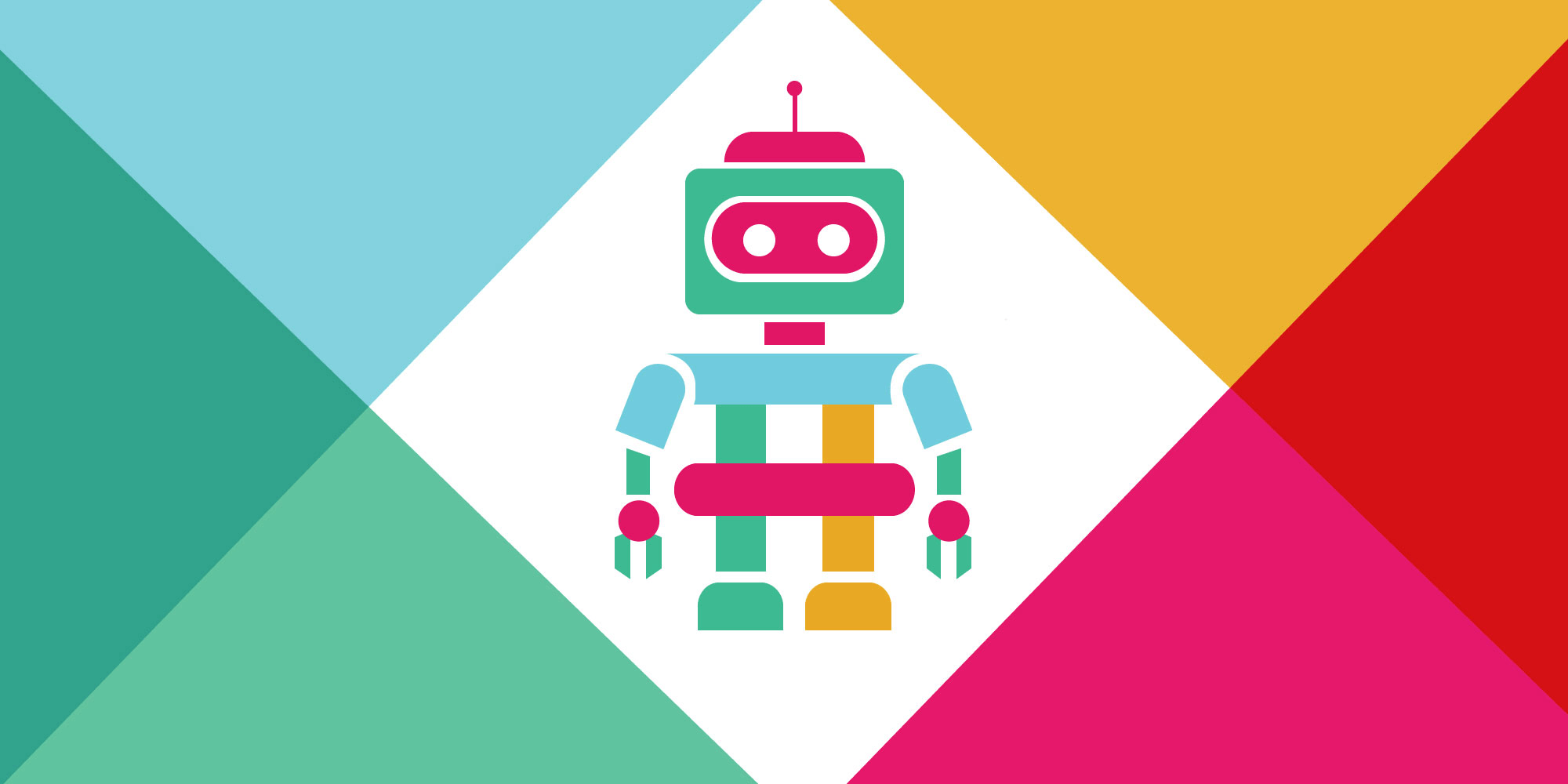
.jpg)
.jpg)
.jpg)