Earlier this year, we dug deep into the importance of offering a self-service portal to your customers — along with some key best practices to follow when creating it.
Since you already know the basics, your next step is to find the client portal software that’s right for your customers, and for your company.
To be sure, it’s an important decision to make: While the right tool can empower your customers and your employees well beyond their current potential, the wrong one can derail your customer relationships and your internal operations.
With that in mind, today we’ll be looking at 17 of the top-performing client portal tools for small businesses in 2022 and beyond.
What Features Should Client Portal Software Include?
Before we get started, though, it’s important to know what we’ll be looking for from the software we’ll be discussing.
(Note: Different client portal software may or may not include all of these features, necessarily. A comprehensive customer portal tool, though, should at least include the following).
Account Management and Security Features
The entire point of a client portal is to allow customers to log into a private system to engage with your company for business purposes.
And they can’t (or won’t) do this if they don’t have control over their account, or their account’s privacy.
In terms of account management, your customers should be able to easily update their payment methods, subscription settings, billing address, and more — all without reaching out to your support team.
You also need to be sure your tool of choice offers the proper layers of security requested by your customers (or required by law). It should also provide privacy-related features, such as permission restrictions, to ensure only the necessary stakeholders have access to secure documentation.
Internal and External Dashboard
All client portal tools need a central dashboard for both customers and internal stakeholders to operate off of.
From this dashboard, users should be able to access all main areas and features of the portal. Search functionality is typically expected here, as well.
Portal dashboards will usually present new and incoming information, such as project updates and instant messages — including information coming from integrated third-party tools.
Automation
Most modern client portal providers inject automation throughout their software in various ways, such as:
- Triggered messages and reminders
- Scheduled file delivery
- Onboarding and training workflows
Without these and other automation features in place, your “self-service” portal simply won’t live up to your customers’ expectations.
Knowledge Base
Your client portal tool should either offer a knowledge base itself, or integrate seamlessly with separate knowledge base software.
(In fact, if your focus is purely on providing information and other helpful resources to your customers, your knowledge base can actually be your client portal.)
While it’s best to make your knowledge base accessible to the public, you might allow your logged-in users to comment and vote on your KB’s articles and download relevant files as needed.
On-Demand Learning
Along with a comprehensive customer-facing knowledge base, client portals also often allow you to present educational programs and resources to your customers.
This potentially includes:
- Interactive onboarding experiences
Sequential courses and webinars
Multimedia and text libraries
Communication and File-Sharing
Most modern customer portals offer multiple ways for teams to communicate and share information — both with each other and their customers.
Ideally, you should be able to communicate in real-time via video, audio, or text, directly within your tool. Integration with your other main communication tools may also be essential for your team’s purposes.
File sharing is another necessity here. As you’ll see, many client portals are actually built with document management processes as their main focus.
Helpdesk System
As with knowledge bases, your client portal software should either include a proprietary helpdesk system or integrate with your current IT ticketing software.
Within this system, users should be able to open, escalate, and otherwise manage support requests as needed. The tool should also provide full visibility of internal progress, along with automated and manual messaging to keep all parties on the same page.
Internally, you’ll want to be able to develop workflows, message templates, and automations to better manage support tickets. Reporting and analytics is critical for improving performance here, too.
Performance Analytics
Speaking of analytics, your client portal software as a whole should provide in-depth insight into your users’ behavior within the platform.
The ability to track team performance is also critical.

The more you know about how your customers and your team members uses your client portal, the easier it will be to a) make laser-focused improvements to your processes, and b) gauge the effectiveness of your chosen solution.
Brandability and Customization
Premium versions of client portal software should allow teams to add their own branded look and feel to their channels.
Additionally, teams should be able to customize their portals according to their users’ needs — and even allow the user to do the same. From both a functional and aesthetic perspective, this ensures the customer will get the absolute most value possible from your portal.
Community Forums
Though perhaps not as prevalent as the other features we’ve discussed, many customer portals offer some type of community forum for your users and team members to engage on.
A standard community forum, couched in an immersive client portal experience, can lead to more — and more intensive — engagement from your entire user base.
17 Top Client Portal Tools for Small Businesses in 2022
Now, let’s take a look at some of the top customer portal tools on the market today.
For each tool, we’ll:
- Give a short summary of its features, functions, and target audience
- List the pros and cons of the tool
- Provide a basic pricing scheme for the tool
Without further ado, let’s dive in.
SuiteDash
SuiteDash is an all-in-one business software that provides an integrated portal solution for a variety of internal and customer-facing processes.
SuiteDash’s white label portal tool is fully customizable, allowing teams to deliver self-service functionality to their users exactly as their audience expects. There’s a heavy focus on continuous, on-demand learning — keeping users engaged and empowered throughout their journey with your brand.
SuiteDash Pros
- A comprehensive solution that aims to replace most other tools in your tech stack
- Flexible and affordable (considering the above)
- Responsive customer support and software updates
SuiteDash Cons
- A learning curve for non tech-savvy users
- Technical slowdowns at times
SuiteDash Pricing
Suitedash starts at $19.99/month per user.
Planhat
Planhat is a customer portal tool that helps facilitate collaboration with customers throughout their journey with your brand.
With Planhat, teams can work together with customers to develop plans for success, along with a tactical playbook for each stage of their journey. From there, both users and support staff can visualize and manage progress — with relevant knowledge and other resources never more than a few clicks away.
Planhat Pros
- Collaborative focus ensures alignment at all times
- File sharing is streamlined and intuitive
- Promotes eventual self-management over self-service
Planhat Cons
- Navigational issues sometimes make information tough to find
- Technical glitches also sometimes occur
Planhat Pricing
Contact Planhat for pricing information.
Recapped
Like Planhat, Recapped aims to maintain alignment and facilitate growth at all touchpoints along the customer journey.
Recapped allows teams to deliver relevant prompts, content, and information via behavioral triggers and manual processes. This makes navigating your onboarding and other instructional processes as smooth as possible for your users.
Customers can just as easily access the information they need via Recapped — which in turn paves the way to further self-guided learning.
Recapped Pros
- Inject multimedia and other elements into documents with ease
- Customizable customer roadmaps allow for individualized service and attention
- Intuitive and easily adoptable for most teams
Recapped Cons
- Interface is a bit dated
- Pricing and user limits
Recapped Pricing
Contact Recapped for pricing information.
Clientshare Premium
Clientshare focuses on streamlining client-provider document management processes — from contract signing and invoicing to meeting agendas and service reviews.
With Clientshare, all internal stakeholders can easily keep track of client documents and documentation. Client health assessments and user records then allow customer-facing teams to better serve their users over the course of their lifespan.
Clientshare Pros
- Simple and intuitive UX for both internal users and customers
- Comprehensive visibility on necessary documents and information
- Valuable insights from reports allow for ongoing improvements
Clientshare Cons
- Lacking in integrations
- Potential learning curve
Clientshare Pricing
Contact Clientshare for pricing information.
Moxo
Moxo’s portal software aims to optimize the processes involved in client onboarding, account servicing, and exception handling.
While automation plays a huge role in streamlining administrative tasks within Moxo, teams and clients can also interact directly within the tool in a variety of ways. Account managers and other stakeholders have a 360-degree view of all client engagements (and accompanying documentation), as well — allowing them to jump in whenever necessary to keep the client moving toward success.
Moxo Pros
- In-conference messaging and file sharing is optimal
- Automated alerts, reminders, and messaging keeps clients engaged
- Relatively small learning curve
Moxo Cons
- Messages and notifications can sometimes get disorganized
- Issues with updates and migration
Moxo Pricing
Contact Moxo for pricing information.
Clinked
Clinked offers a client portal tool that aims to improve team communication and collaboration, both internally and with the customer.
Visibility and ongoing, real-time engagement is central to Clinked’s software. In addition to instant messaging and comment tagging, Clinked allows stakeholders to co-create microblogs, where they can expand on ideas, suggestions, and requests — and to easily send and receive files via a user-friendly FTP alternative.
Clinked Pros
- In-document edits and annotations are easy to navigate and address
- Brandability and customization options
- Customer support is responsive and attentive
Clinked Cons
- Permission settings lack depth
- Pricey option for startups
Clinked Pricing
Clinked Lite starts at $83/month per user.
HappyFox
HappyFox’s client portal software focuses mainly on customer service and support.
Though it’s billed as more of a help desk tool, HappyFox offers many of the key elements of a client portal, such as:
- Knowledge bases
- Task management
- Community forums
While HappyFox gives customers more control over their service requests, it also helps optimize internal processes via automated workflows and reminders, message templates, and user-friendly task management features.
HappyFox Pros
- UI easy to use for both team and customers
- Customizable forms improve intake processes
- In-depth reports enable laser-focused improvements
HappyFox Cons
- Custom forms can’t be saved
- Some customers report delays in automated messaging and notifications
HappyFox Pricing
HappyFox starts at $26/month per user.
OneHub
OneHub’s client portal tool allows teams to set up virtual rooms through which individual clients can securely share files and information. These private workspaces can also be used for collaborative purposes — both with the client and other team members.
OneHub’s advanced activity tracking ensures stakeholders always stay up-to-date with recent events, and are always prepared to take the next step along with their clients.
OneHub Pros
- Automated document management and digital shredding adds layers of security
- User-friendly and accessible interface for professional clients
- Analytics helps improve individual and audience UX
OneHub Cons
- Some issues with file formatting and conversion
- May be too simple of a solution for some teams
OneHub Pricing
OneHub starts at $12.50/month per user.
Liscio
Liscio at first seems to be your basic file-sharing portal software…but there’s much more to it than that.
Along with secure file transfers, Liscio also enables real-time messaging and communication between client and provider. Templated messages and workflows — along with a connected mobile experience — make communications even smoother. Liscio’s patented FirmView tool allows for complete visibility of all processes, at all times.
Liscio Pros
- Task management interface is simple and intuitive to navigate
- Integrations allow you to replace email and other tools with Liscio
- Ongoing dedication to product improvement
Liscio Cons
- Long message chains can become difficult to navigate
- Potentially heavy on storage for mobile users
Liscio Pricing
Contact Liscio for pricing information.
Collect
Collect’s client portal software offers versatile document management services for teams in a variety of industries, such as real estate, human resources, and education.
Collect offers intuitive document management features and workflows, allowing teams to easily deliver forms and collect the information they need from their clients. Clients can also save forms on their end for future access — or simply to finish filling them out at a later date.
(And, Collect’s automated messaging ensures the client actually comes back to finish up ;)
Collect Pros
- Setup and onboarding is guided and straightforward
- Templates and forms are highly customizable
- Client portals are brandable, and customizable to client needs
Collect Cons
- No in-app chat feature
- Onboarding only covers the basics
Collect Pricing
Collect starts at $39/month for a single user account.
Virtual Cabinet
Virtual Cabinet allows teams to create private workspaces for their clients to share and store documents on.
With Virtual Cabinet, you can quickly facilitate document approvals and e-signatures with bank-level security. You can also retract permissions to certain parties dynamically — while ensuring that relevant stakeholders stay in the loop at all times. Comprehensive reporting makes it easy to improve your workflows and keep better track of client documents.
Virtual Cabinet Pros
- Document organization allows for intuitive navigation
- Internal accessibility and collaborative features keep staff aligned
- Additional resources improve team performance over time
Virtual Cabinet Cons
- File size limitations
- Some slowdowns (also due to file size)
Virtual Cabinet Pricing
Virtual Cabinet starts at £35/month per user.
Service Provider Pro
Service Provider Provider is a client portal tool for small, growing businesses with fast-growing customer bases.
SPP offers self-service interactions at all stages of the client journey, from intake and onboarding to invoicing and subscription management. Automated reminders and real-time messaging keep clients on-track, while also allowing support staff to manage their progress. Service Provider Pro’s permission settings provide as much transparency as necessary to all stakeholders.
Service Provider Pro - Pros
- Customizable menus, forms, and page templates enable a flexible design
- Project management interface and workflows are easily navigable
- Customer service is responsive and attentive
Service Provider Pro Cons
- Integrations lacking
- Branding options also lacking
Service Provider Pro Pricing
Service Provider Pro starts at $99/month for company-wide access.
Accelo
Accelo offers a comprehensive client portal tool, where customers can:
- Access and manage projects
- Open and facilitate service requests
- Make administrative changes to their accounts and memberships
With Accelo, teams and clients can securely share documents and multimedia files in a variety of formats.
Accelo Pros
- Customizable interface design enables personalized functionality
- Seamless integrations, along with in-app email and messaging
- Insightful and in-depth analytics
Accelo Cons
- Poor mobile functionality
- A lack of brandability
Accelo Pricing
Accelo starts at $24/month per product and per user, with a 5-user minimum.
SuperOkay
SuperOkay offers an easy-to-use tool that enables you to start building a client portal in minutes.
Clients can use SuperOkay’s dashboard to quickly access need-to-know info, and address pressing tasks and other issues. Client documents and related tasks are just as accessible, as is your company’s knowledge base and other customer-facing resources.
SuperOkay lets teams create “reusable blocks” of content to inject key information and resources into new and existing documentation with ease.
SuperOkay Pros
- Intuitive and user-friendly interface for immediate adoption
- Workflow templates streamline client engagements and internal efforts
- Per-client customization enables personalized self-service and hands-on support
SuperOkay Cons
- Permission and restriction options lacking
- Additional integrations could further streamline internal processes
SuperOkay Pricing
SuperOkay starts at $25/month for company-wide access.
SupportBee
SupportBee’s client portal aligns with the company’s overall focus on customer support.
Through the client portal, customers can open new tickets, browse and manage current requests, and communicate with support staff directly within each ticket. Users can also quickly navigate to your knowledge base directly from their portal dashboard.
One interesting aspect of SupportBee is that users don’t create logins and/or passwords to access their dashboard. Rather, they can access their account via individual links you’ll deliver to their email.
SupportBee Pros
- A no-frills client portal solution for simple support-related tasks
- Dozens of integrations allow SupportBee to complement your other tools
- Administrative management is simple and easy to use
SupportBee Cons
- Too simple of a solution for full client portal usage
- Integrations all but necessary to get more than basic functionality from the tool
SupportBee Pricing
SupportBee starts at $13/month per user.
Huddle
Huddle offers a collaborative client portal software for document creation, file sharing, and account management purposes.
Teams and clients can use Huddle to schedule and complete tasks, fill out forms, and notify one another of project progress. Huddle offers dependable versioning controls, along with FedRAMP-level security measures to ensure your documents and client information remains safe at all times.
Huddle Pros
- Easy-to-use interface is accessible and navigable
- Organization of documents (and their previous versions) streamlines tasks
- Customer support is responsive and reliable
Huddle Cons
- Search feature is sometimes not accurate or helpful
- Integrations can be buggy
Huddle Pricing
Contact Huddle for pricing information.
vcita
vcita’s client portal software is all about enabling self-service at all points— and keeping time-consuming, hands-on engagements to a minimum.
With vcita, clients can schedule and confirm appointments, share important documents, and make secure payments directly from their dashboard. They can also view upcoming events or tasks that need to be taken care of — and can easily reach out to your team when extra assistance is needed.
Internally, vcita’s dashboard is just as easy to use — allowing you to address client needs both in real-time and asynchronously.
vcita Pros
- Simple booking and scheduling processes
- Automated and templated messaging
- Part of an integrated, all-in-one business software suite
vcita Cons
- Multiple customers complain of subpar customer service and support
vcita Pricing
vcita starts at $19/month for company-wide access.



![How to Create an Effective Employee Handbook [With Examples]](https://static.helpjuice.com/helpjuice_production/uploads/upload/image/4752/direct/1585056324448-1584999453347-Employee%20Handbook.png)
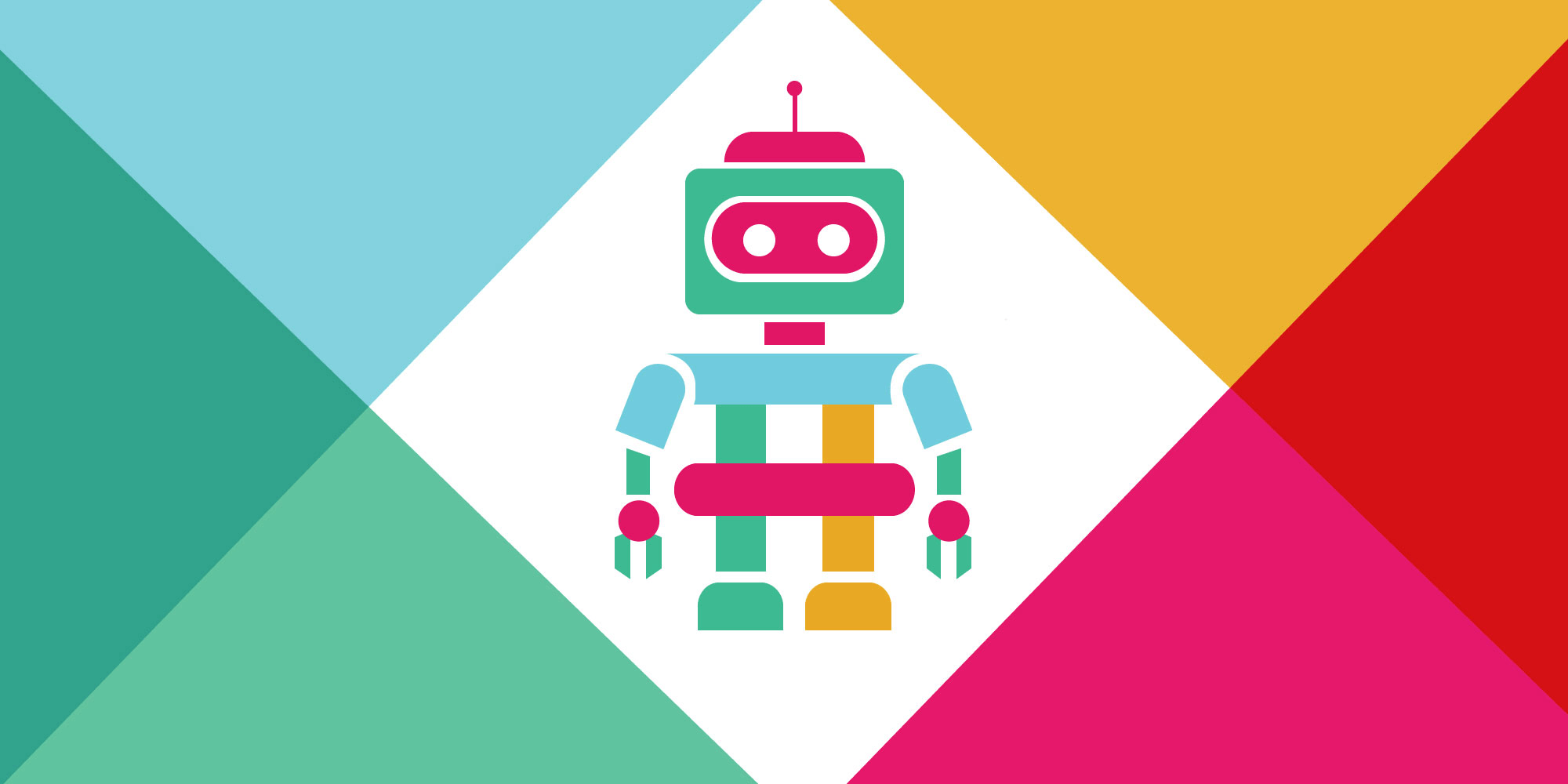
.jpg)
.jpg)
.jpg)